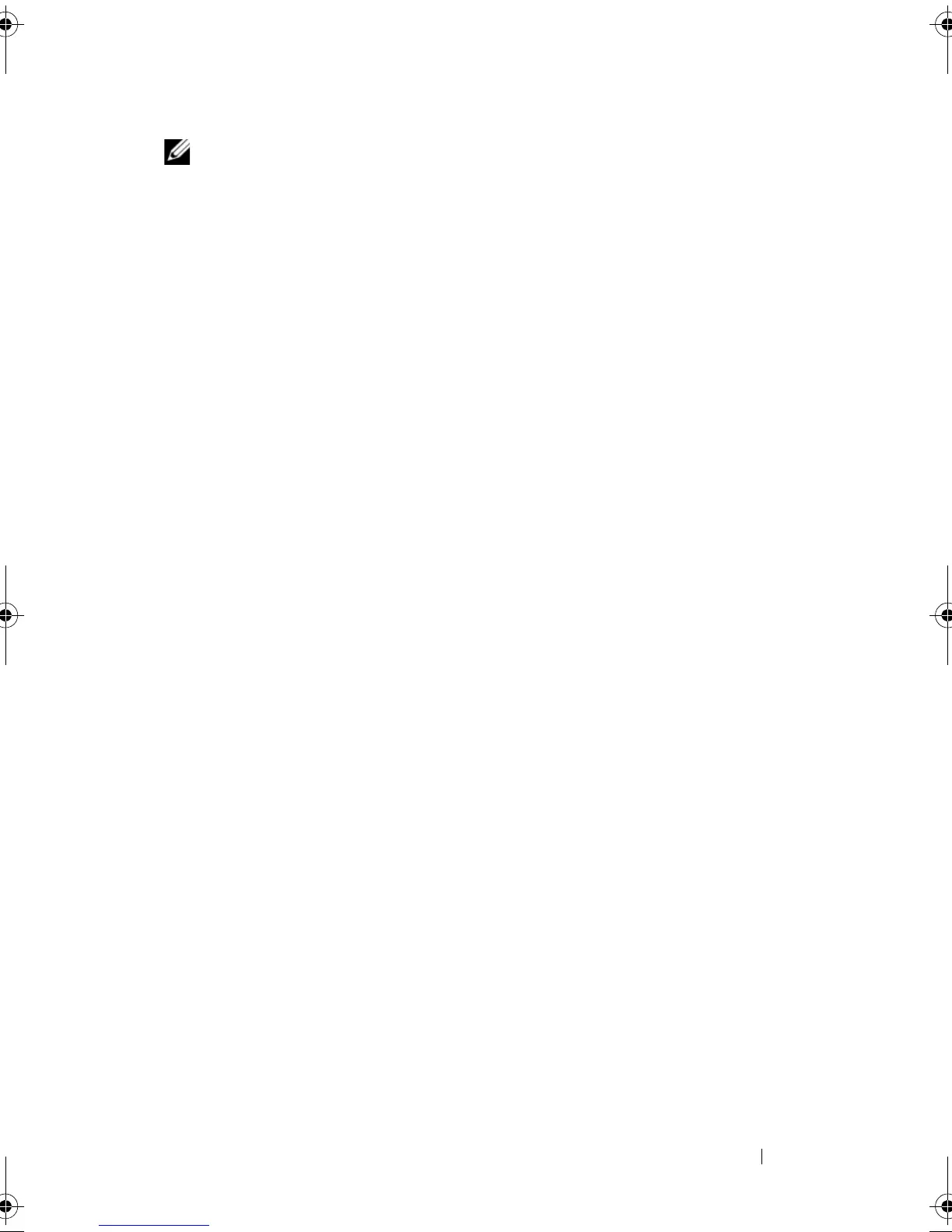About the Script Commands 43
NOTE: The
capacity
parameter returns an error if you specify a value greater than
or equal to 10 without a space separating the numeric value and its unit of measure.
(For example,
10 GB returns an error, but 10 GB does not return an error).
Adding Comments to a Script File
You can add comments to a script file in three ways:
• The script engine interprets as a comment any text typed after two forward
slashes (
/ /
) until an end-of-line character is reached. If the script engine
does not find an end-of-line character in the script after processing a
comment, an error message is displayed, and the script operation is
terminated. This error commonly occurs when a comment is placed at the
end of a script and you have not pressed <Enter>.
// Deletes the existing configuration.
clear storageArray Configuration;
• The script engine interprets any text typed between
/ *
and
* /
as a
comment. If the script engine does not find both a beginning and ending
comment notation, an error message is displayed, and the script operation
is terminated.
/* Deletes the existing configuration */
clear storageArray Configuration;
•Use the
show
statement to embed comments in a script file that you want
to display while the script file is running. Enclose the text you want to
display in quotation marks (" ").
show "Deletes the existing configuration";
clear storageArray Configuration;
book.book Page 43 Wednesday, June 8, 2011 12:20 PM
