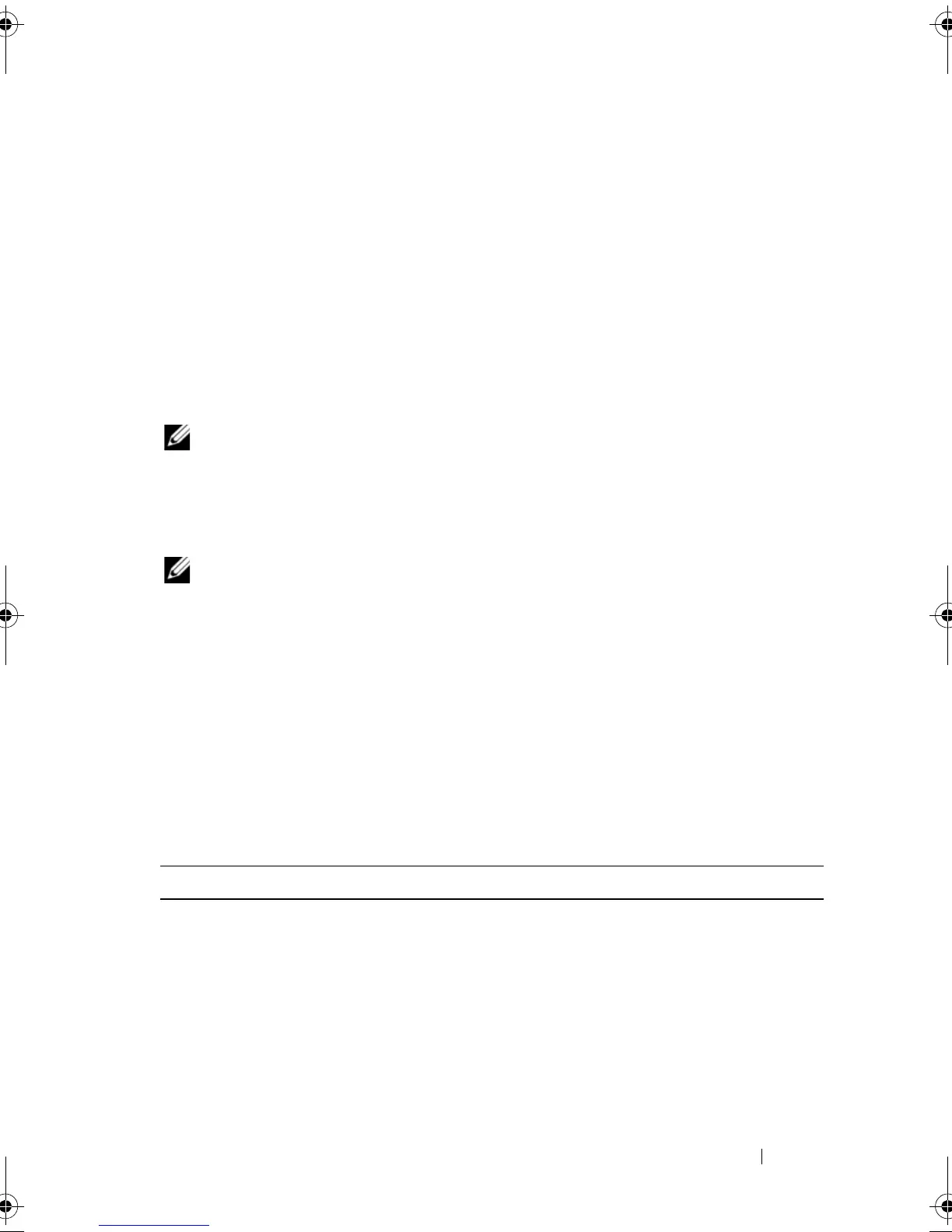Script Commands 147
Autoconfigure Storage Array Hot Spares
This command automatically defines and configures the hot spares in a
storage array. You can run this command at any time. This command provides
the best hot spare coverage for a storage array.
Syntax
autoConfigure storageArray hotSpares
Parameters
None.
NOTE: When you run the autoconfigure storageArray hotSpares command, the
RAID controller module firmware determines the number of hot spares to create
based on the total number and type of physical disks in the storage array.
Check Remote Replication Status
NOTE: This command valid only with Fibre Channel storage arrays.
This command returns the status of a remote replication virtual disk. Use this
command to determine when the status of the remote replication virtual disk
becomes Optimal.
Syntax
check remoteReplication localVirtualDisk
[virtualDiskName]
optimalStatus timeout=timeoutValue
Parameters
Parameter Description
localVirtualDisk The name of any remote replication virtual disk. The
remote replication virtual disk can be the primary virtual
disk or the secondary virtual disk of a remote replication
pair. Enclose the virtual disk name in square brackets ([ ]).
If the virtual disk name has special characters, you also
must enclose the virtual disk name in double quotation
marks (" ").
book.book Page 147 Wednesday, June 8, 2011 12:20 PM
