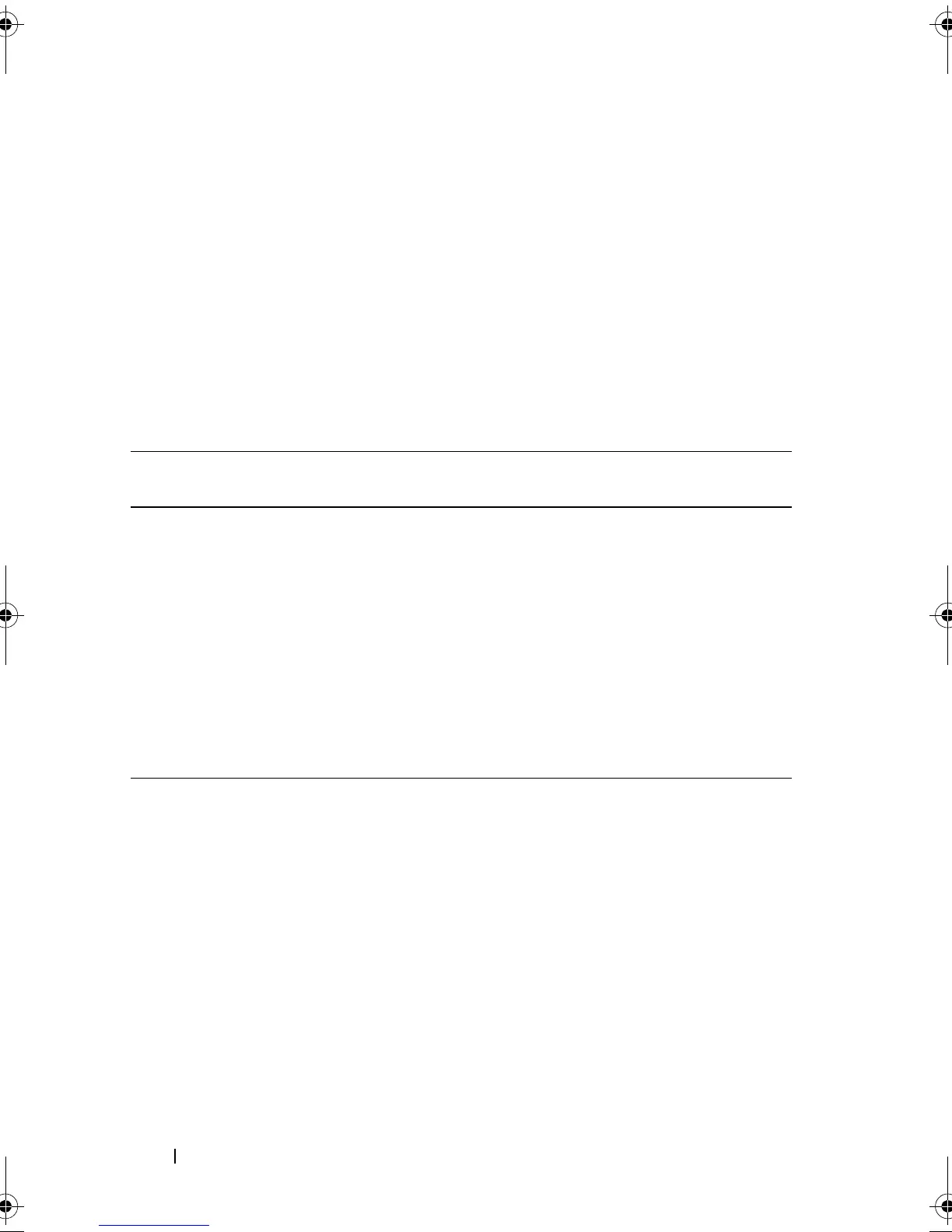54 Configuring a Storage Array
Enclosure Loss Protection
The enclosureLossProtect parameter is a boolean switch that turns enclosure
loss protection on or off. To work properly, each physical disk in a virtual disk
group must be in a separate enclosure. Enclosure loss protection is set under
the following conditions:
• You assign the physical disks.
• The RAID controller module assigns the physical disks.
The following table shows possible results for the enclosureLossProtect
parameter. The results depend on whether you assign the physical disks or the
RAID controller module assigns the physical disks.
The enclosureLossProtect parameter is not valid when creating virtual disks on
existing disk groups.
Using the Auto Configure Command
The autoConfigure storageArray command creates the disk groups on a
storage array, the virtual disks in the disk groups, and the hot spares for the
storage array. When you use the autoConfigure storageArray command,
define the following parameters:
• Type of physical disks (Serial Attached SCSI [SAS] or Serial Advanced
Technology Attachment [SATA])
•RAID level
Method enclosureLossProtect=
TRUE
enclosureLossProtect=FALSE
Yo u a s s i g n t h e p h y s i c a l
disks.
If you select more than one
physical disk from any one
enclosure, the storage array
returns an error.
The storage array performs the
operation, but the created disk
group does not have enclosure
loss protection.
The RAID controller
module firmware
assigns the physical
disks.
The storage array posts an
error if the RAID controller
module firmware cannot
provide physical disks to
ensure that the new disk
group has enclosure loss
protection.
The storage array performs the
operation even if it means that
the disk group might not have
enclosure loss protection.
book.book Page 54 Wednesday, June 8, 2011 12:20 PM
