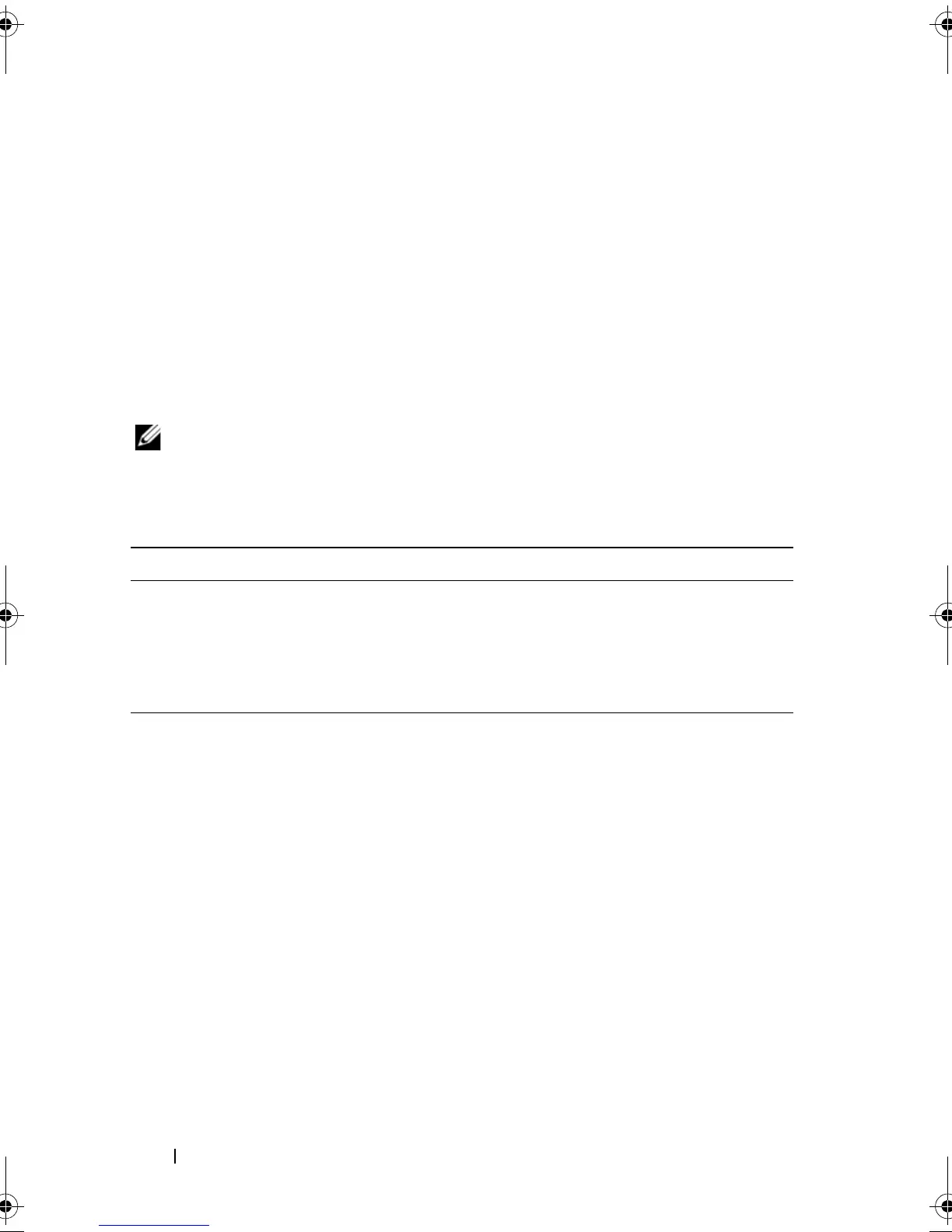276 Script Commands
Show Physical Disk Download Progress
This command returns the status of firmware downloads for the physical disks
targeted by the download physicalDisk firmware or download storageArray
physicalDiskFirmware commands.
Syntax
show allPhysicalDisks downloadProgress
Parameters
None.
NOTE: When all firmware downloads have successfully completed, this command
returns a
Successful status. If any firmware downloads fail, this command shows
the firmware download status of each targeted physical disk. This command returns
the status values shown in the following table.
Show RAID Controller Module
For each RAID controller module in a storage array, this command returns the
following information:
• Status (Online, Offline)
• Current firmware and NVSRAM configuration
• Pending firmware and NVSRAM configuration configurations (if any)
•Board ID
•Product ID
•Product revision
•Serial number
• Date of manufacture
Status Definition
Successful Downloads completed without errors.
Not Attempted Downloads did not start.
Partial Download Downloads are in progress.
Failed Downloads completed with errors.
book.book Page 276 Wednesday, June 8, 2011 12:20 PM
