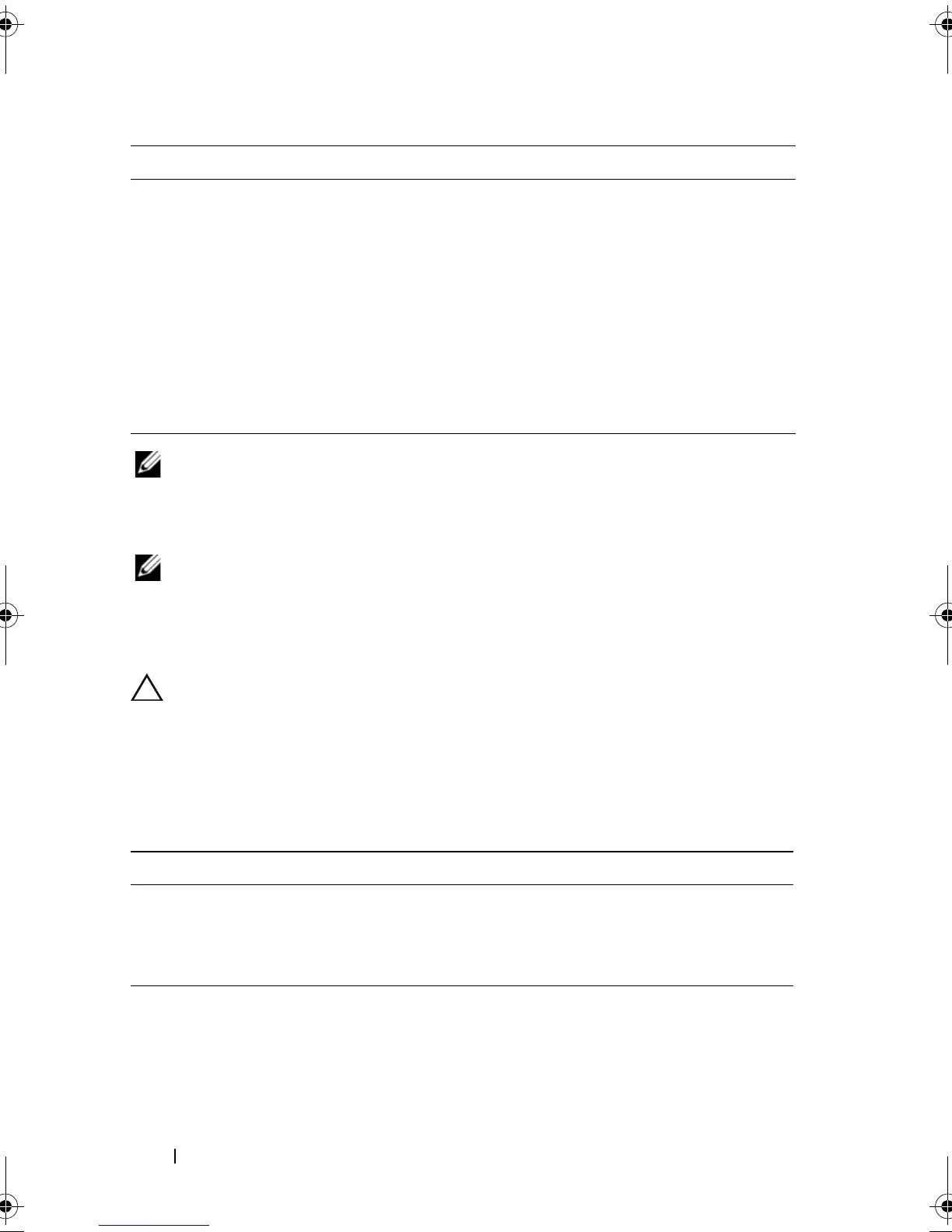300 Script Commands
NOTE: Use the save physicalDiskChannel faultDiagnostics command and the stop
physicalDiskChannel faultDiagnostics command in association with the start
physicalDiskChannel faultDiagnostics command. These commands are needed to
save the diagnostic test results to a file and to stop the diagnostic test.
NOTE: You can stop this command at any time by pressing Ctrl+C.
Start Physical Disk Initialize
This command starts physical disk initialization.
CAUTION: As soon as you enter this command, all user data is erased.
Syntax
start physicalDisk [enclosureID,slotID] initialize
Parameters
patternNumber The hexadecimal data pattern you want to use to run
the test.
This number can be any hexadecimal number between
0000 to FFFF.
maxErrorCount The number of errors that you want to accept before
terminating the test.
testIterations The number of times that you want to repeat the test.
timeout The length of time in minutes that you want to run the
test.
Parameter Description
physicalDisk Identifies the enclosure and slot where the physical disk resides.
Enclosure ID values are 0 to 99. Slot ID values are 0 to 31. You
must put brackets ([ ]) around the enclosure ID value and slot
ID value.
Parameter Description
book.book Page 300 Wednesday, June 8, 2011 12:20 PM
