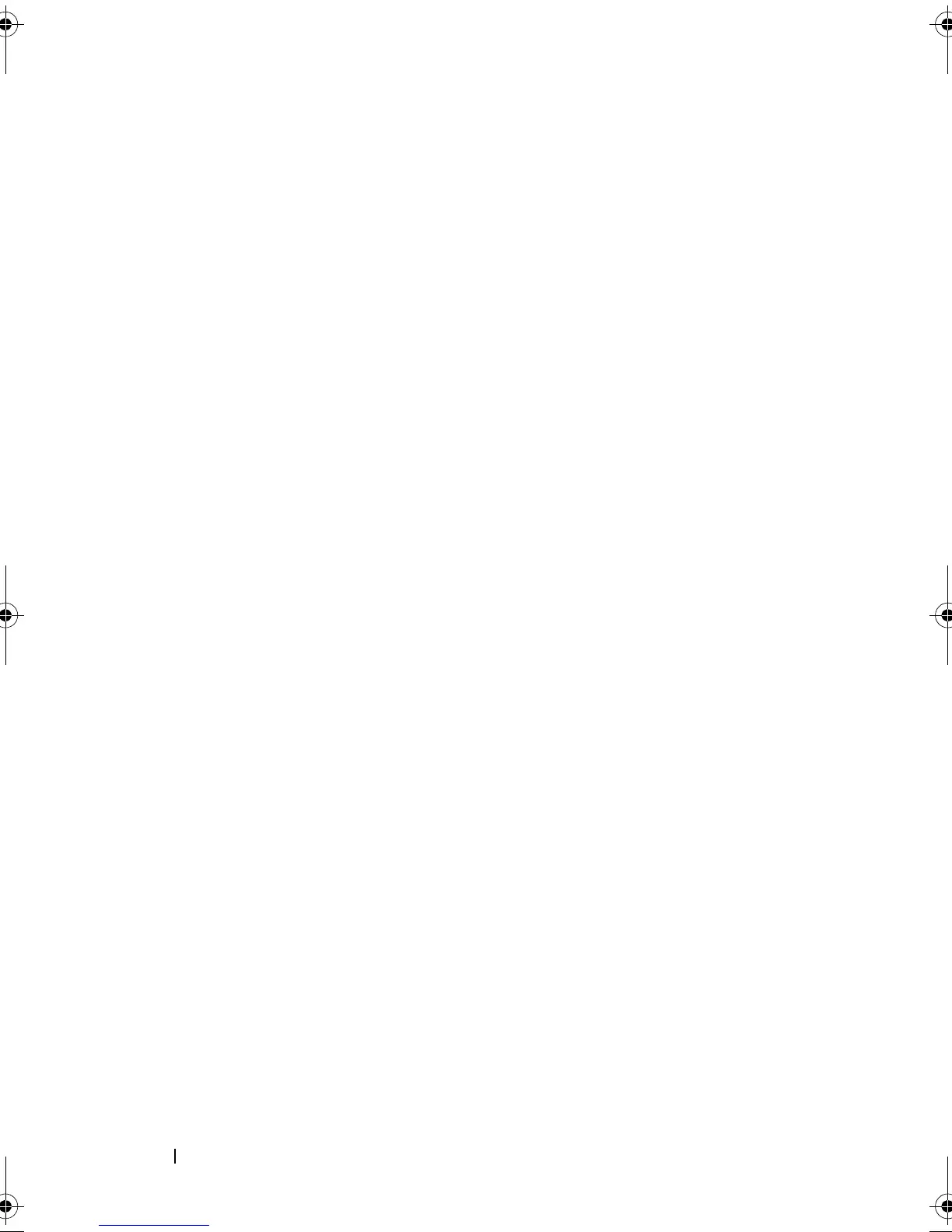144 Script Commands
When you assign the physical disks, if you set the
enclosureLossProtect parameter to TRUE and have selected more
than one physical disk from any one enclosure, the storage array returns an
error. If you set the enclosureLossProtect parameter to FALSE, the
storage array performs operations, but the disk group that you create might
not have enclosure loss protection.
When the RAID controller module firmware assigns the physical disks, if you
set the enclosureLossProtect parameter to TRUE, the storage array
returns an error if the RAID controller module firmware cannot provide
physical disks that result in the new disk group having enclosure loss
protection. If you set the enclosureLossProtect parameter to FALSE,
the storage array performs the operation even if it means that the disk group
might not have enclosure loss protection.
Activate Storage Array Firmware
This command activates firmware previously downloaded to the pending
configuration area in the RAID controller modules in the storage array.
Syntax
activate storageArray firmware
Parameters
None
Autoconfigure Storage Array
This command automatically configures a storage array. Before entering the
autoConfigure storageArray command, run the show storageArray
autoConfiguration command. The show storageArray
autoConfiguration command returns configuration information in the form
of a list of valid physical disk types, RAID levels, virtual disk information, and
hot spare information. (This list corresponds to the parameters for the
autoConfigure storageArray command.)
The RAID controller modules audit the storage array and then determine the
highest RAID level that the storage array can support and the most efficient
virtual disk definition for the RAID level. If the configuration described by
the returned list is acceptable, enter the autoConfigure storageArray
command without any parameters. To modify the configuration, change a
book.book Page 144 Wednesday, June 8, 2011 12:20 PM
