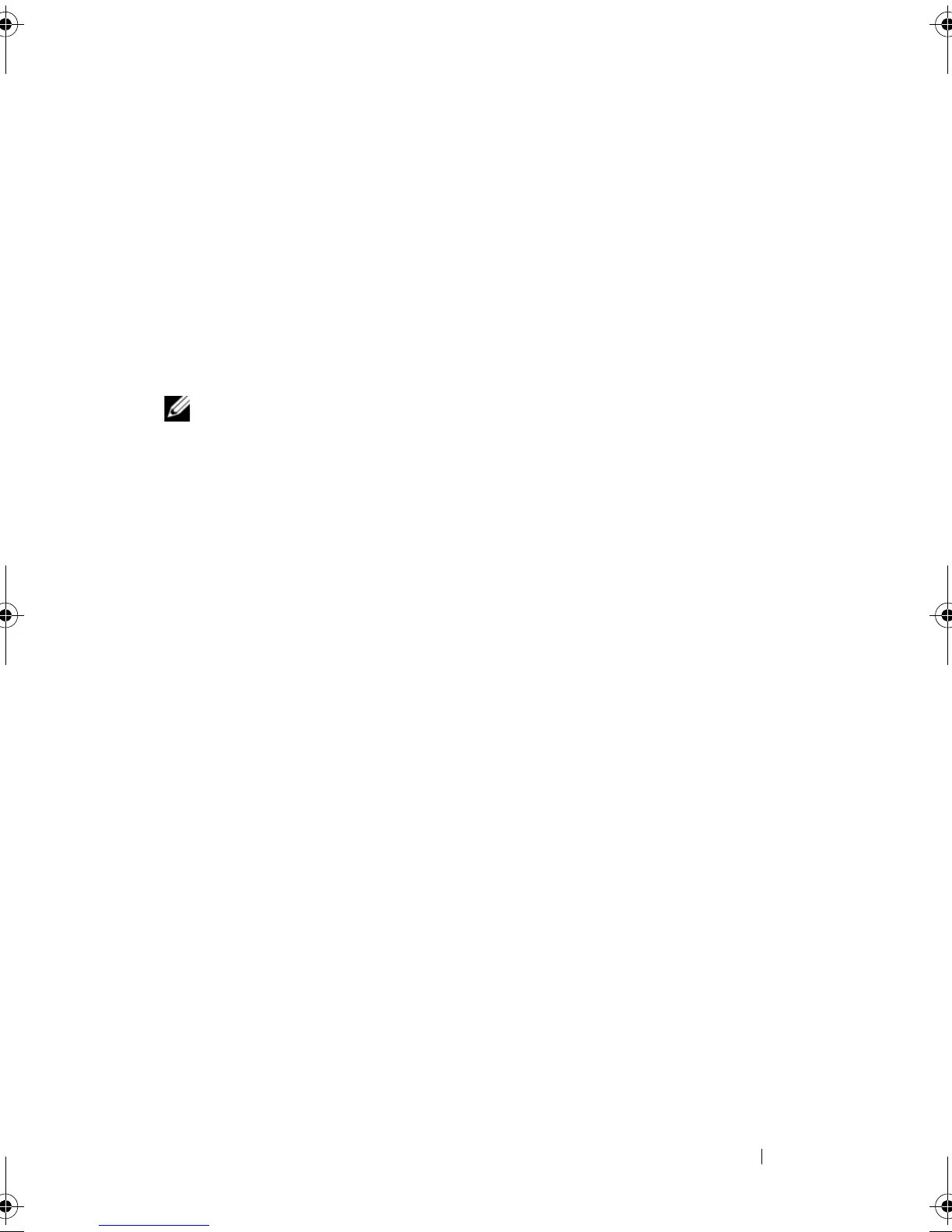About the Command Line Interface 29
Usage Examples
The following examples show how to enter CLI commands on a command
line. The examples show the syntax, form, and, in some examples, script
commands. Examples are shown for both Windows and Linux operating
systems. The usage for the -c parameter varies depending on your operating
system. On Windows operating systems, put quotation marks (" ") around the
script command following the -c parameter. On Linux operating systems, put
single quotation marks (‘ ’) around the script command following the -c
parameter.
NOTE: See "Script Commands" on page 129 for descriptions of the script
commands used in the following examples.
This example shows how to change the name of a storage array. The original
name of the storage array is Payroll_Array. The new name is Finance_Array.
Windows:
SMcli -n "Payroll_Array" -c "set storageArray
userLabel=\"Finance_Array\";"
Linux:
SMcli -n ‘Payroll_Array’ -c ‘set storageArray
userLabel="Finance_Array";’
This example shows how to delete an existing virtual disk and create a new
virtual disk on a storage array. The existing virtual disk name is
Stocks_<_Bonds. The new virtual disk name is Finance. The RAID
controller module host names are finance1 and finance2. The storage array is
protected and requires the password TestArray.
Windows:
SMcli finance1 finance2 -c "set session password=
\"TestArray\"; delete virtualDisk [\"Stocks_<_
Bonds\"]; create virtualDisk physicalDiskCount[3]
raidLevel=5 capacity=10 GB userLabel=\"Finance\";
show storageArray healthStatus;"
Linux:
SMcli finance1 finance2 -c ‘set session password=
"TestArray"; delete virtualDisk
["Stocks_<_Bonds"]; create virtualDisk
book.book Page 29 Wednesday, June 8, 2011 12:20 PM
