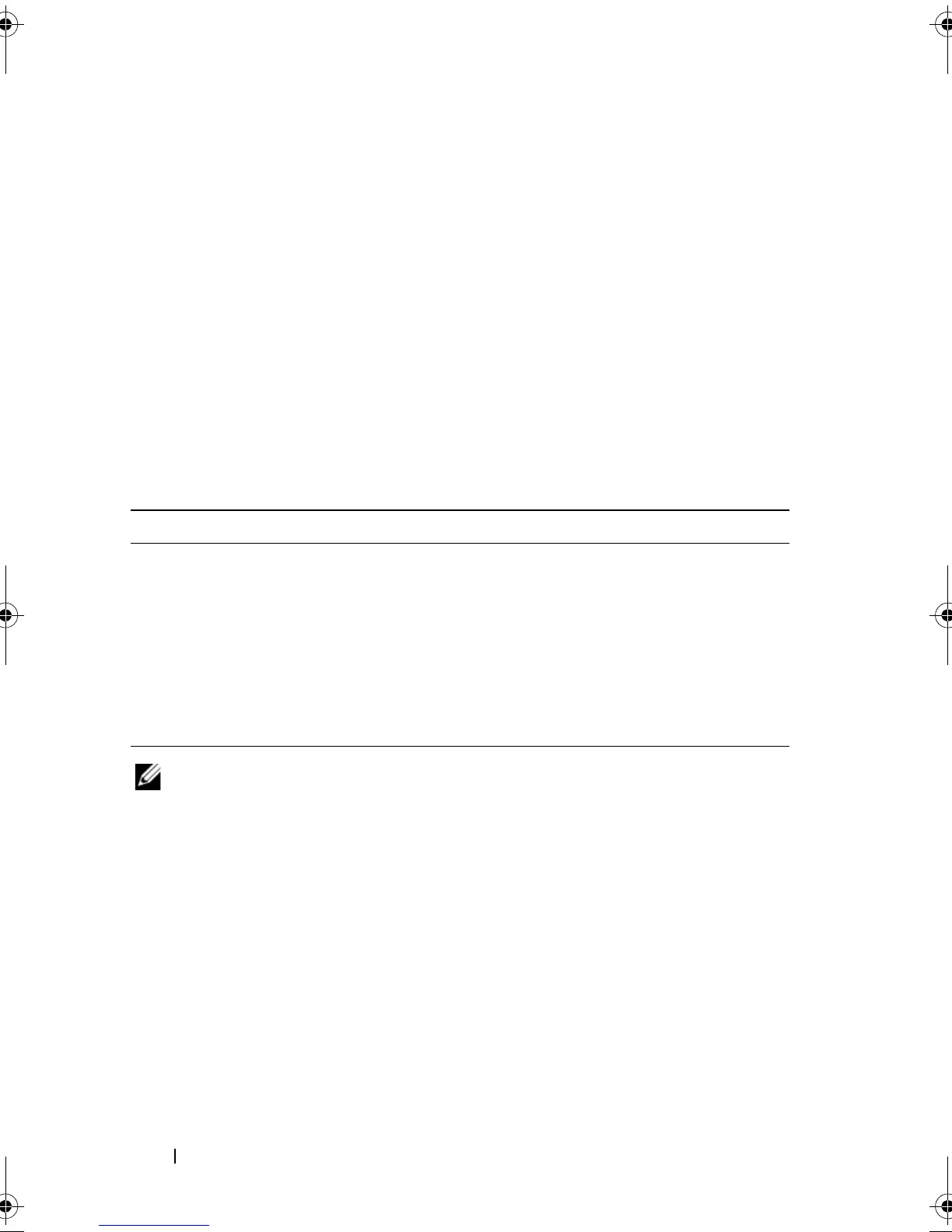220 Script Commands
Save Physical Disk Channel Fault Isolation Diagnostic Status
This command saves the physical disk channel fault isolation diagnostic data
that is returned from the start physical disk channel fault isolation
diagnostics command. You can save the diagnostic data to a file as standard
text or as XML.
See "Start Physical Disk Channel Fault Isolation Diagnostics" on page 299 for
more information.
Syntax
save physicalDiskChannel [(1 | 2 )]
faultDiagnostics file=”filename”
Parameters
NOTE: A file extension is not automatically appended to the saved file. You must
specify the applicable format suffix for the file. If you specify a file extension of .txt,
then the output is in a text file format. If you specify a file extension of .xml, then the
output is in an XML file format.
Parameter Description
physicalDiskChannel The identifier number of the physical disk channel for
which you want to save the diagnostics data. Valid
values for the identifier number are 1 or 2. Enclose the
identifier number in square brackets ([ ]).
file The name of the file in which you are storing the
results of the fault isolation diagnostics test on the
drive channel. Enclose the name in double quotation
marks (" ").
book.book Page 220 Wednesday, June 8, 2011 12:20 PM
