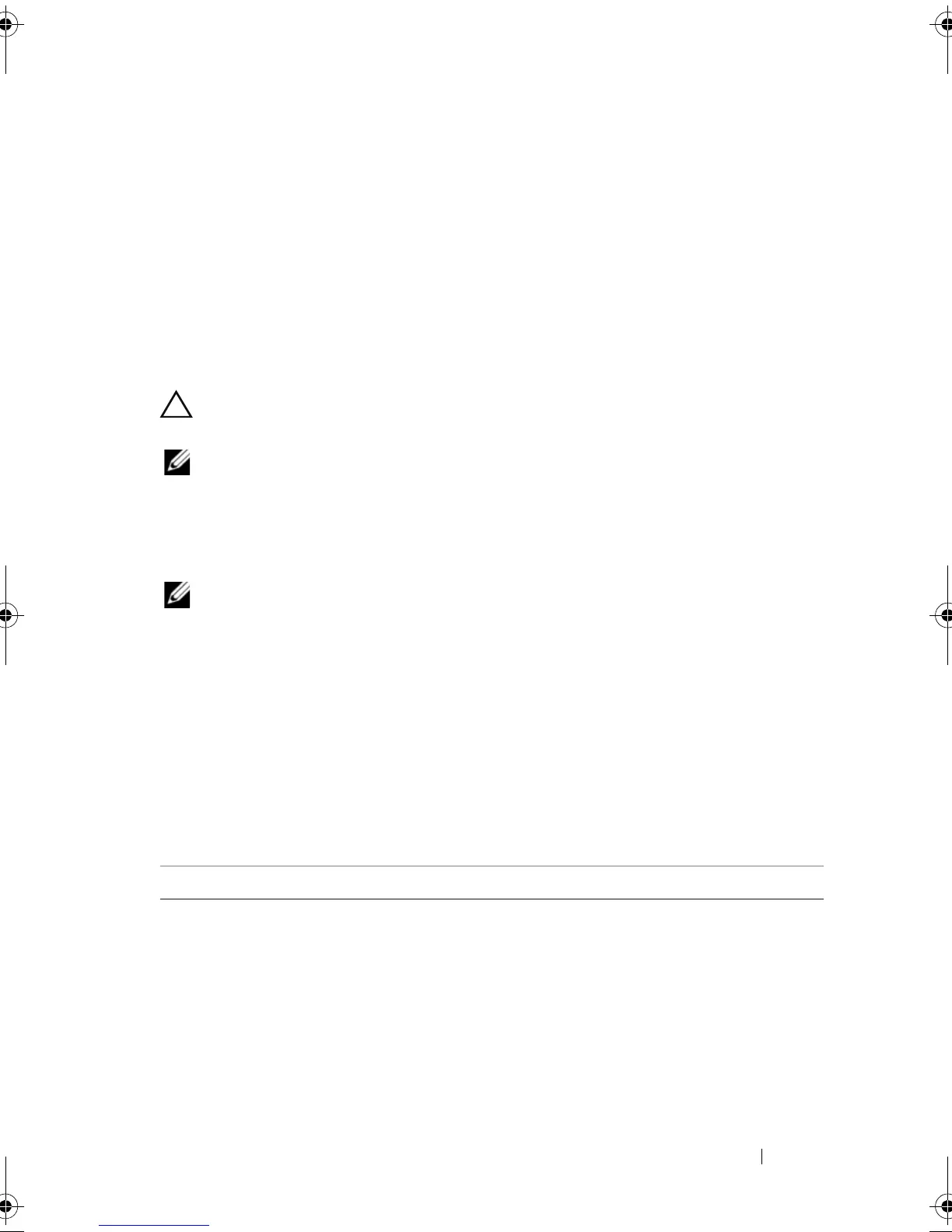Script Commands 217
Reset Storage Array Virtual Disk Distribution
This command reassigns (moves) all virtual disks to their preferred RAID
controller module.
Syntax
reset storageArray virtualDiskDistribution
Parameters
None.
CAUTION: Ensure that the multipath driver is running before you use this
command, or the virtual disk is not accessible.
NOTE: Under certain host operating system environments, you might be required to
reconfigure the multipath host physical disk. You might also need to make operating
system modifications to recognize the new I/O path to the virtual disks.
Resume Remote Replication
NOTE: This command valid only with Fibre Channel storage arrays.
This command resumes a suspended Remote Replication operation.
Syntax
resume remoteReplication (primary
[virtualDiskName] |
primaries [virtualDiskName1 ... virtualDiskNameN])
[writeConsistency=(TRUE | FALSE)]
Parameters
Parameter Description
primary or
primaries
The name of the primary virtual disk for which you want to
resume operation. More than one primary virtual disk name
can be entered. Enclose the primary virtual disk name in
square brackets ([ ]). If the primary virtual disk name has
special characters, the primary virtual disk name must also
be enclosed in double quotation marks (“ ”).
book.book Page 217 Wednesday, June 8, 2011 12:20 PM
