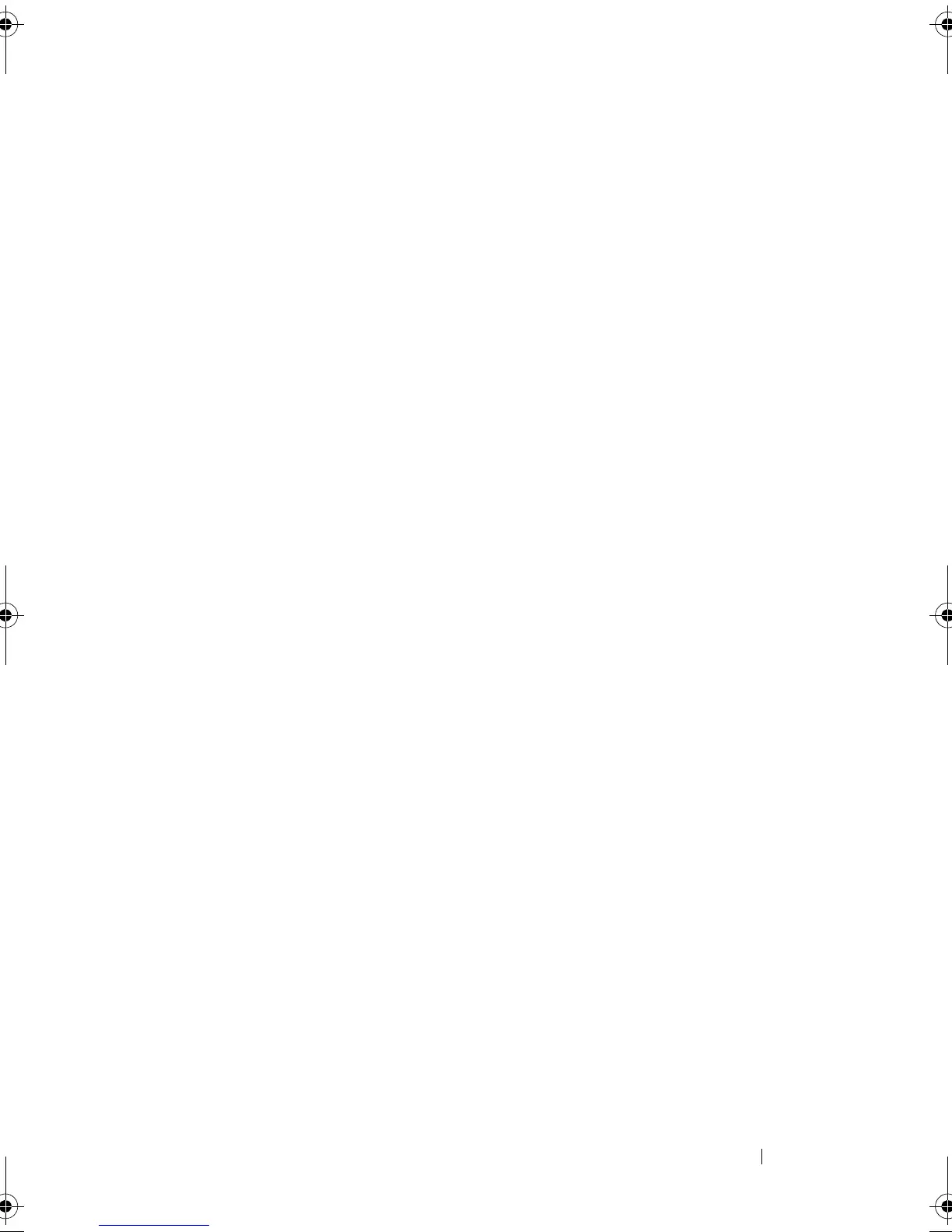Configuring a Storage Array 57
For optimal performance in a multi-user database or file system storage
environment, set the segment size to minimize the number of physical disks
needed to satisfy an I/O request. Using a single physical disk for a single
request leaves other physical disks available to simultaneously service other
requests.
After you have finished creating the disk groups and virtual disks by using the
autoConfigure storageArray command, you can further define the properties
of the virtual disks in a configuration using the set virtualDisk command.
(See "Modifying Your Configuration" on page 57.)
Example of the Auto Configuration Command
client>smcli 123.45.67.89 -c "autoConfigure
storageArray physicalDiskType=SAS raidLevel=5
diskGroupWidth=8 diskGroupCount=3
virtualDisksPerGroupCount=4 hotSpareCount=2
segmentSize=8;"
The command in this example creates a storage array configuration that uses
SAS physical disks set to RAID level 5. Three disk groups are created. Each
disk group consists of eight physical disks configured into four virtual disks.
The storage array has two hot spares, and segment size for each virtual disk is
8 KB.
Modifying Your Configuration
After creating your initial configuration, modify the properties of the
configuration to ensure that it meets your requirements for data storage. Use
the following commands to modify the properties of your configuration:
•
autoConfigure storageArray
•
create virtualDisk
Use the set commands to modify a storage array configuration. This section
explains how to modify the following properties:
•Storage array password
• Simple Mail Transport Protocol (SMTP) and Simple Network
Management Protocol (SNMP) alerts
• RAID controller module clocks
book.book Page 57 Wednesday, June 8, 2011 12:20 PM
