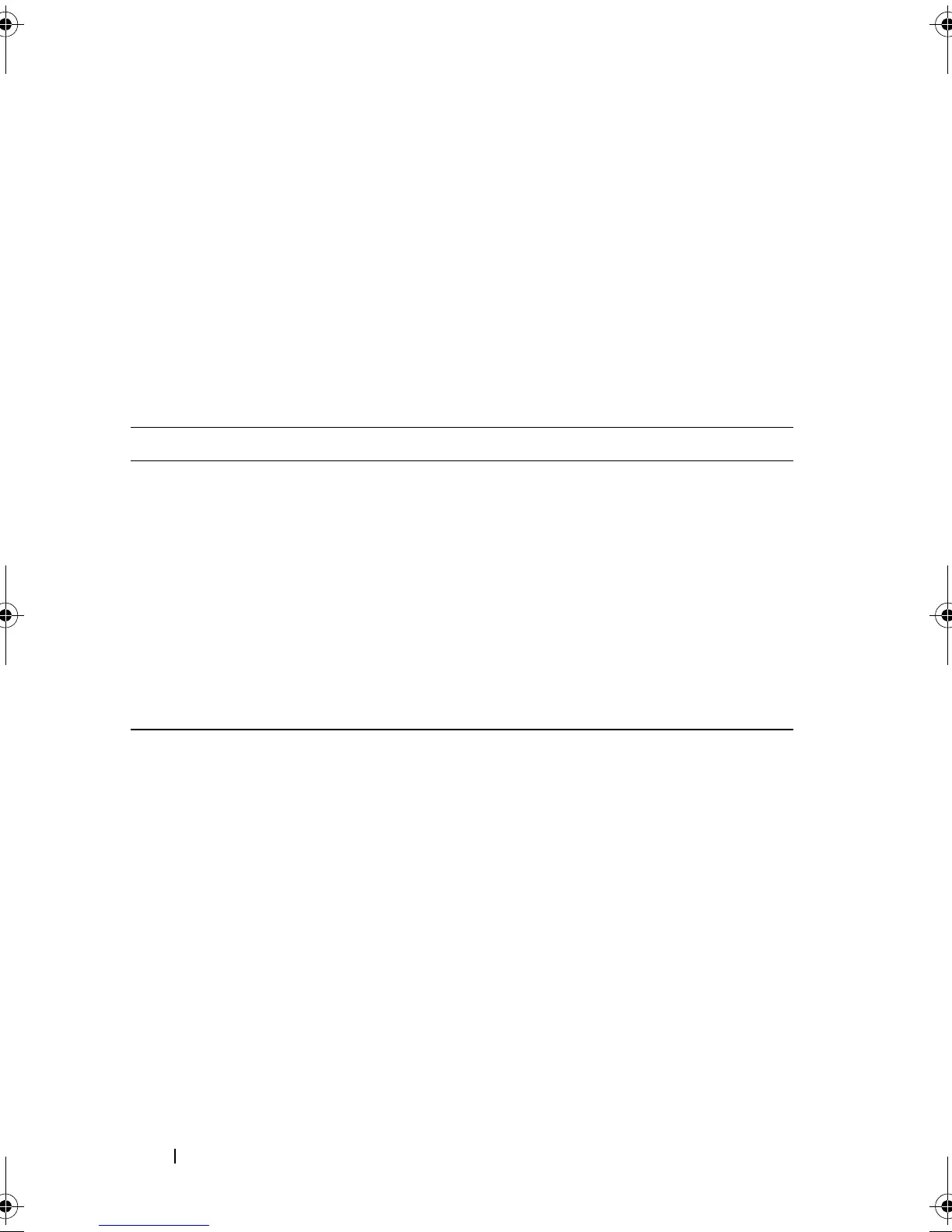188 Script Commands
Delete Host Port
This command deletes an HBA host port identification. The identification is
a software value that represents the physical HBA host port to the RAID
controller module. By deleting the identification, the RAID controller
module no longer recognizes instructions and data from the HBA host port.
Syntax
delete hostPort [hostPortName]
Parameter
Example
-c "delete host [\"job2900\"];"
Parameter Description
hostPort Name of the HBA host port to delete. You
must put brackets ([ ]) around the name
of the HBA host port.
NOTE: An HBA host port is a physical
connection on a host bus adapter that
resides within a host system. An HBA host
port provides a host access to the virtual
disks in a storage array. If the host bus
adapter has only one physical connection
(one host port), the terms HBA host port
and host bus adapter are synonymous.
book.book Page 188 Wednesday, June 8, 2011 12:20 PM