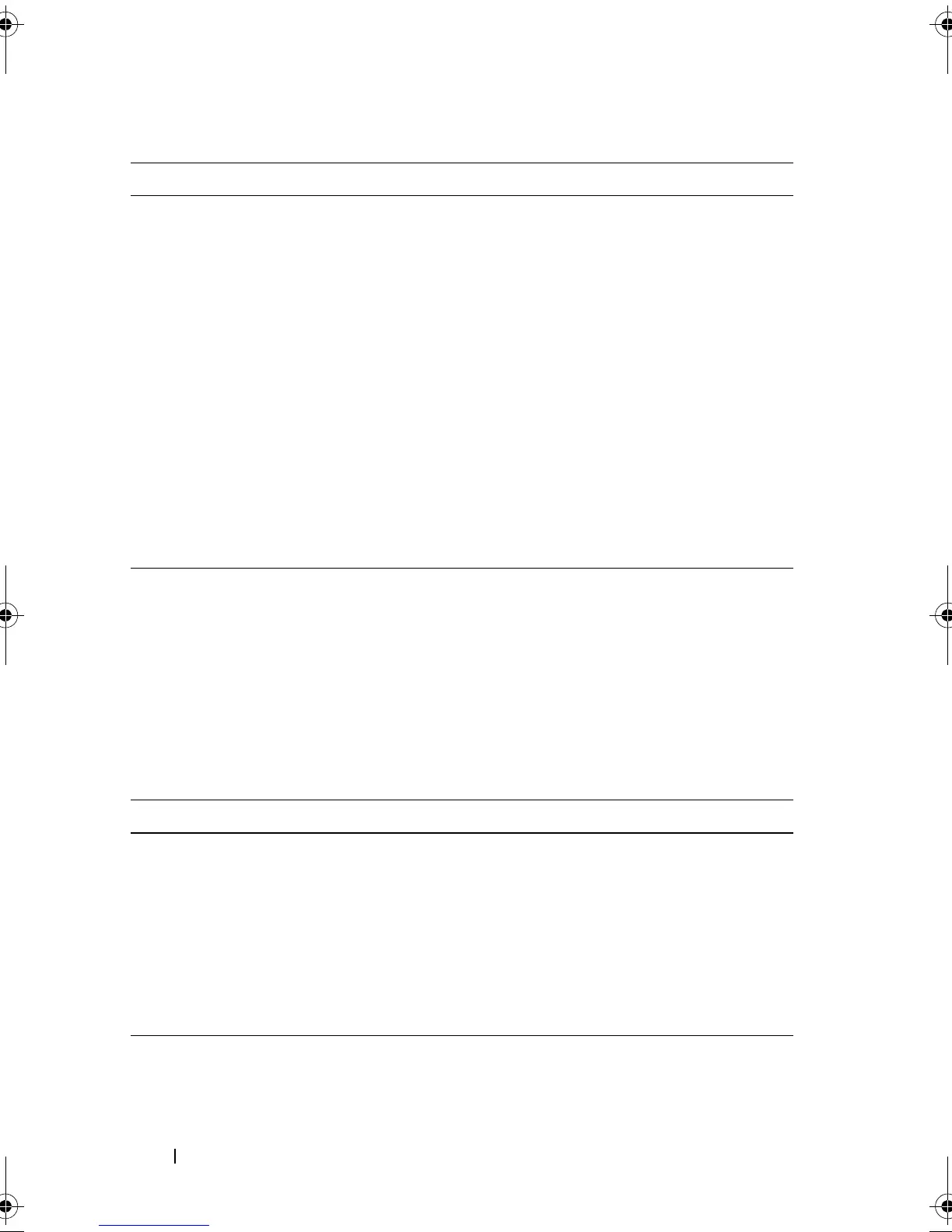230 Script Commands
Set Enclosure Identification
This command sets the ID of an enclosure in a storage array.
Syntax
set enclosure ["Service Tag"] id=enclosureID
Parameters
Parameter Description
enclosureID Identifies a specific enclosure for which to set the attribute.
Enclosure ID values are 0 to 99. You must put brackets ([ ])
around the enclosure ID value.
chassisName Chassis name or number to give the new enclosure. Chassis names
can be any combination of alphanumeric characters with a
maximum length of 32 characters. Alphabetical characters can be
uppercase or lowercase. You can also use the underscore character
(_) and the hyphen (-) character. You cannot use spaces in a chassis
name. You must put quotation marks (" ") around the chassis name.
assetTag Asset tag name or number to give the new enclosure. Asset tags can
be any combination of alphanumeric characters with a maximum
length of ten characters. Alphabetical characters can be uppercase or
lowercase. You can also use the underscore character (_) and the
hyphen (-) character. You cannot use spaces in an asset tag name.
You must put quotation marks (" ") around the asset tag name.
Parameter Description
enclosure Service tag of the RAID enclosure or the
expansion enclosure for which you are setting the
enclosure ID. You must put quotation marks (" ")
around the Service Tag.
id Specifies the value for the RAID enclosure or
expansion enclosure ID. Valid values are 0 through
99. You do not need to put parentheses around the
enclosure ID value.
book.book Page 230 Wednesday, June 8, 2011 12:20 PM