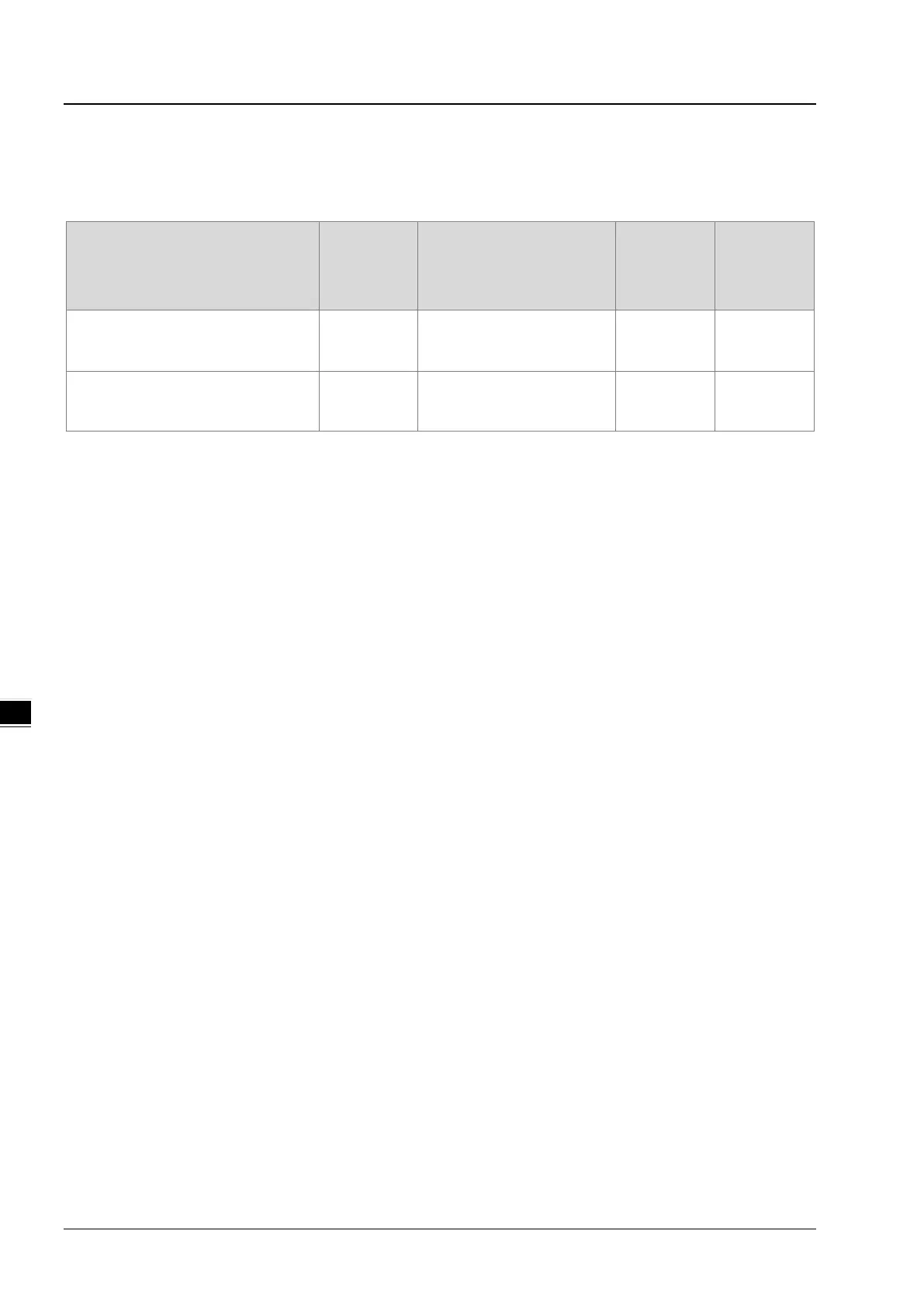AH Motion Controller – Operation Manual
5-16
5.3. EtherCAT Symbols
The EtherCAT symbols are used to read states of EtherCAT slave. The symbols can be seen from the EtherCAT symbol
table in the ISPSoft software.
EtherCAT Symbol Data type Description Range
Default
settings
eCAT_Dis.SlaveAddress[…] WORD[199]
The EtherCAT slave address
that disconnected
(n=0~198)
0~9999 0
eCAT_Dis.Count WORD
slave address that
disconnected
0~(2
16
-1)
0
5.4. Symbols
During the process of developing a traditional program for a PLC, it generally takes much time to manage device
addresses. Besides, managing or debugging the program in a big project is a burden on users. As a result, the concept of
symbols* in a high-level programming language is introduced by IEC 61131-3. A device in a PLC can be represented by a
symbol, and a device can be automatically assigned to a symbol. In this way, the time to assign devices is saved, the
program is more readable, and the efficiency of developing a program increases.
*Note: Variables in ISPSoft are called symbols. As a result, variables are the same as symbols in terms of meaning in this
manual.
5.4.1 Application of Symbols
A symbol has to be declared before it is used. There are two types of symbols. They are global symbols and local symbols.
The global symbols in a project can be used in all the POUs* in the project, and the local symbols in a project can only be
used in the POU in which the local symbols are declared. Besides, the identifier of a local symbol in a POU can be the
same as the identifier of a local symbol in another POU. However, if this local symbol identifier is the same as a global
symbol identifier, the system will automatically regard it as a local symbol.
*Note: For further explanations regarding a POU, refer for ISPSoft User Manual.
5.4.2 Classes
Symbols can be categorized into four classes. The features of the four classes are described below.
VAR
-
General symbol
The symbols of this class are for general operations only. The significance of a symbol of this class depends on the
data type of the symbol.
INPUT
-
Symbol used as an input pin of a function block
A symbol of this class is used as an input pin of a function block. It can only be declared in the function block. If a
function block is called, the symbols of this class can receive the input values sent by the caller. In a ladder diagram,
INPUTs are put at the left sides of function blocks with pins receiving the input values sent by the caller.
OUTPUT
-
Symbol used as an output pin of a function block
A symbol of this class is used as an output pin of a function block. It can only be declared in a function block. After the
execution of a function block is complete, the operation results will be sent to the caller through the symbols of this
