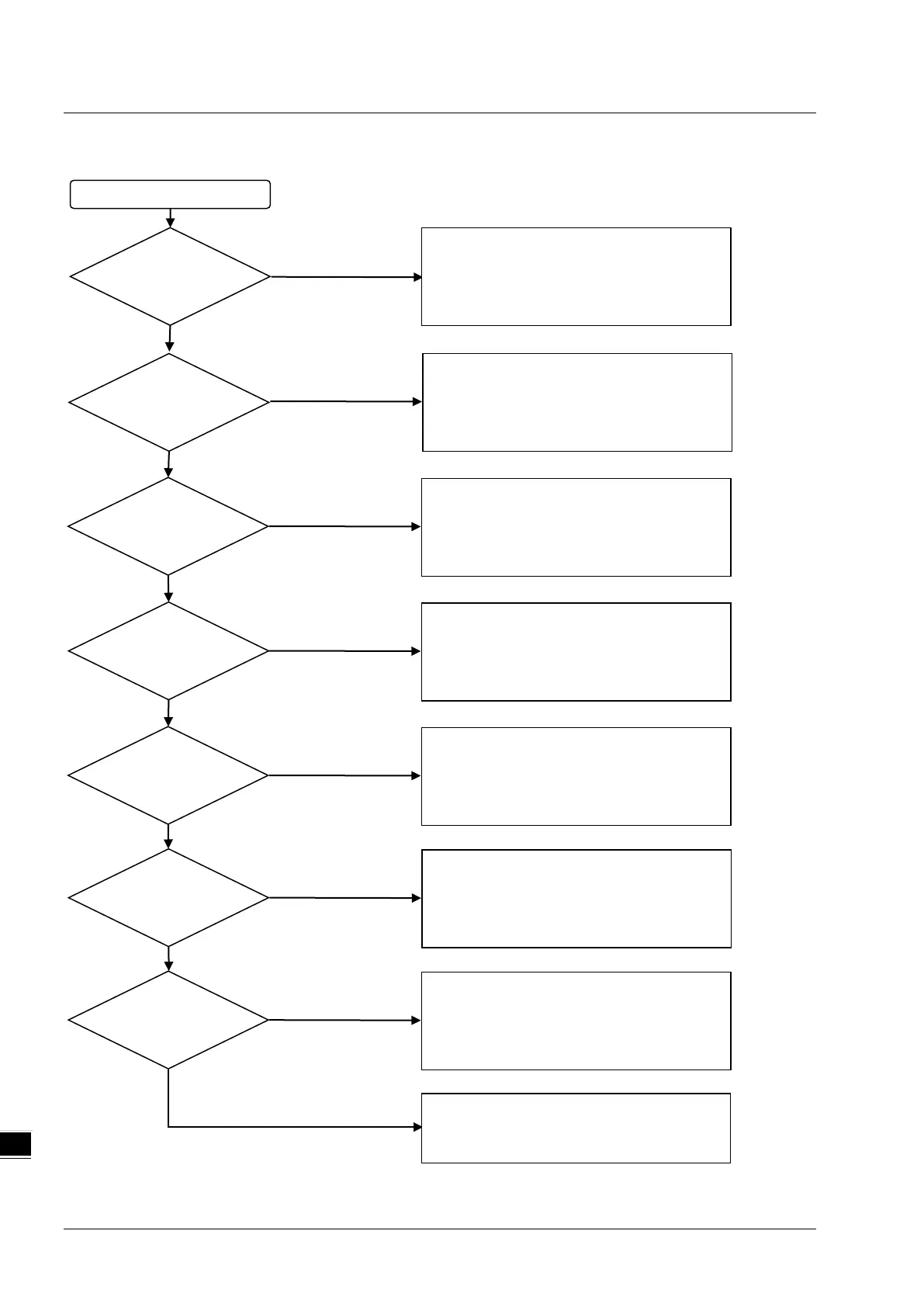AH Motion Controller – Operation Manual
9-4
9.1.3 Troubleshooting Procedure
An error occurs
If the error still exists or if you have any
question, contact the customer service
representative.
1. refer to 9.1.4 for viewing the error logs
2. refer to section 9.2 for the meaning of the
error code.
3. refer to section 9.3.3 for troubleshooting
BUS FAULT
is ON
1. refer to 9.1.4 for viewing the error logs
2. refer to section 9.2 for the meaning of the
error code.
3. refer to section 9.3.5 for troubleshooting
Error log exists
1. refer to 9.1.4 for viewing the error logs
2. refer to section 9.2 for the meaning of the
error code.
3. refer to section 9.3.1 for troubleshooting
ERROR LED is ON
1. refer to 9.1.4 for viewing the error logs
2. refer to section 9.2 for the meaning of the
error code.
3. refer to section 9.3.2 for troubleshooting
No
ERROR LED blinks
Refer to 9.1.1 for the basic inspection
No
Yes
The basic
inspection has
1. refer to 9.1.4 for viewing the error logs
2. refer to section 9.2 for the meaning of the
error code.
3. refer to section 9.4 for troubleshooting
CPU error
CPU error or
1. refer to 9.1.4 for viewing the error logs
2. refer to section 9.2 for the meaning of the
error code.
3. refer to section 9.3.4 for troubleshooting
BUS FAULT
blinks
