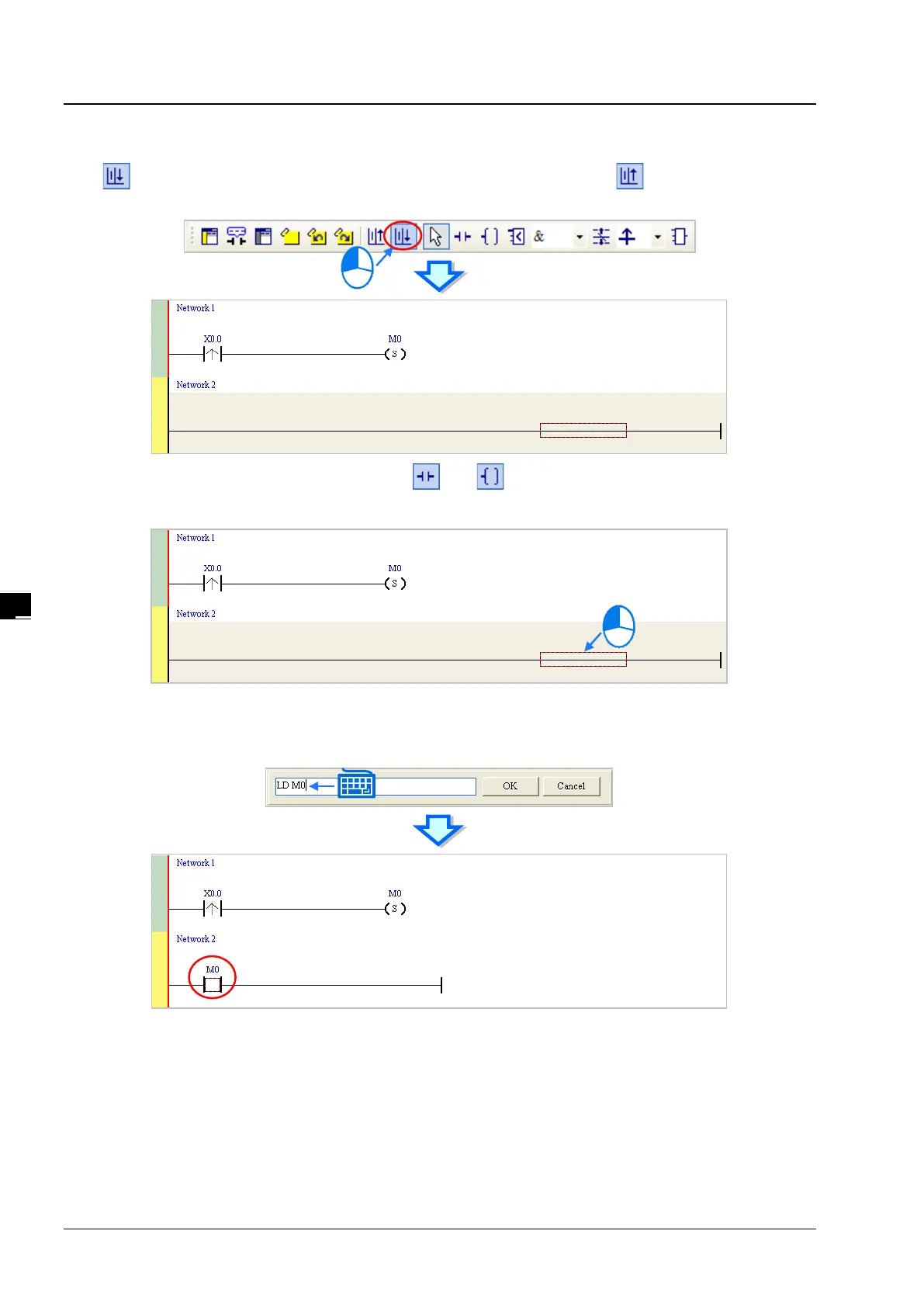AH Motion Controller – Operation Manual
4-24
4.5.3
Basic Editing─Inserting a Network and Typing an Instruction
After on the toolbar is clicked, a network will be under the network selected. After on the toolbar is clicked, a
network will be put above the network selected. In this example, a network is under network 1.
A contact and a coil can be created not only by clicking
and on the toolbar, but also by typing instructions.
(1) Click the line in network 2.
(2) Type the IL instruction “LD M0”. (The instruction is case-insensitive.) As soon as the IL instruction is typed, a box
which can be edited appears. After the typing of the IL instruction is complete, users can press Enter on the
keyboard or click OK at the right side of the box.
