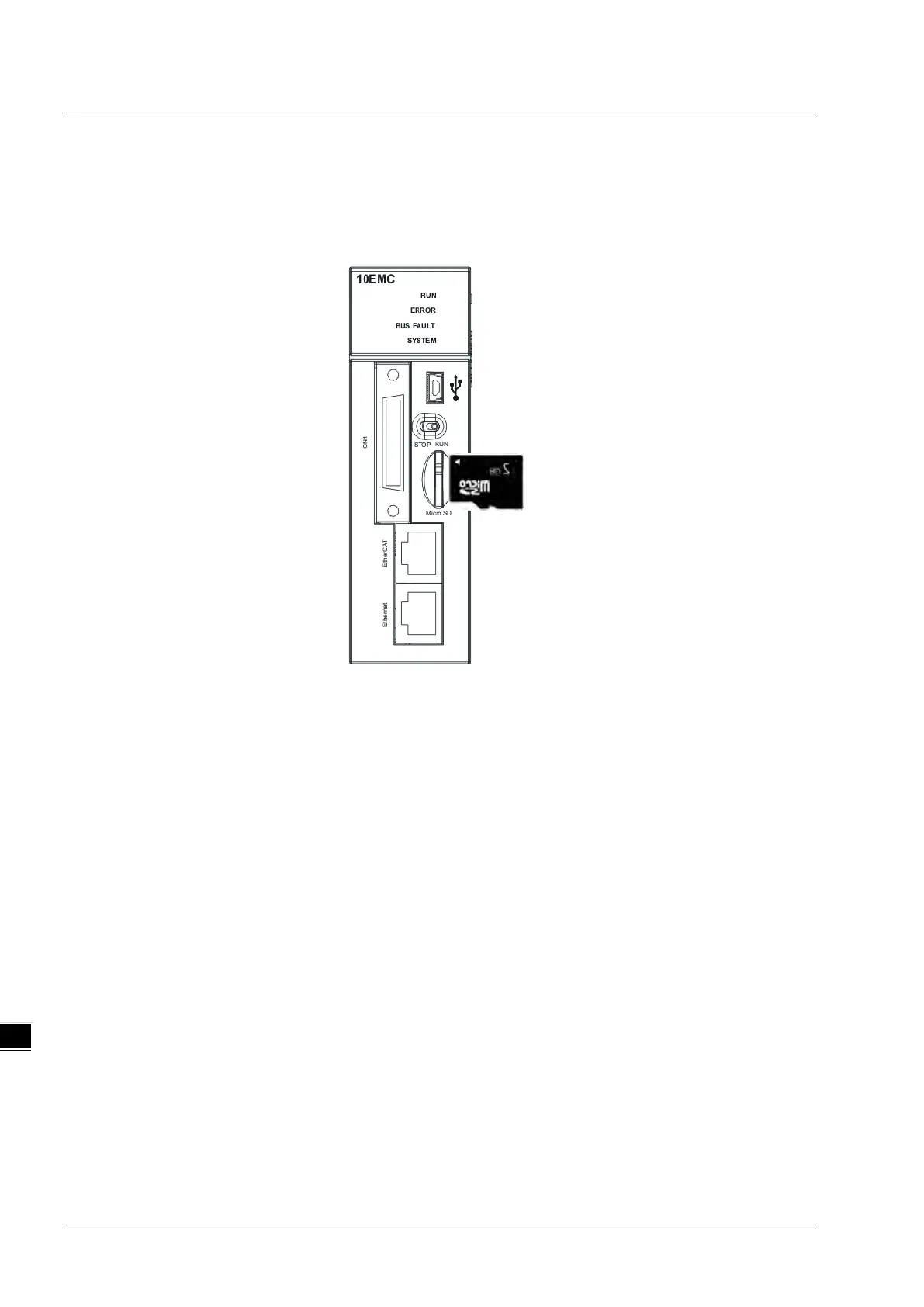AH Motion Controller – Operation Manual
8-6
8.3.2.
Installing a Memory Card
Insert a memory card into the SD slot in a CPU, and push it downward until it clicks. After the memory card is installed, it is
fixed firmly in the slot. If the memory card is loose, it is not installed correctly. Besides, the memory card has
anti-misinsertion design. If it is inserted in the wrong direction, it can not be pushed downward. To prevent the CPU from
being damaged, you can not force the memory card in. The correct way to insert the memory card is shown below.
8.3.3.
Removing a Memory Card
After a memory card is pushed downward, the slot will eject the SD card and you can take it out.
