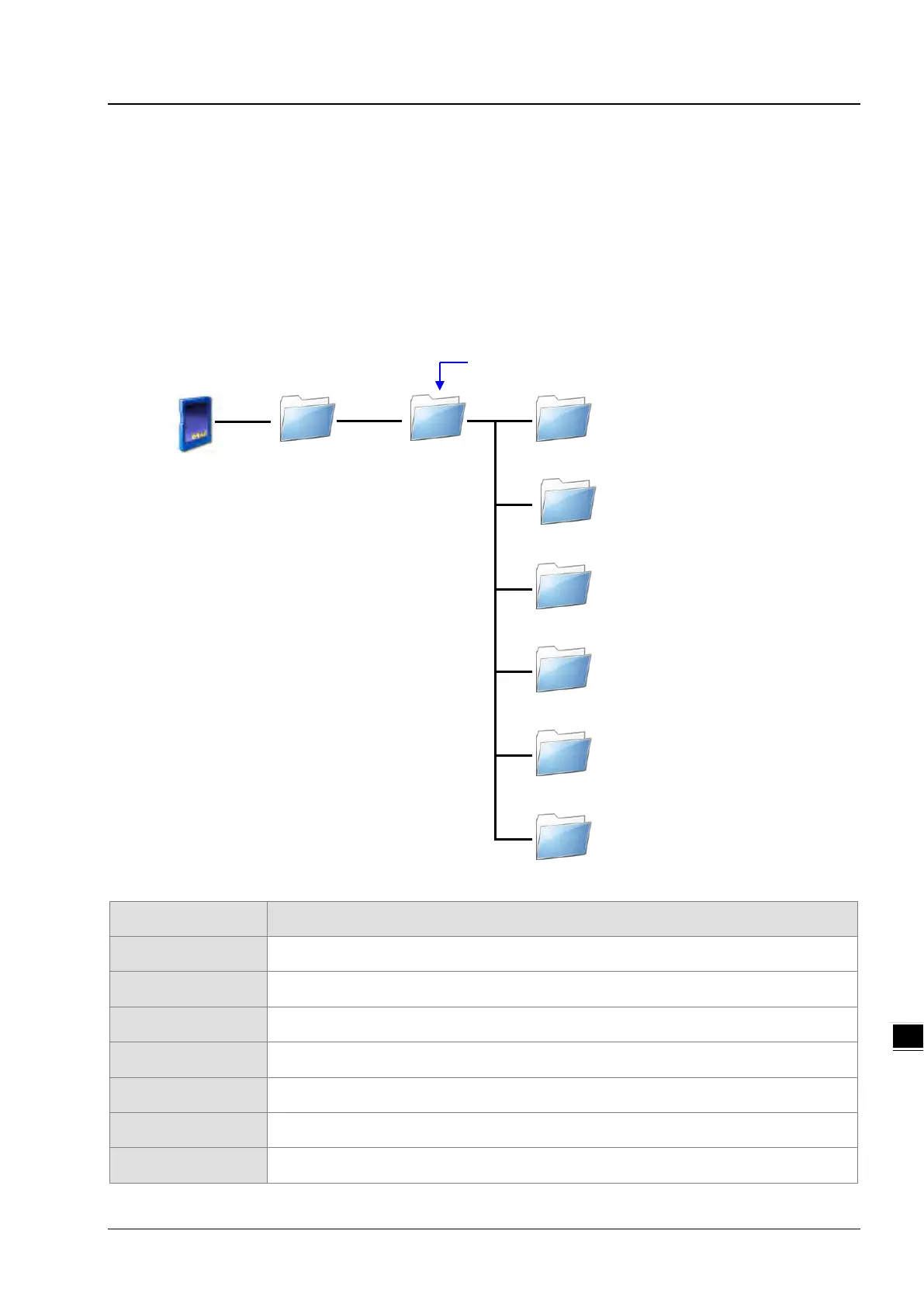Chapter 8 Memory Card
8-7
8.4 Contents of a Memory Card
8.4.1.
Initializing a Memory Card
The system initializes the SD card when power is supplied to a CPU or stop to run
8.4.2.
Folder Structure in a Memory Card
The default folder group used by an AH system is shown below. The folder name is AH500, which includes AH500 series
CPUs and AH Motion Controller CPUs. Several subfolders are contained inside the AH500 folder. Related files created by
users and the AH system are stored in the subfolders.
File Folder Description
Firmware
Firmware file (.lzm)
Log Error log file (.log)
SysDup System backup files (.dup)
UserProg File memory created by instructions (.txt / .dmd / .csv)
GCode External G-code file (100.nc~227.nc)
FTP
As an external SD card for G-code file (300.nc~400.nc)
DevMem, Setup Reserved
PLC CARD
Root directory
Log
SysDup
GCode
UserProg
