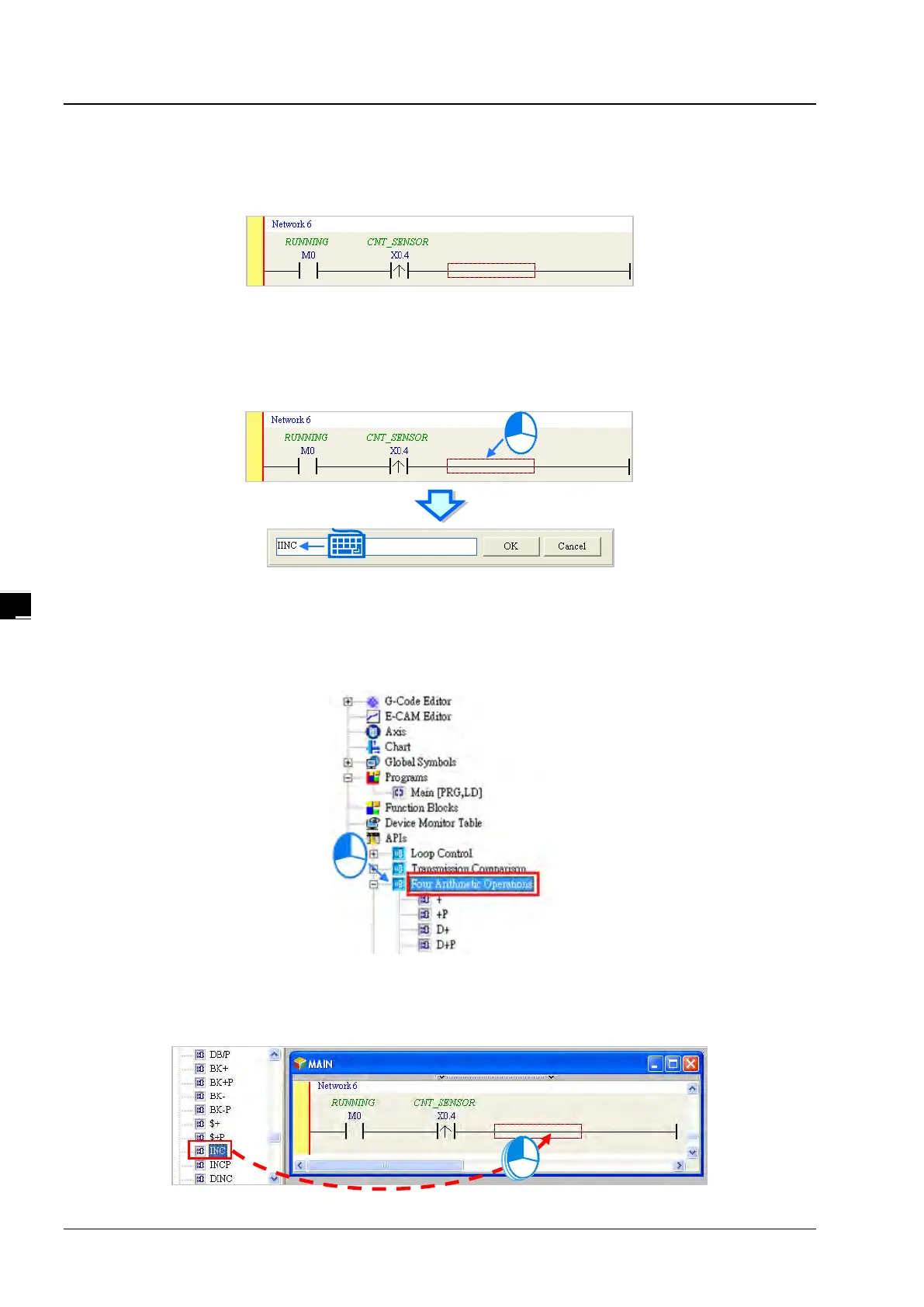AH Motion Controller – Operation Manual
4-30
4.5.7
Basic Editing─Inserting an Applied Instruction
Put network 6 under network 5, and then write the program shown below. You can insert an applied instruction (standard
instruction) in one of the three ways described below.
Method 1
Click the position where an instruction will be inserted, type the instruction (INC in this example), and press Enter on the
keyboard.
Method 2
Unfold the APIs(Standard Instructions) section in the project management area, find the instruction type, and unfold the
instruction type section.
Select the instruction (INC in this example) which will be inserted, and then drag it to the position where it will be
inserted.
