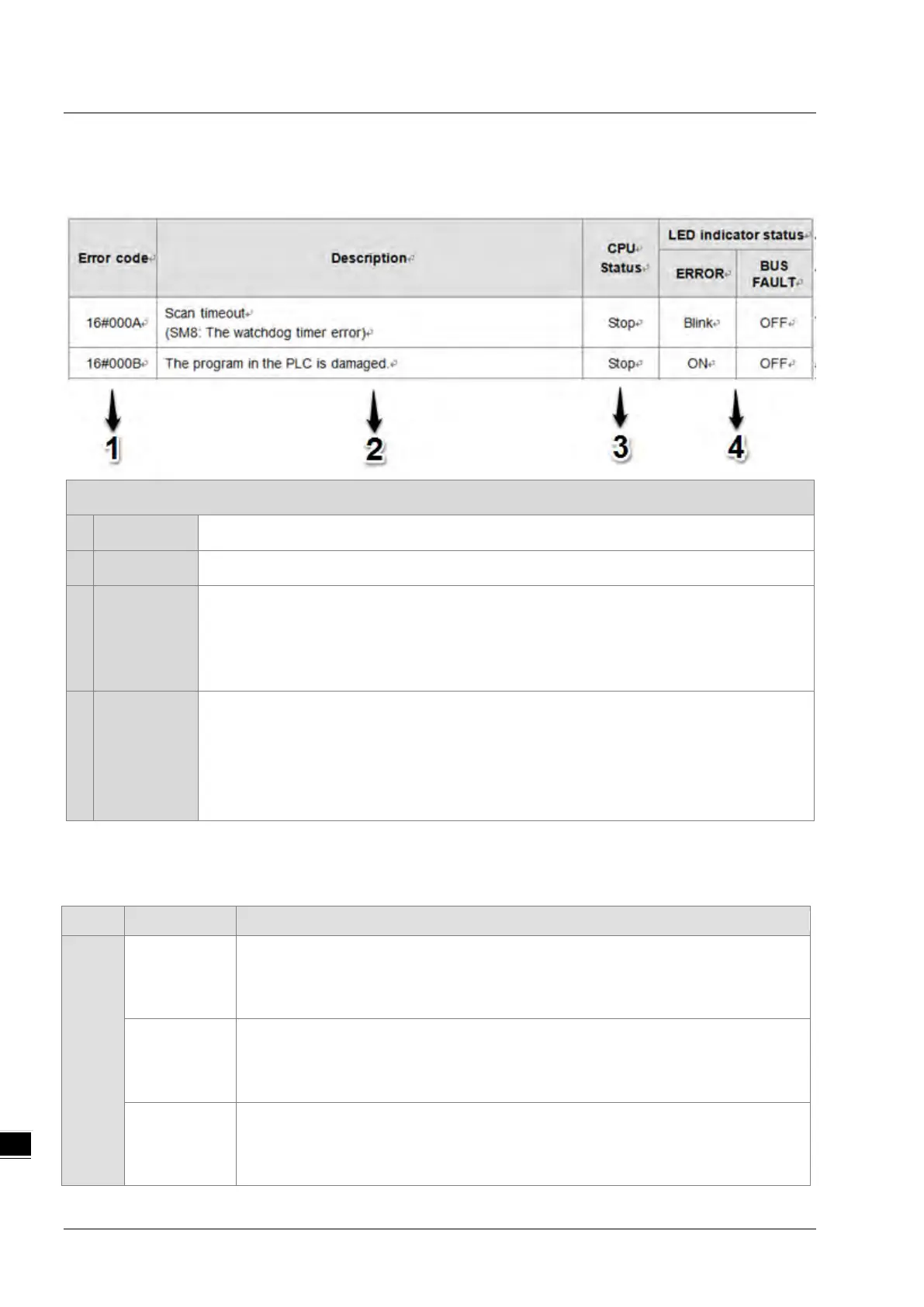AH Motion Controller – Operation Manual
9-6
9.2 Error Codes and Indicators
Columns
Items provided in the table
If the error occurs in the system, the error code is generated
The description of the error
3 CPU status
If the error occurs, the CPU stops running, keeps running, or in the status defined by users.
Stop: The CPU stops running when the error occurs.
Keep: The CPU keeps running when the error occurs.
: The status of the CPU can be defined by users.
4 LED
indicator
status
LED indicator status: If the error occurs, the LED indicator is ON, OFF, or Blinking.
RUN: Operating status of the CPU
ERROR: Error status of the CPU
BUS FAULT: Error status of the I/O bus
SYSTEM: System status of the CPU
LED indicators
The AH Motion Controller CPU can function as a motion CPU or a motion module. The effective LED indicators are
different according to the applications of AH Motion Controller CPU, either in CPU mode or in Module mode:
CPU
RUN
Operating status of the CPU
ON: The user program is being executed.
OFF: The execution of the user program stops.
Blinking: The CPU runs in debug mode.
ERROR
ON: A serious error occurs in the CPU.
OFF: The system is normal.
Blinking: A slight error occurs in the CPU.
BUS FAULT
Error status of the I/O bus
ON: A serious error occurs in the I/O bus.
OFF: The I/O bus is normal.
Blinking: A slight error occurs in the I/O bus.
