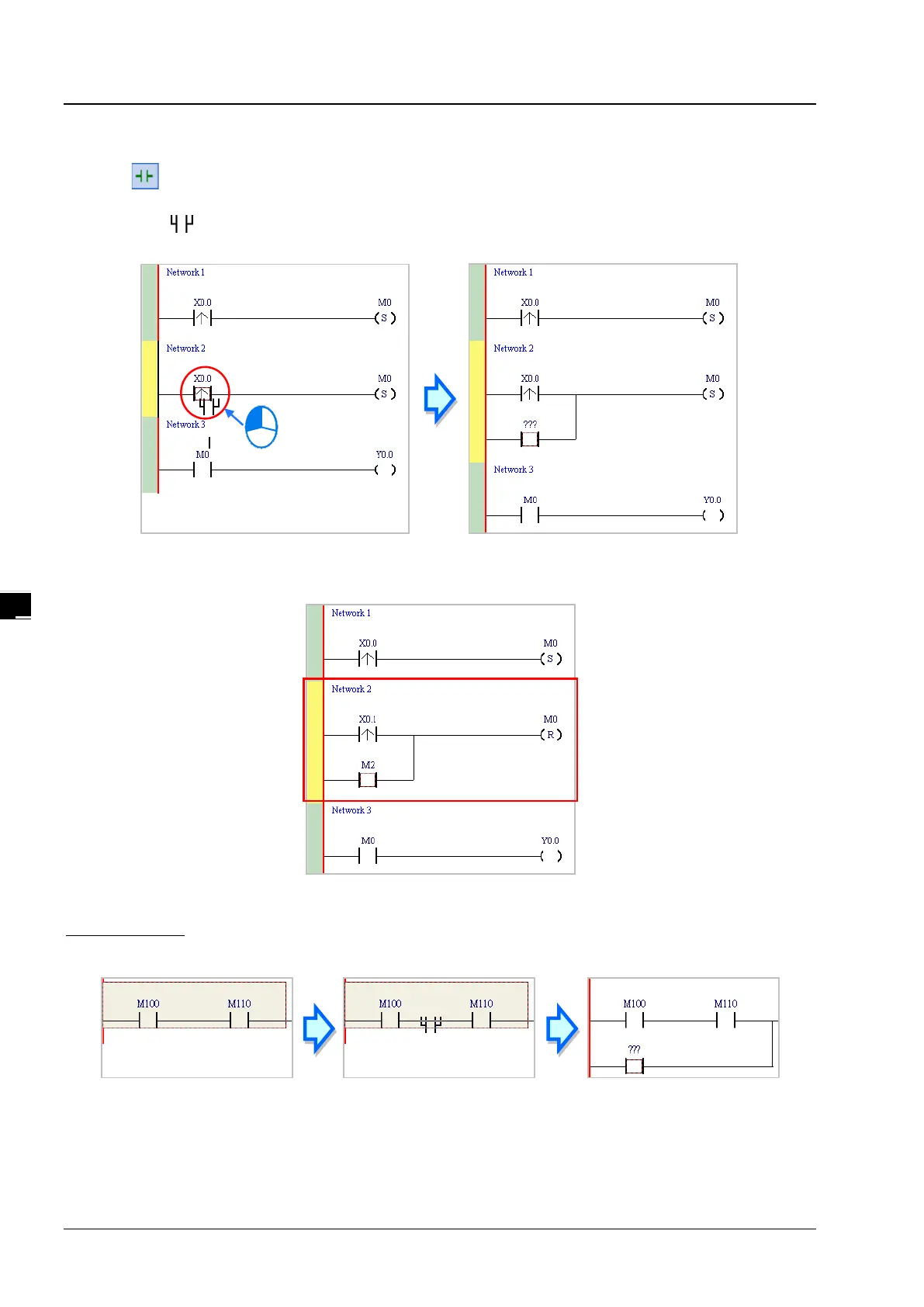AH Motion Controller – Operation Manual
4-28
4.5.5
Basic Editing - Connecting a Contact in Parallel
(1) Click on the toolbar, and then move the mouse cursor to the input contact in network 2. The mouse cursor will
appear as a contact. Move the mouse cursor to the button of the input contact in network 2. After the mouse cursor
appears as , you can click the left mouse button. A contact will be connected to the input contact in network 2 in
parallel.
(2) Write the program in network 2 shown below in the way described above.
Additional remark
After you select a group of contacts, you can connect a contact to the group of contacts in the way described above.
