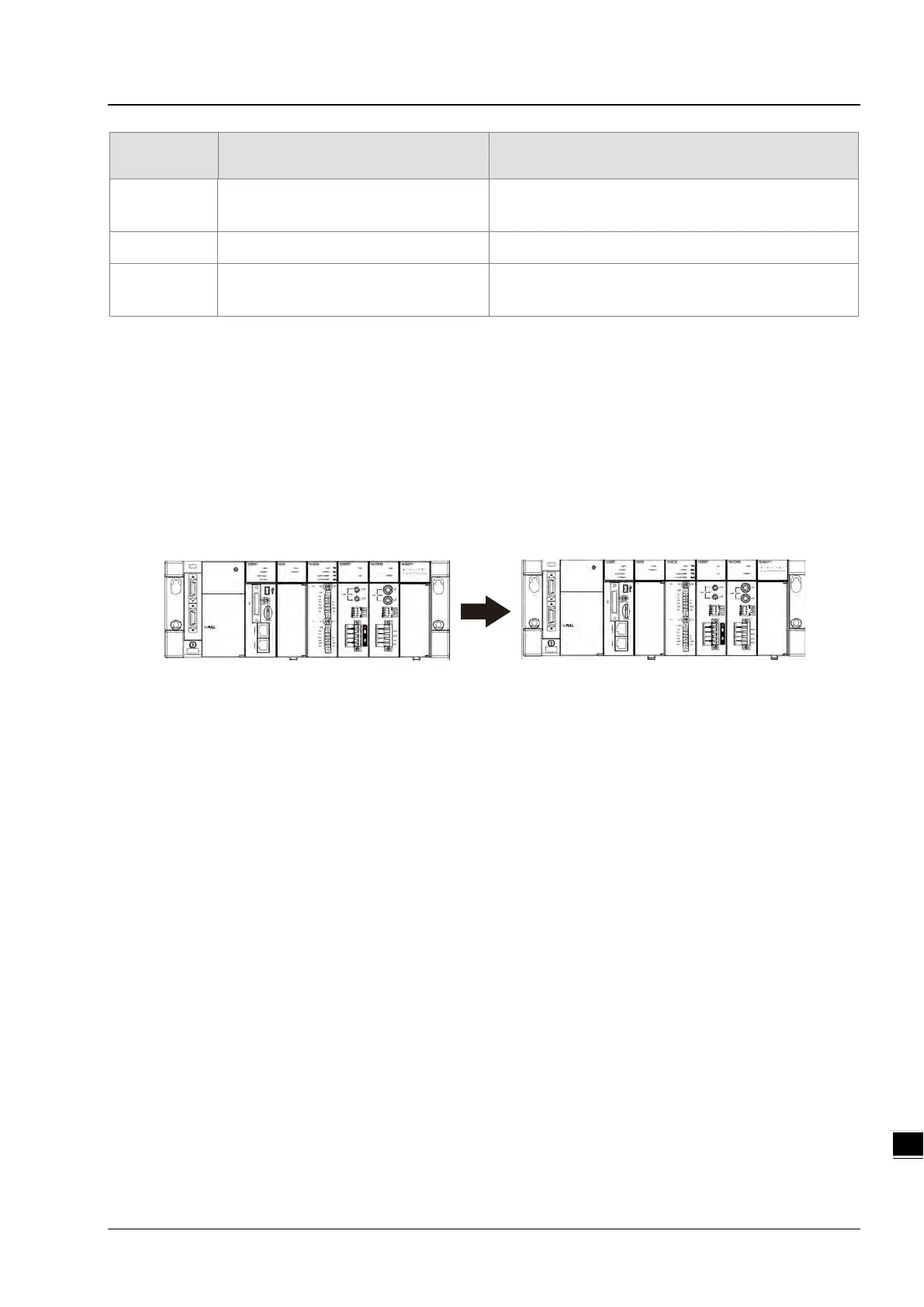Chapter 9 Troubleshooting
9-55
Error Code Description Corrective action
16#8245
EtherCat Data ERROR
1. Use ECAT Builder to download the Ethernet parameter
16#8246
Axes Parameters Data ERROR
1. Use ISPSoft to download axes parameters again
16#8247
External Gcode Data ERROR
1. Make sure the SD card is installed and use ISPSoft to
download the external Gcode
9.3.3. BUS FAULT Indicator ON
The BUS FAULT indicator on the CPU would be ON to indicate an error on CPU, or to indicate an error on I/O module
together with the ERROR indicator on an I/O module. If an error occurs in an I/O module, the status of the BUS FAULT
indicator on the CPU will be the same as that of the ERROR indicator on the I/O module. If multiple errors occur in the I/O
modules, the BUS FAULT indicator on the CPU will keep ON (not blinking). For example, if the ERROR indicator on
module A is ON and the ERROR indicator on module B blinks, the BUS FAULT indicator will keep ON. When the error in
I/O module A is cleared, module B will blink and the BUS FAULT indicator will blink as well. Refer to the section
9.4 for
more information about the indicator behaviors of each module.
BUS FAULT
“ON”
ERROR
“ON”
ERROR
“Blinking”
BUS FAULT
“Blinking”
Error
cleared
ERROR
“Blinking”
CPU
A
B
CPU
A B
You can get the corrective actions for the CPU errors indicated by the BUS FAULT indicator from the table below. If the
error code you obtained is not listed in the table below, you can check if an error occurs on the I/O modules. Refer to the
following content of this section for more information about the troubleshooting for I/O modules.
