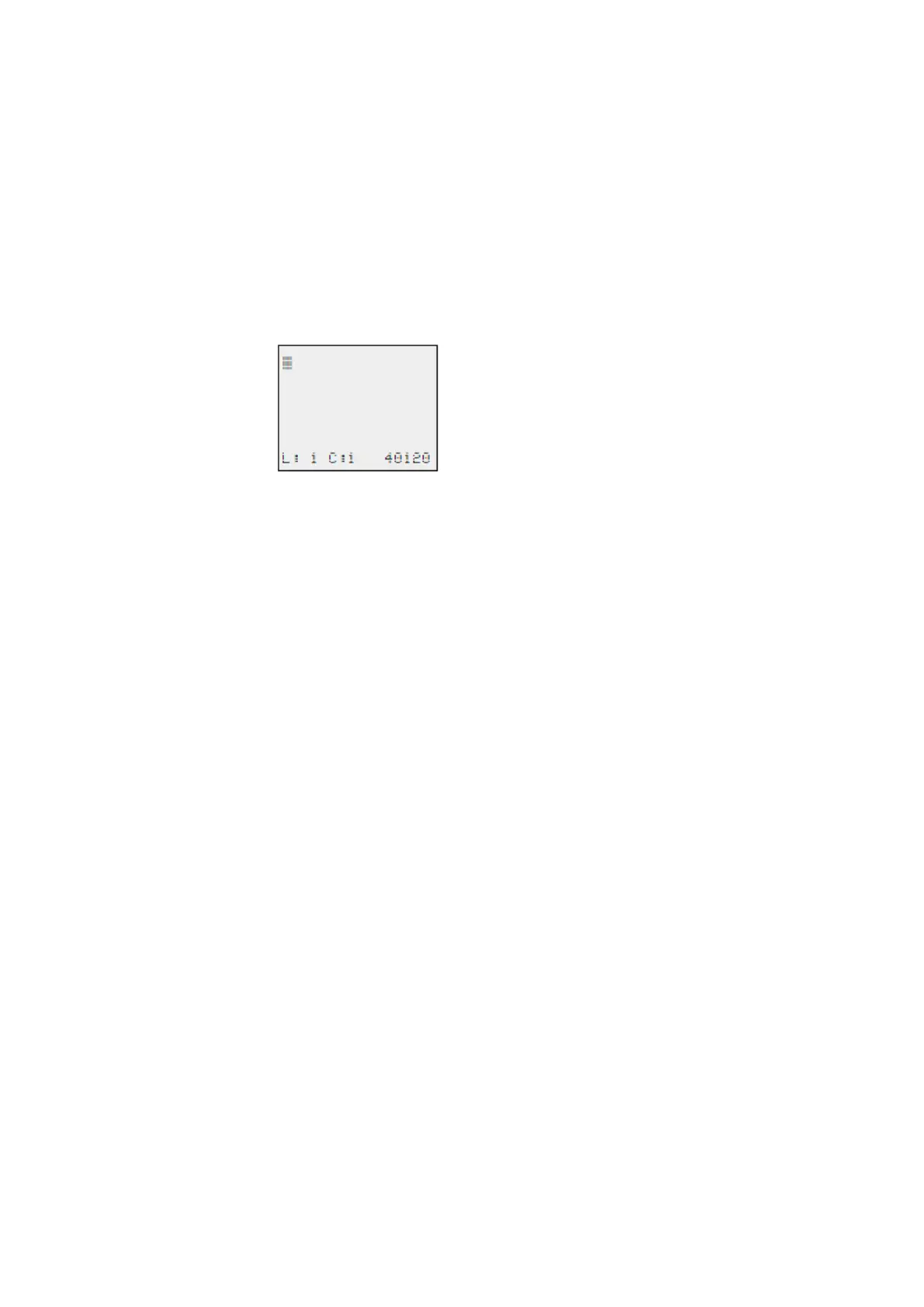4. Operation
4.5 Your first EDP program
Circuit diagram display
The content of the circuit diagram is displayed in the first 5 lines. This window can be
moved over the circuit diagram. At the moment the circuit diagram is empty.
The cursor flashes at the top left, which is where you will start to wire your circuit dia-
gram.
Circuit diagram display
Figure 54: Empty circuit diagram
The last line shows the cursor's position:
l L: = Rung (Line).
l C: = Contact or coil field (Column).
l Amount of free memory in bytes.
easyE4 11/18 MN050009 EN www.eaton.com
105