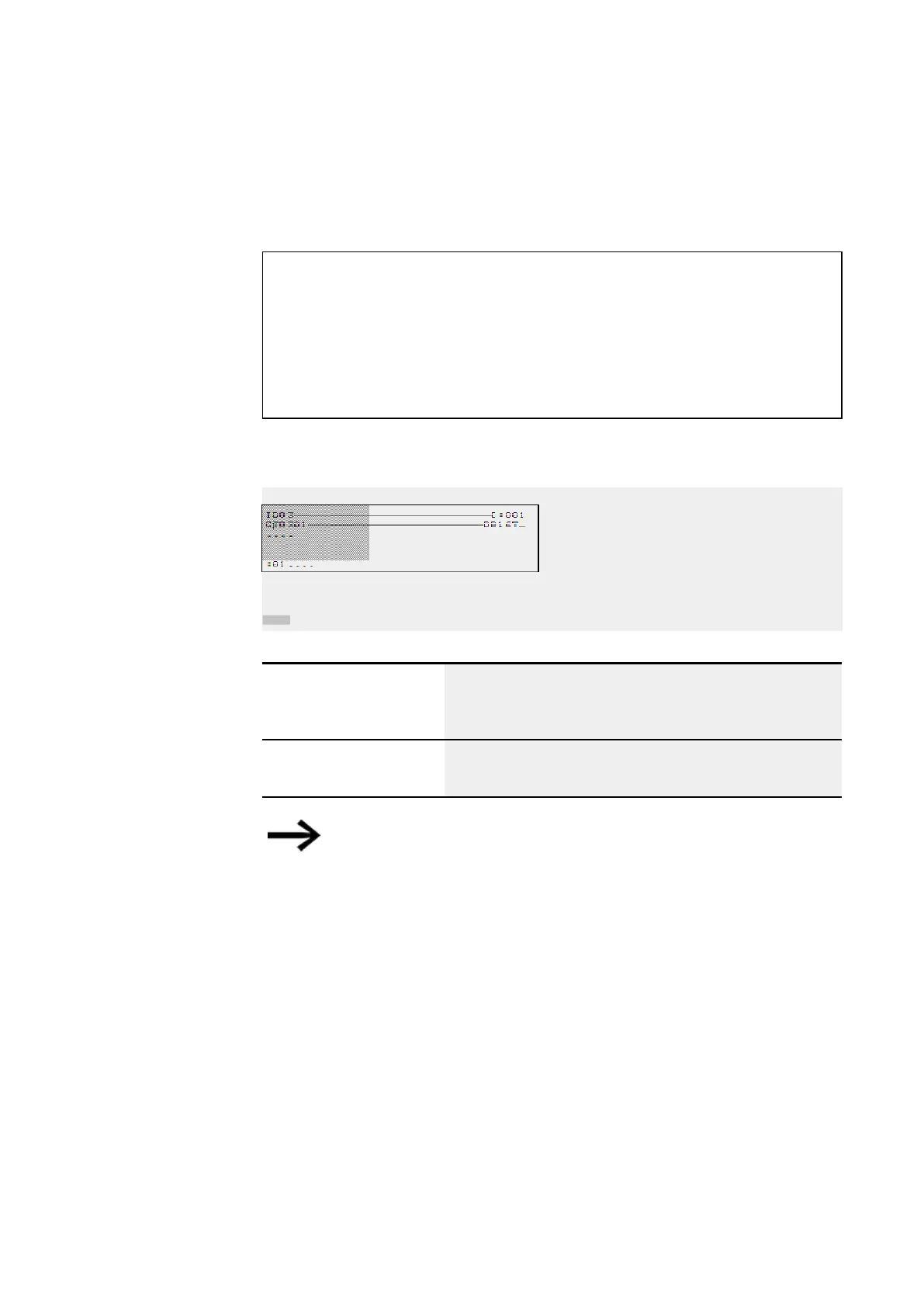12. Faults
12.4 Functionality of the NET faulty
If, for example, the station with NET ID 7 is missing, the diagnostics bit ID7 changes to 1
on every remaining NET station. The missing station is also indicated by means of a per-
manent light on the LED NET for all remaining NET stations.
NOTICE
In order to ensure that a circuit diagram with NET operands (e.g.
3GT01) is always working with the latest data, you should query the dia-
gnostics bit ID.. of the sending NET station (see following example)
before evaluating the operands.
If you do not evaluate the appropriate diagnostics bit, this may cause
malfunctions in your application.
Example of scanning the diagnostics bit ID..
Figure 256: Scanning the diagnostics bit in the circuit diagram
= Visible area
Reaction to missing sign of life signal on a NET station with or without a program.
Station with circuit diagram NET station 1 detects the failure of a NET station 2 to 8 without a circuit dia-
gram:
Input values received via nI.., nR.., nQ.., nS.., nRN.. and GT.. are set to 0.
The output values for this NET station are not changed.
Station without circuit diagram
NET station with a NET ID 2…8
in REMOTE IO mode
The output values Q01 - Q08 and
S01 - S08 received from NET station 1 are set to 0.
After the supply voltage is switched on, the Other NET stations
and NET stations of type easyE4 start up NET communication
at different speeds. When these different types are used on a
NET in mixed operation and are started simultaneously, a
faster starting NET station will set its diagnostics contact
ID..=1 to indicate a NET station of type easyE4 as missing.
Solution:
On all "other NET stations" delay the evaluation of the dia-
gnostics bit ID.. for the NET stations of type easyE4 device by
approx. 5 s by using the T function block (timing relay).
12.4.2 Replacing a NET station
If you wish to replace a NET station NT2 - NT8 in a running plant, you should take pre-
paratory measures in order to ensure fault-free commissioning of this NET station.
572
easyE4 11/18 MN050009 EN www.eaton.com