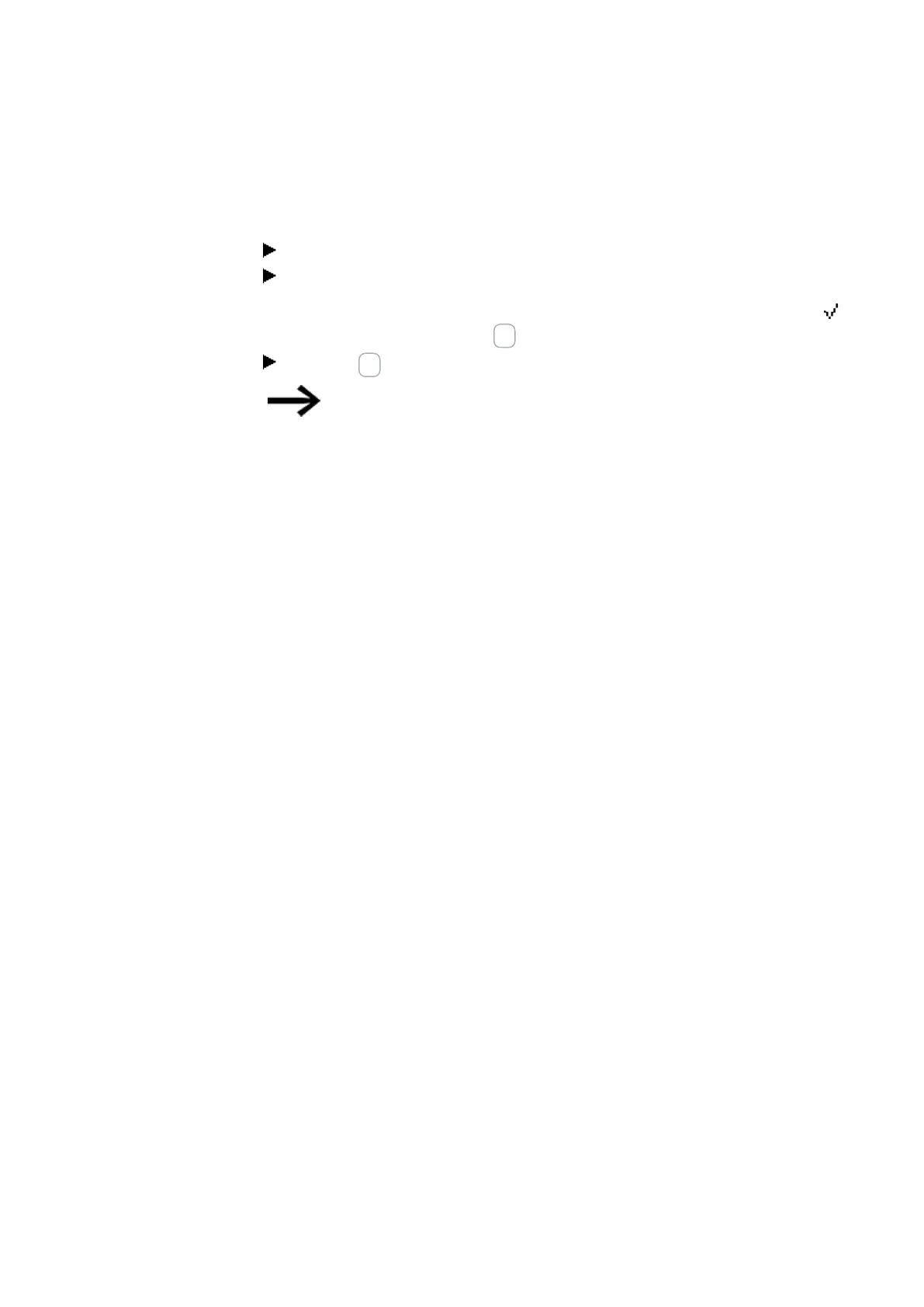4. Operation
4.5 Your first EDP program
4.5.2 Testing the circuit diagram
Go back to the main menu.
Select the STOP RUN menu option.
The current operating mode is indicated on the display of the easyE4 device by a tick
at RUN or STOP stop. Pressing the OK button enables you to toggle between the modes.
Press the OK pushbutton in order to change to RUN.
The Status display also shows the current mode set.
110
easyE4 11/18 MN050009 EN www.eaton.com