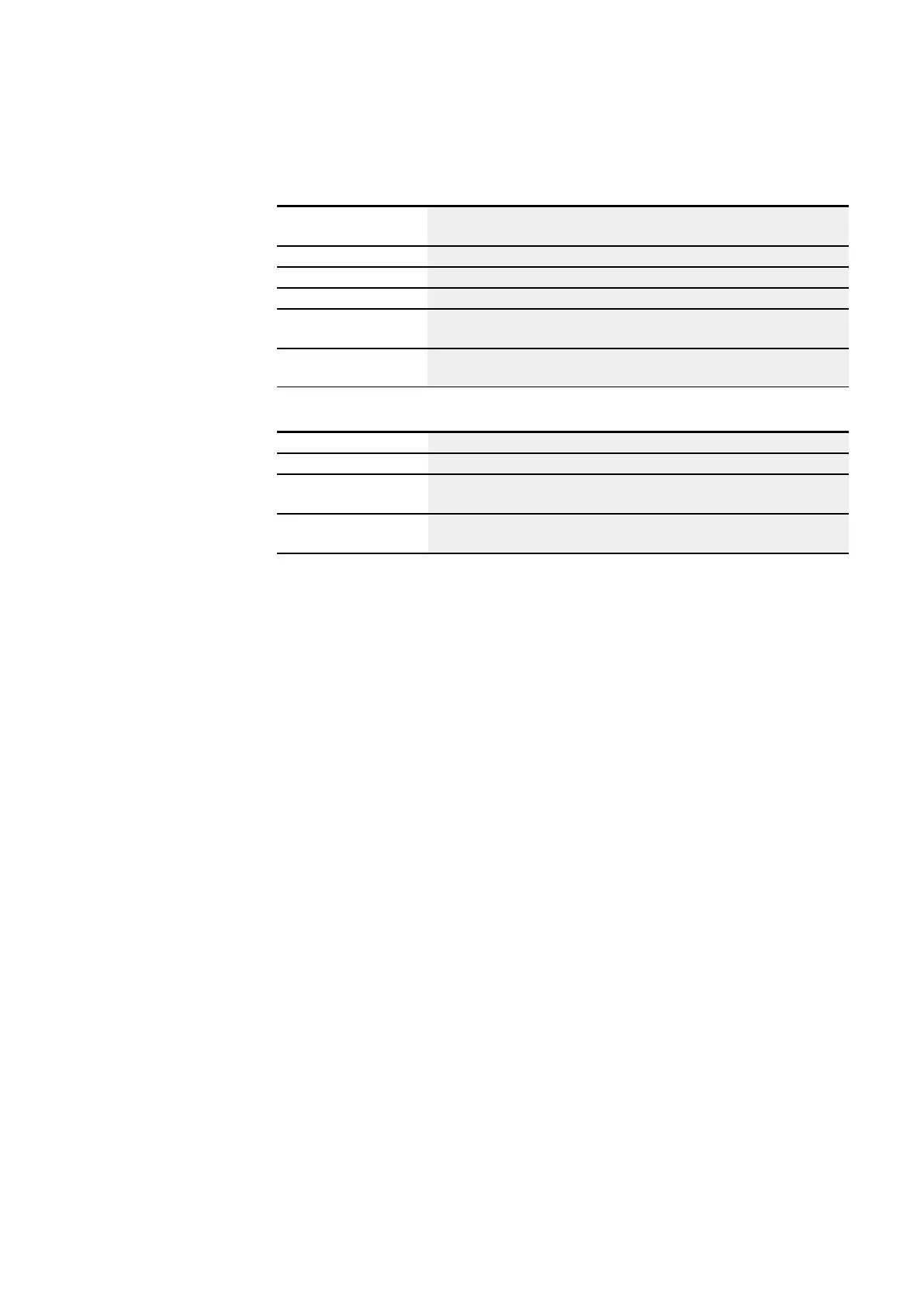3. Commissioning
3.3 Switch on
LED ETHERNET/NET (base device only)
Off No Ethernet cable connected; supply voltage off
The port is not enabled; the easyE4 device does not have an IP address
Yellow, continuous light Ethernet cable connected
Green, continuous light There is an IP address, but the NET has not been configured
Red, continuous light Ethernet conflict or error, e.g.: duplicate IP address, address collision
Green, flashing,
2 flashes, pause, etc.
NET data flow working; one or more NET stations missing
Green, flashing,
1 flash, pause, etc.
NET data flow working; all NET stations working
LED POW/RUN expansion unit
Off Malfunction or no supply voltage
Green, continuous light Supply voltage OK, address assigned, expansion bus working correctly
Green,
Flashing, 1 Hz
Supply voltage OK, no data exchange with base device
Green,
Flashing, 3 Hz
Supply voltage OK, no data exchange with base device,
diagnostic bit will be set, device not working
easyE4 11/18 MN050009 EN www.eaton.com
77