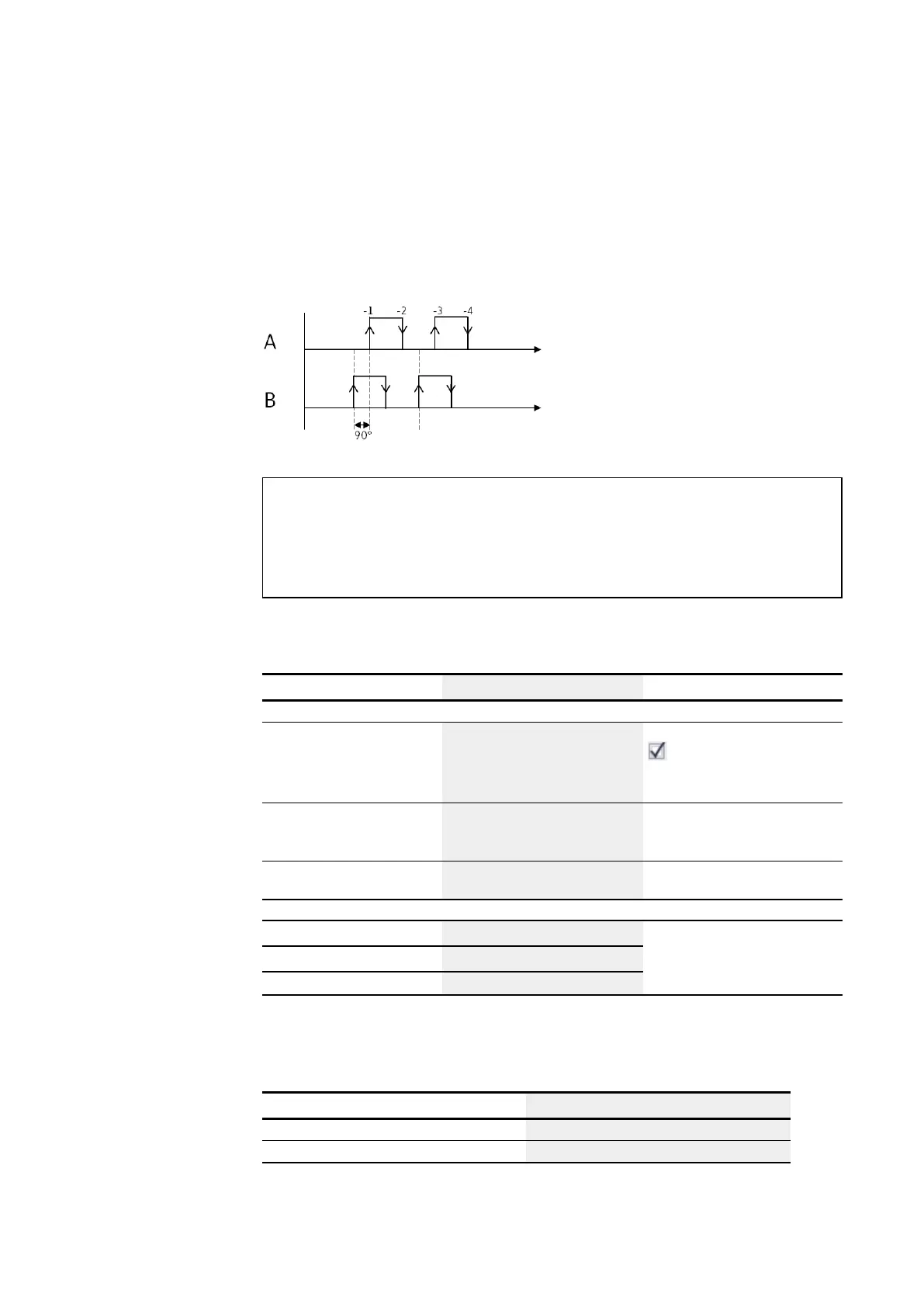6. Function blocks
6.1 Manufacturer function blocks
Negative count direction
If the rising edge at channel B is detected before the rising edge at channel A, the
counter will count up. This means that the counter will be decremented by 1 after there
is a rising edge at channel A followed by a rising edge at channel B. The counter relay's
result will be decremented and output at output QV.
Figure 135: CI function block counting down; QV=QV-4
NOTICE
Avoid unforeseeable switching states.
Switch C, CF, CH, CI function blocks only at one single point in the pro-
gram.
Otherwise, previous counts will be overwritten.
The function block and its parameters
Function block inputs
Description Note
(Bit)
EN 1: Activates the function block. The checkbox for the
Function block release by EN
is necessary
parameter must first be enabled
SE The starting value at SV is applied
whenever there is a rising edge at
this input
RE Reset
1: QV=0
(DWord)
SH Upper Threshold Value Integer value range:
-2,147,483,648 to +2,147,483,647
SL Lower threshold value
SV Start value (Pre Set)
Assigning operands
You can assign the following operands to the function block inputs that are numeric
inputs.
Operands Value inputs
Constant, timer constant x
MD, MW, MB - Markers x
238
easyE4 11/18 MN050009 EN www.eaton.com
