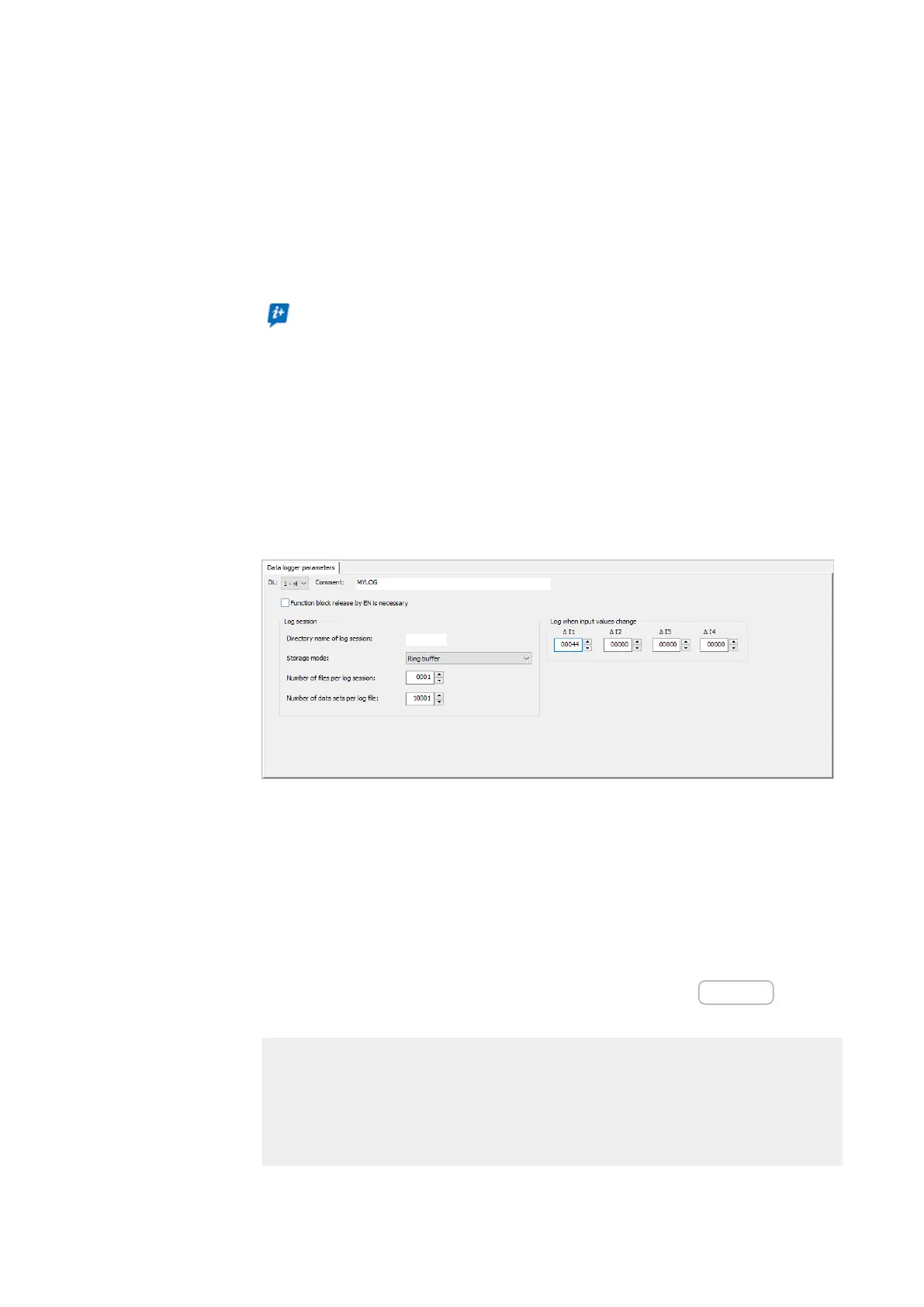6. Function blocks
6.1 Manufacturer function blocks
Number of data sets per log file
You can use this parameter to define the number of data sets you want to be logged per
log file. The maximum number is 60,000. In this mode, logging will always be running,
i.e., the log session will not be terminated automatically.
Make sure that the number of data sets you select is only
as large as necessary so that the the time for logging will
be kept as short as possible.
Log when input values change
You can use the delta values in this section in order to specify the magnitude of change
in the actual value (when compared to the most recently logged value) at which a new
save operation should start. You can set a delta (ΔI1 through ΔI4) for the four analog val-
ues at DL_I1 through DL_I4. Please note that all data will always be logged with each
log operation.
Path
Other
Retention
The function block does not recognize retentive data.
Reading log files
The data in the file is binary-encoded and cannot be read with standard Windows PC
tools. You can instead read it in easySoft 7, where you can see the logs and export them
to Excel. To do this, click on Project menu/Card.../Data logger logs/Card => PC button.
Sample log file
The following information will be saved for each data set in the log file:
l Counters
l Date stamp
l Time stamp hh:mm:ss
l Time stamp ms
384
easyE4 11/18 MN050009 EN www.eaton.com