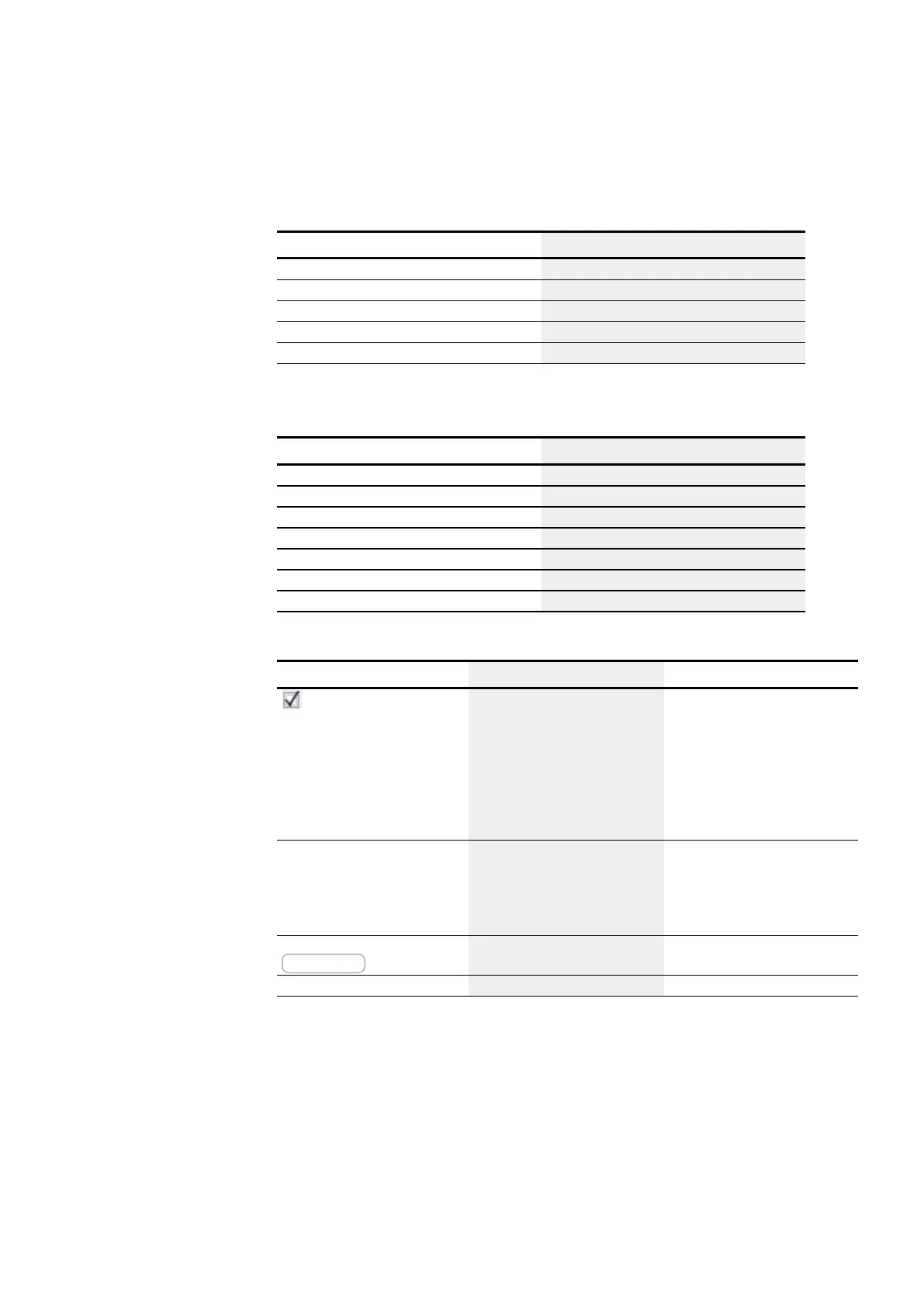6. Function blocks
6.1 Manufacturer function blocks
You can assign the following operands to the function block outputs that are numeric
outputs:
Assigning operands Outputs
Constant x
Markers: MB, MD, MW x
Analog inputs IA x
Analog output QA x
Numeric output from another QV FB x
You can assign the following operands to the function block outputs that are bit outputs:
Assigning operands Bit outputs
Constant 0, constant 1 x
M – Markers x
SN - Output bit via NET (send) x
N - Network marker bit x
nN - NET station n marker x
LE - Output backlight x
Q - Bit output from another FB x
Parameter set
Parameter set Description Note
Function block release by
EN is necessary
If this checkbox is enabled, the state
of function block input EN will be
evaluated. If the checkbox is dis-
abled instead, the function block
will be enabled and function block
input EN will not do anything.
This parameter ensures that
when existing programs are
copied, the functionality of the
function blocks that are carried
over will be retained. The para-
meter will be automatically set
to 0 or 1 depending on the func-
tion block.
Channel A - D A maximum of four channels can be
configured (all four channels will act
on output Q1). There is an ON time
and an OFF time that are accurate to
the day for each channel.
Parameter display
+ Call enabled
Function block parameters and con-
stants can be edited on the device.
Simulation possible
Parameterization
If you select the function block in the easySoft 7 Programming view by clicking on it, a
table with the various parameters will appear under the tab.
easyE4 11/18 MN050009 EN www.eaton.com
181