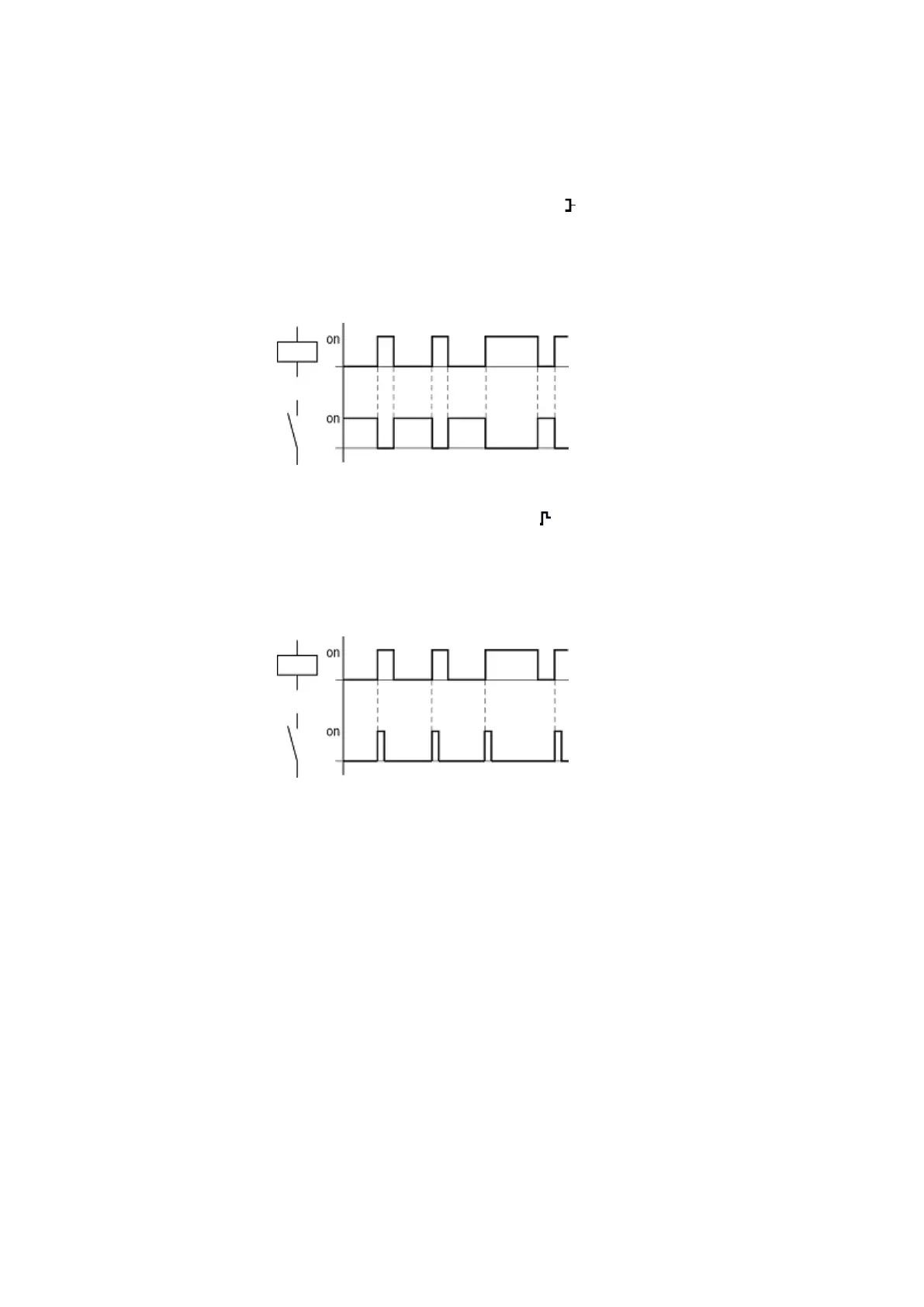5. Programming on the device
5.3 Circuit diagram elements
Coil negation (inverse contactor function)
The output signal follows the inverted input signal, the relay works like a contactor with
negated contacts. If the coil is set to 1, the coil will switch its make contacts to 0.
Figure 74: Inverse contactor function signal diagram
Evaluating a rising edge (cycle pulse)
This function is used if the coil is only meant to switch on a rising edge. When the coil
status changes from 0 to 1, the coil switches its make contacts to 1 for one cycle.
Figure 75: Signal diagram of cycle pulse with rising edge
easyE4 11/18 MN050009 EN www.eaton.com
129