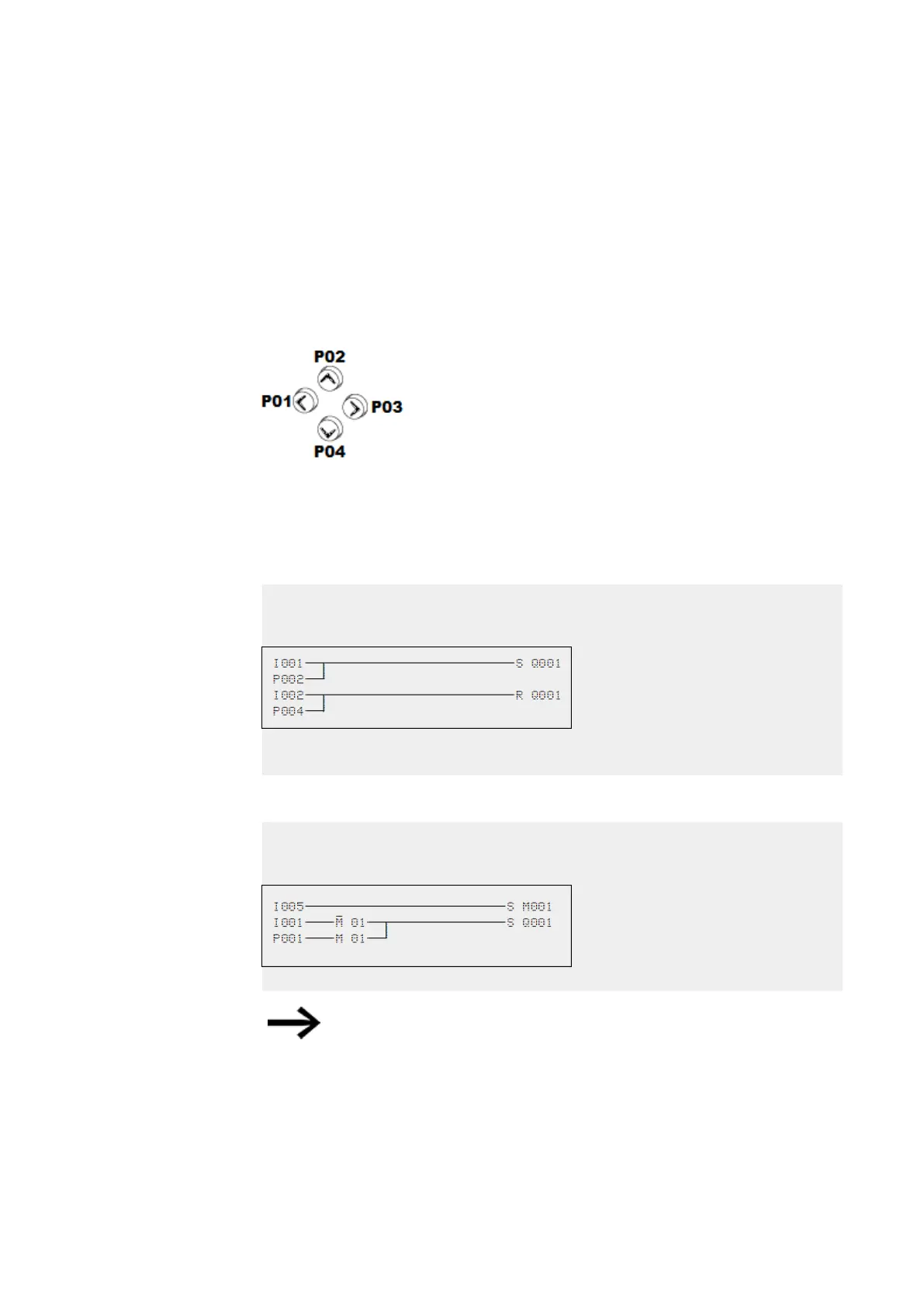5. Programming on the device
5.4 Working with contacts and coils
5.4.13 Switching with the cursor buttons
You can use the four cursor buttons on the easyE4 device as hardwired inputs in the cir-
cuit diagram.
The P buttons can be used for testing circuits or for manual operation. The button func-
tion is a useful addition for service and commissioning tasks.
Figure 86: The cursor buttons are wired in the circuit diagram as contacts P 01 to P 04.
Requirement:
The P buttons must have been enabled in the system menu.
Example 1
This standard circuit diagram example enables a lamp at output Q1 to either be
switched on or off via the inputs I1 and I2 or via the cursor buttons ÍÚ.
Figure 87: Switch Q1 via I1, I2, Í, or Ú
Example 2
This circuit diagram example causes output Q1 to be actuated by input I1. I5 switches
to cursor operation and disconnects the rung I 01 via M 01.
Figure 88: I5 switches to cursor buttons.
The easyE4 device only evaluates P button entries if the status
display is shown.
142
easyE4 11/18 MN050009 EN www.eaton.com