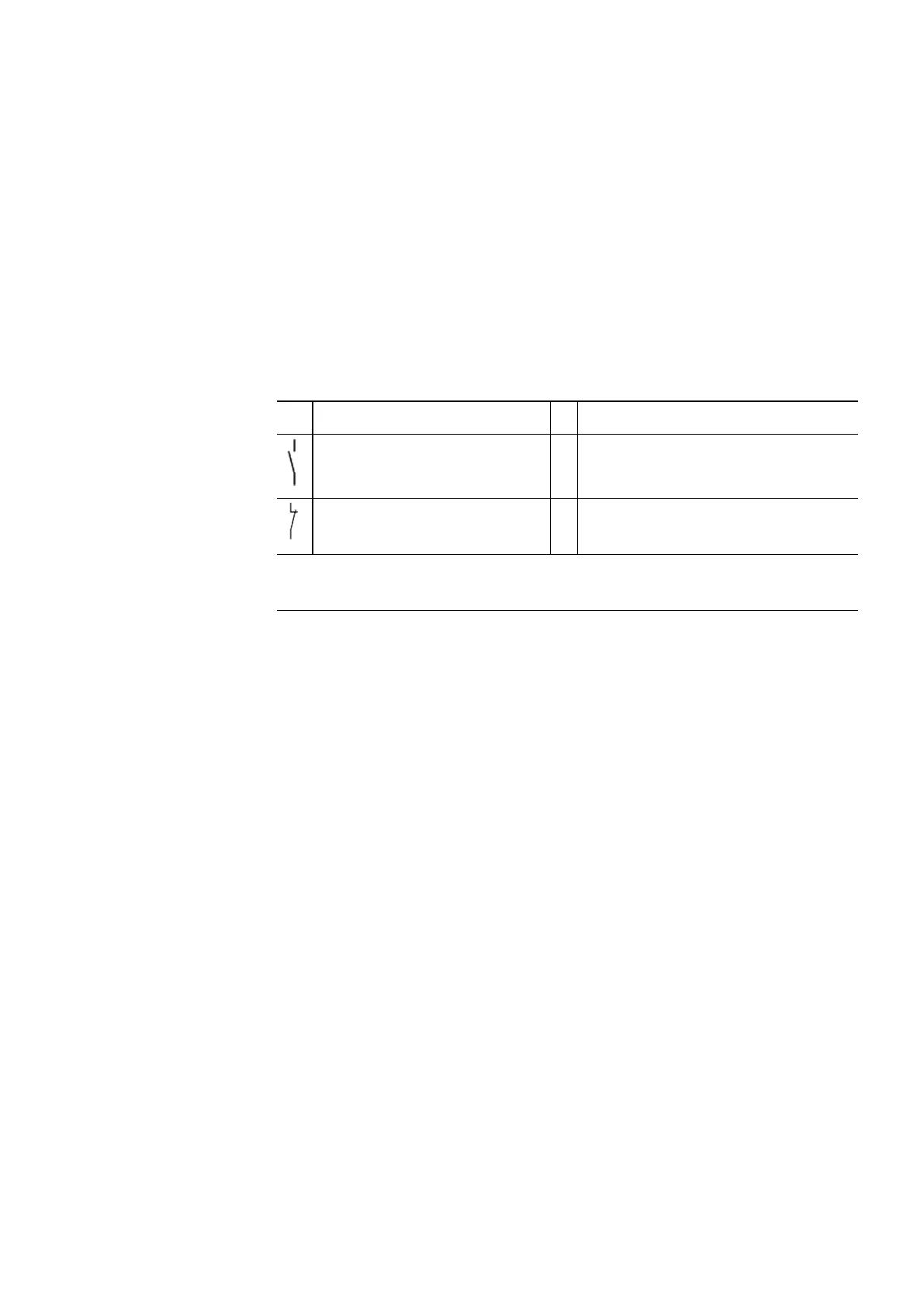5. Programming on the device
5.3 Circuit diagram elements
5.3.3 Contacts
Contacts are used to change the power flow inside the easyE4 circuit diagram.
Contacts such as N/O contacts are set to 1 when they are closed and 0 when they are
opened. In the easyE4 circuit diagram you can wire contacts as make or break con-
tacts. N/C contacts are indicated with a horizontal line above the operand concerned.
An easyE4 device operates with different contacts that you arrange in any order in the
contact fields of the circuit diagram.
Switching contact Look
N/O contact, i.e., normally open
contact
I, Q, M, A, …
N/C contact, i.e., normally closed
contact
I, S, S, A, …
For a detailed list of all the contacts used in the circuit diagram, please refer to → Sec-
tion "Function blocks", page 166
Table 54: Usable contacts
easyE4 11/18 MN050009 EN www.eaton.com
125