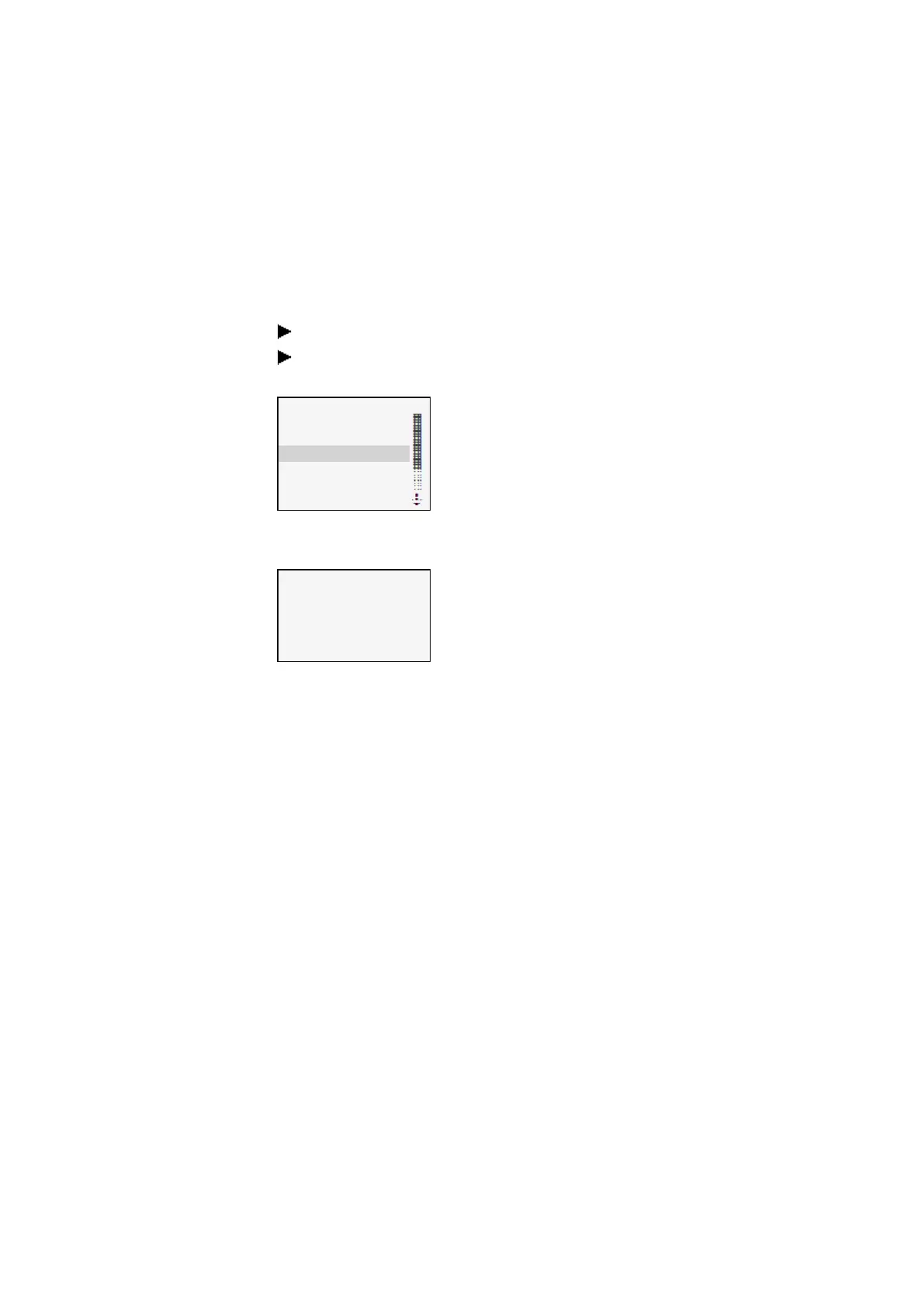5. Programming on the device
5.5 Transferring programs from and to a memory card
5.5.1 Configuration on base devices with a display
The program needs to be transferred using the Card menu option.
In order to be able to do this, the program must be in STOP mode. If it is not, the device
will point this out.
Go to the main menu.
Open the CARD menu option.
STOP ✓ RUN
PARAMETERS
SETCLOCK
CARD
INFORMATION
SYSTEM-OPT.
PROGRAM
Table 57: Main menu
The device menu for the memory card will appear with additional menu options.
PROGRAM
LOG RECORDING
MANAGE SD CARD
INFORMATION
Table 58: Card
PROGRAM Used to manage the programs on the device
LOGS Data can be written to a binary file by using the DL (Data Logger)
manufacturer function block. These logs can be managed here.
MANAGE CARD Used to format and eject the card
INFORMATION Provides information on the card size and the amount of free
space left
easyE4 11/18 MN050009 EN www.eaton.com
151