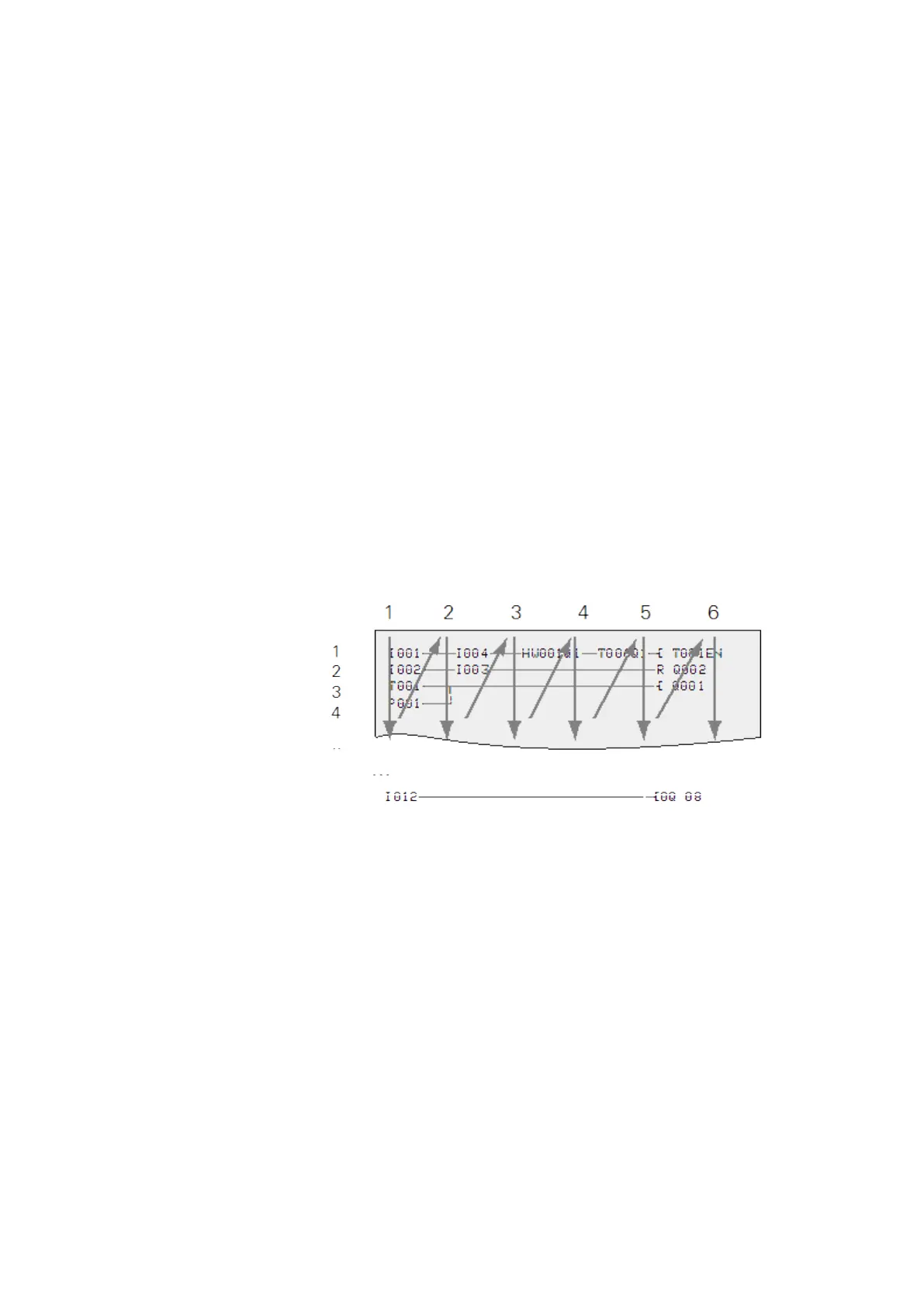9. easyE4 inside
9.1 Program execution
Segment 6
In the sixth segment which is outside of the circuit diagram, the function blocks present
in the function block list are evaluated.
The easyE4 device uses this sixth segment in order to:
l process the existing function blocks. The output data of a function block is imme-
diately up-to-date after it has been processed. The function blocks are processed
by the easyE4 device in the order of the function block list (→FUNCTION BLOCKS
menu).
The following requirements must be fulfilled when using particular function blocks:
l Contact the “outside world”
Output relays Q01 to Q… are switched and inputs I1
to I… are re-read.
l to exchange NET data if this easyE4 device receives new
read data or provides new send data ( on ).
l to copy all new switching states to the process image.
Rung
Segment
Figure 237: How the EDP evaluates circuit diagrams and function blocks
easyE4 11/18 MN050009 EN www.eaton.com
503