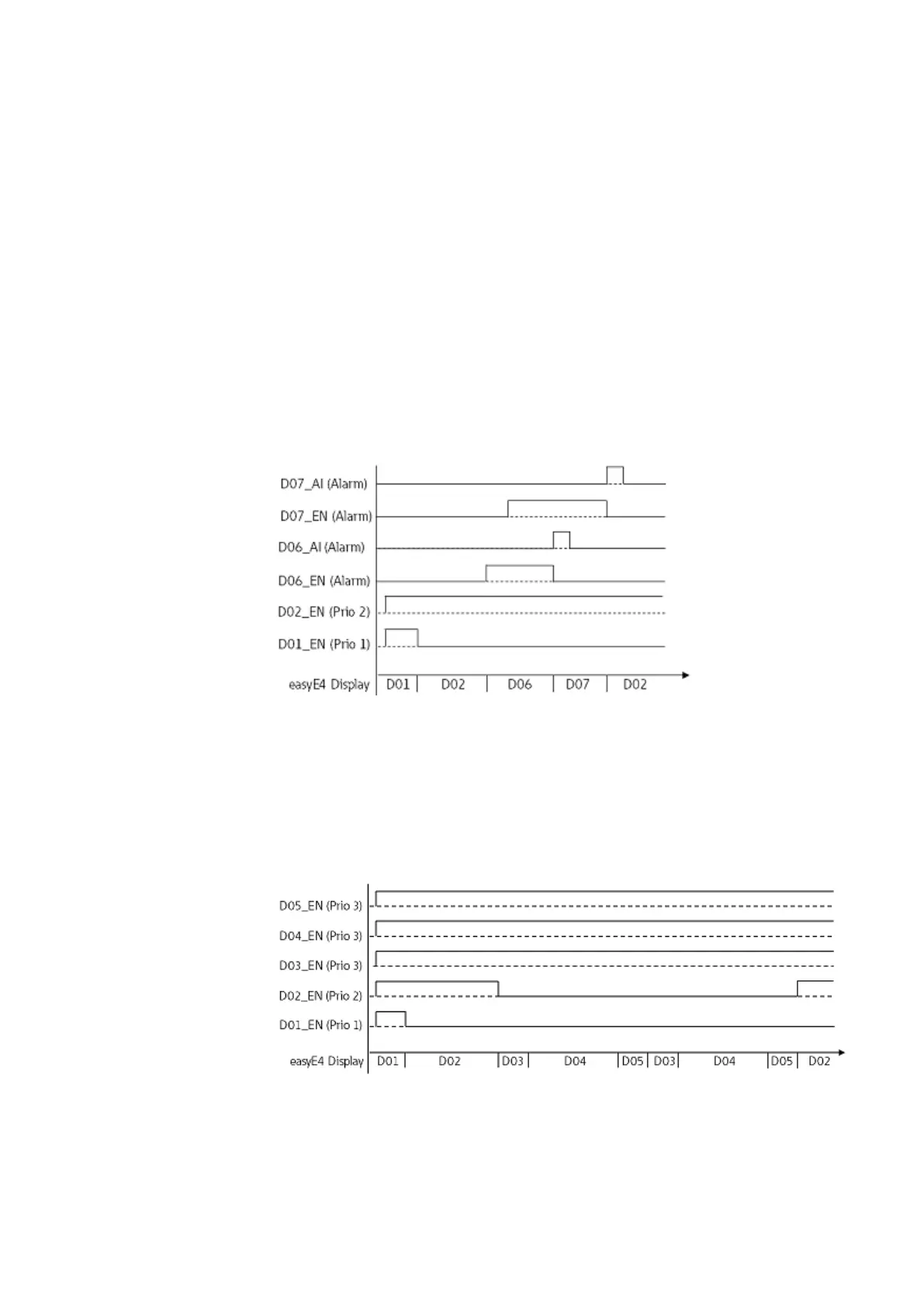6. Function blocks
6.1 Manufacturer function blocks
Other
Signal diagram for text displays with different priorities
The following signal diagram shows four different text displays with different priorities.
The text display with the highest priority, D01, is displayed first. As soon as D01_EN=0,
other enabled text displays are output – D02 in this example. And as soon as a text dis-
play with an alarm is enabled, e.g., D06_EN=1, the text display will be displayed and
remain until the alarm is acknowledged with D06_AI=1. After the alarm is acknow-
ledged, the enable text display with the highest priority or with an alarm will be dis-
played instead. In this example, D07 will be displayed until it is acknowledged with
D07_AI=1, after which the display will switch to D02, i.e., the only remaining text dis-
play.
Figure 178: Signal diagram Text display
Signal diagram for text displays with identical priorities
Text displays D03, D04, and D05 all have the same priority of 3. They will accordingly be
displayed according to their configured rolling time as soon as no other text displays
with a higher priority are enabled. In other words, D01_EN must be 0 and D02_EN must
be 0 for this to happen in the example below. D03, D04, and D05 will be displayed in
alternating order until a text display with a higher priority is enabled, e.g., D02_EN=1.
Figure 179: Signal diagram for text display with text function blocks with an identical priority of 3
Rolling time: D03 = 1s; D04 = 3s; D05 = 1s
Retention
The function block does not recognize retentive data.
easyE4 11/18 MN050009 EN www.eaton.com
363