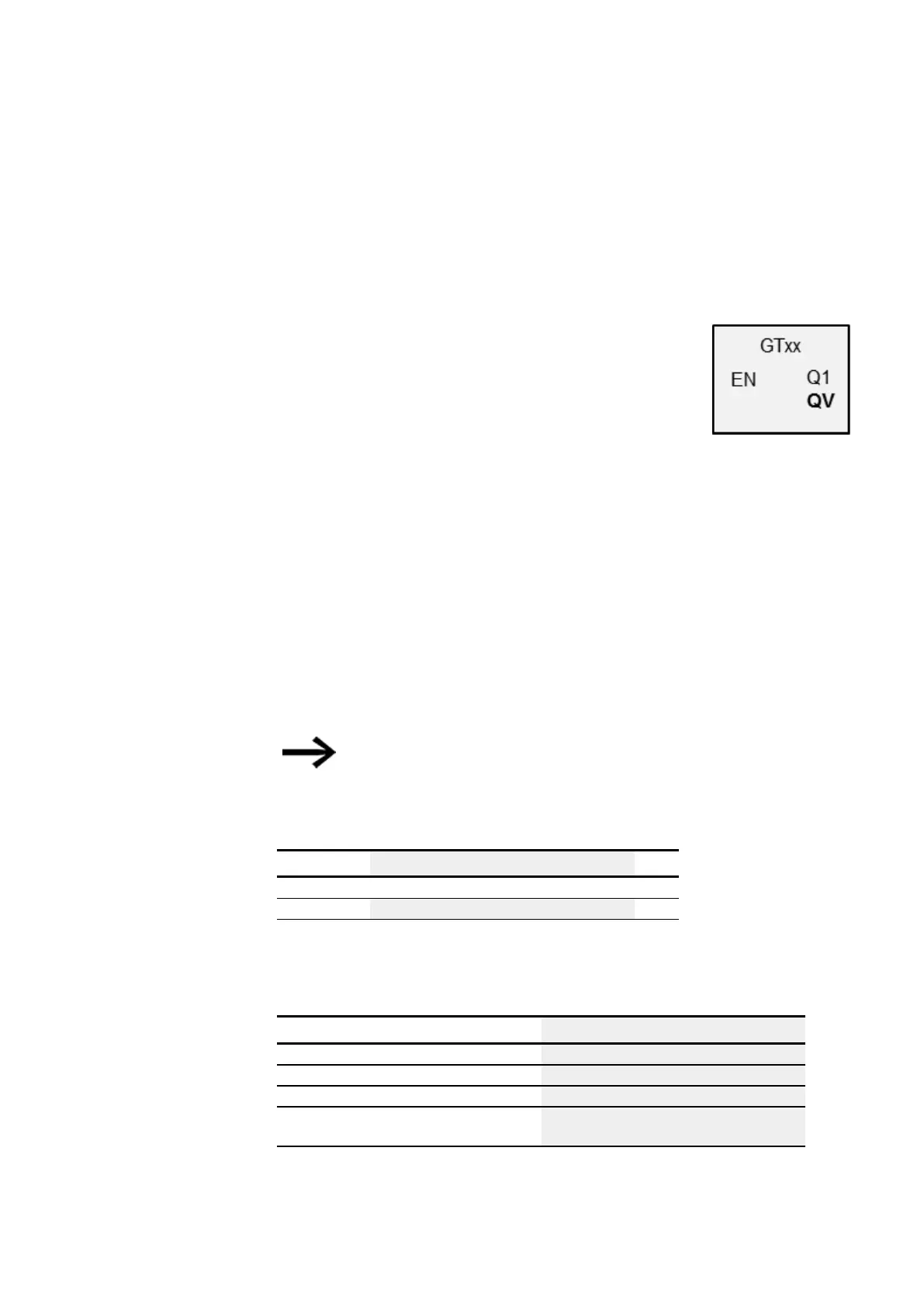6. Function blocks
6.1 Manufacturer function blocks
6.1.6 NET function blocks
6.1.6.1 GT - Get values from NET
General
easyE4 base devices provide 32 function blocks GT01…GT32
(GET).
The list of operands and function blocks will only include this
function block if the project view features a NET consisting of
at least two devices.
With function block GT you can poll a 32-bit value from the NET
network. The function block automatically fetches the data des-
ignated for itself as soon as it is provided on the NET by
another NET station using PUT function block PT.
Operating principle
The GET function block can be used to read a value from the NET. This value is sent
beforehand by the corresponding PUT function block of another NET station. The sent
value can be the content of a function block output, a marker byte, word or double word.
Each GET function block is assigned exactly one PUT function block in the parameters
for the function block. At runtime, only one single EN enable signal is required, and the
received value will be provided each cycle.
The SC function block only functions if the NET is running properly.
The function block and its parameters
Function block inputs
Description Note
(Bit)
EN 1: Activates the function block.
Assigning operands
You can assign the following operands to the function block inputs that are numeric
inputs.
Operands Value inputs
Constant, timer constant x
MD, MW, MB - Markers x
NB, NW, ND - NET markers x
nNB, nND, nND- NET markers
NET stations n
x
easyE4 11/18 MN050009 EN www.eaton.com
339