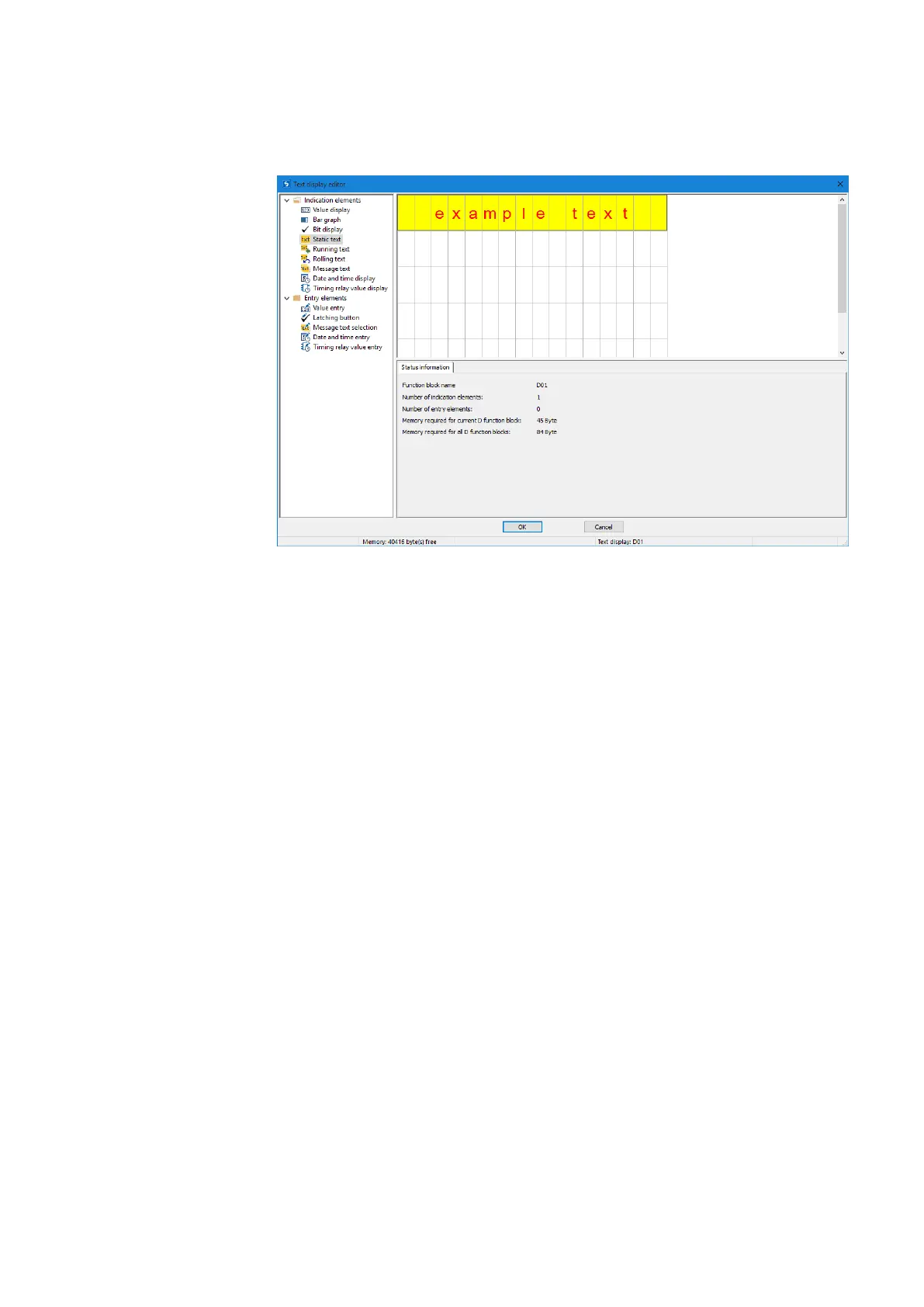6. Function blocks
6.1 Manufacturer function blocks
Figure 180: Text display editor with static text in the first line
1 List with display and input elements
2 Work pane with text display elements that have already been configured
3 Status information tab with parameters for the display and input elements
Color management in the display text editor
Each element will get its own text color and background color as parameters.
If you use the inverse display mode, the colors will be swapped.
If you enter 0 as a color, the function block instance "default color" will be used.
easyE4 11/18 MN050009 EN www.eaton.com
367