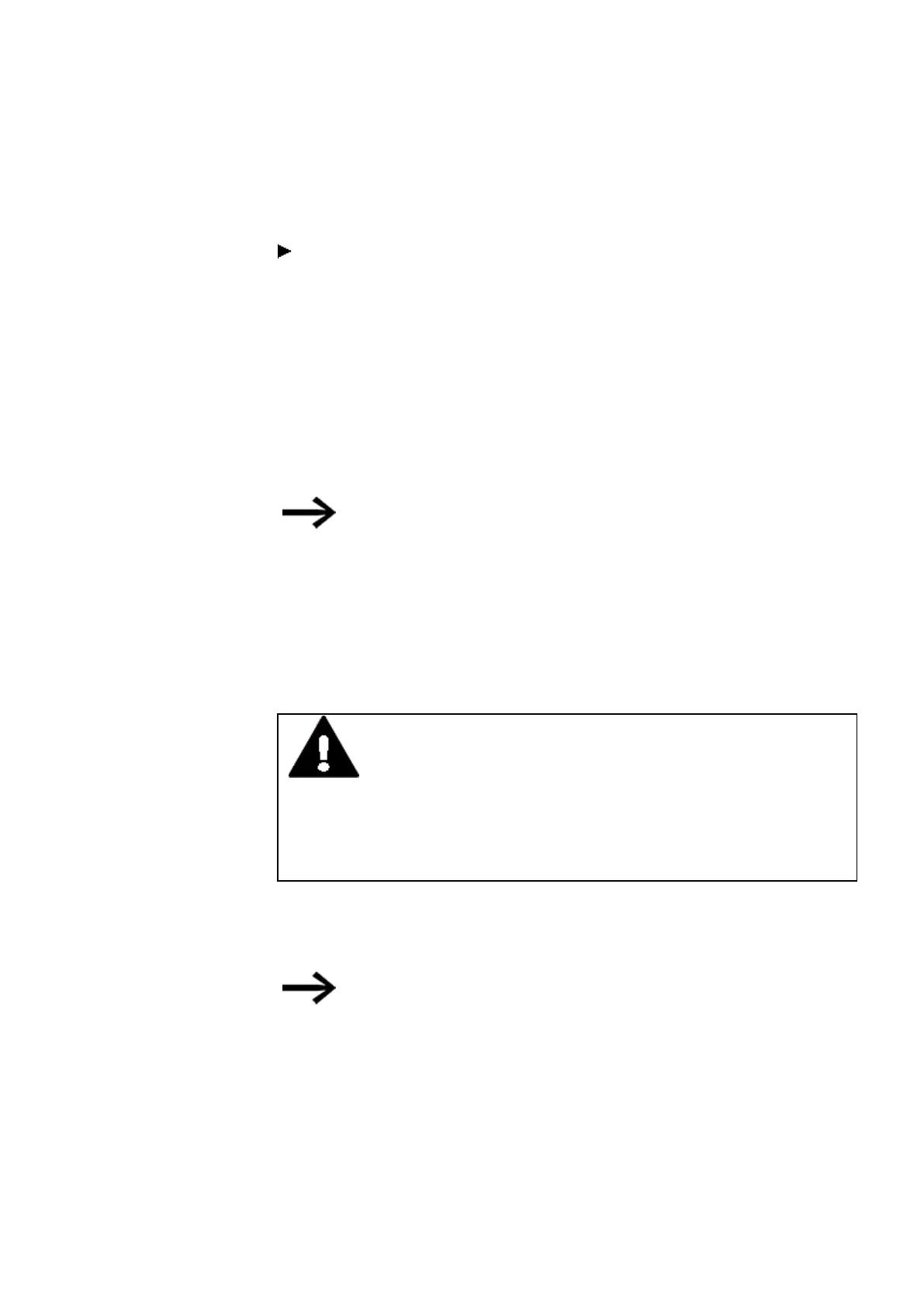11. Connection to other devices
11.1 Functions offline
Oscilloscope recording on
Oscilloscope recording off
To view the current states for operands, click on the Status Display On button and
select the network / rung you want.
To stop the display, simply click on Status Display Off.
Online status display
The device must be in RUN mode
You can use the online status display to check the energized connections in a program.
This is displayed in the same way as in Simulation mode.
The description for the offline status display in the Simulation view is otherwise the
same for the online status display.
Please make sure that no program changes are made directly
on the device while the online status display for the circuit dia-
gram is enabled. For example, if an operator switches the
device to stop mode, adds a contact or coil for a function block
that has not yet been added, and then starts the device back
up, the programming software will not be able to detect this.
After this type of misuse, you will need to stop and restart the
status display.
Online constant changes
WARNING
With the connection Online the functions Online Forcing of markers,
marker bytes, marker words or marker double words and Online Con-
stants, Modification at standard function block inputs act directly on the
device. Depending on your program, this may cause uncontrolled
switching states during commissioning in the machine or system con-
cerned. Serious damage may occur.
Constants that you have assigned to the input of a function relay or function block can
be changed permanently in the Online display. The new value is transferred auto-
matically to the corresponding device.
If you want to permanently apply a modified constant value to
the program and save it on the PC, you will need to change the
value in the circuit diagram view (offline state) or have the pro-
gram be uploaded from the device.
Display
You can use the display functions to carry out the following work online:
l Display + buttons
Shows the device display (including for devices without a physical display) and
easyE4 11/18 MN050009 EN www.eaton.com
529