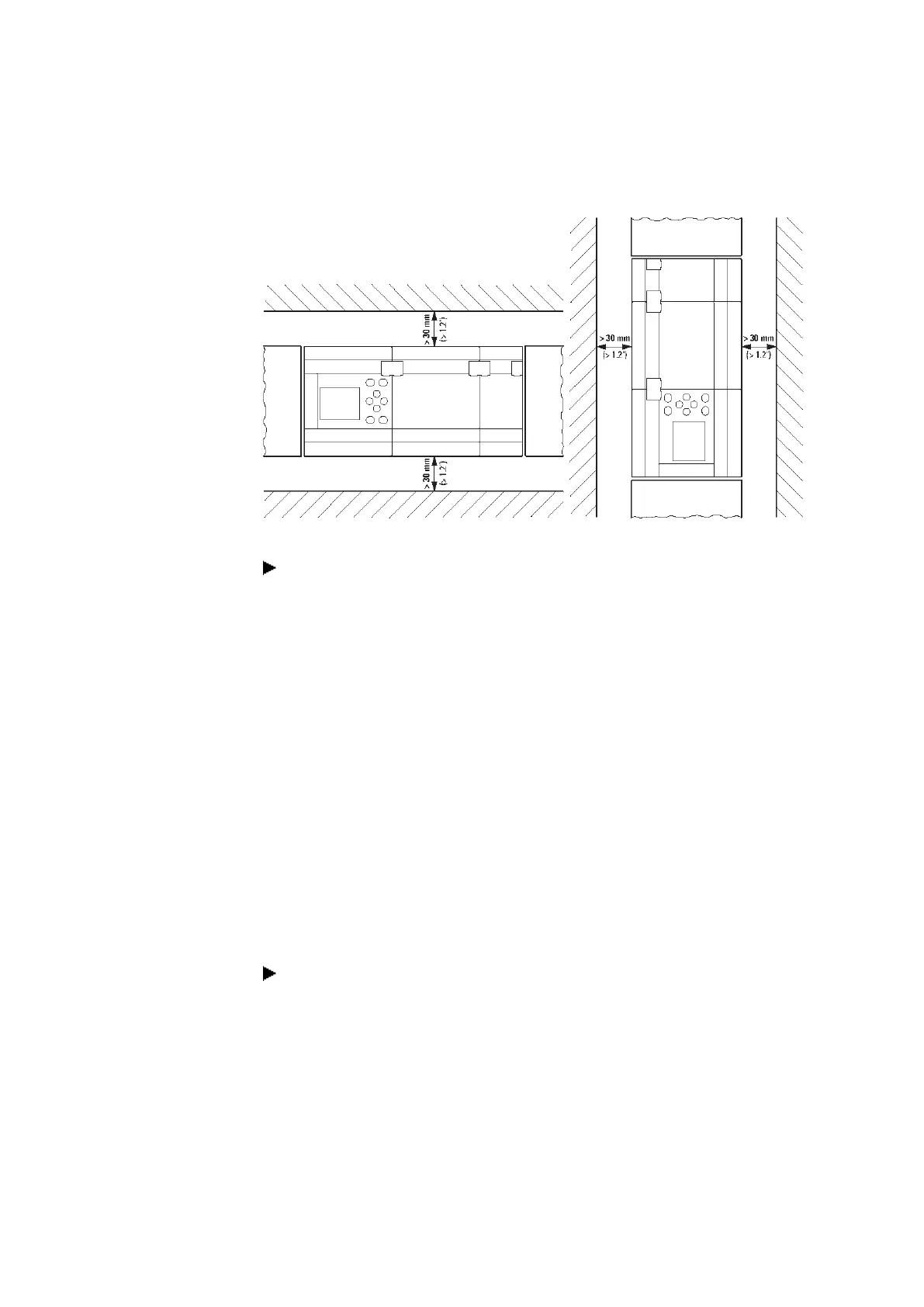2. Installation
2.3 Mounting
Figure 5: Mounting distance min. 3 cm
Snap the base device and every expansion onto a mounting rail
or mount every device using ZB4-101-GF1 device feet
Local expansion units are connected directly next to the basic unit.
You can use the EASY-E4-CONNECT1 connector to connect the easyE4 base device to
up to 11 expansions and assemble them into a single device block.
Expansion devices come with an EASY-E4-CONNECT1 connector as standard.
You can use the expansion devices to:
l Increase the number of inputs/outputs
l Combine various voltages
l Process analog/digital signals
You can use all digital and analog expansion devices regardless of the corresponding
operating voltage.
Each expansion needs to be mounted individually on the mounting rail or with screws
and device feet, much like the base device. Once you are done mounting all the devices,
use the connector to combine them into a single device block.
Connect the base device to the expansion, and the expansions to each other, with
the EASY-E4-CONNECT1 connector.
42
easyE4 11/18 MN050009 EN www.eaton.com