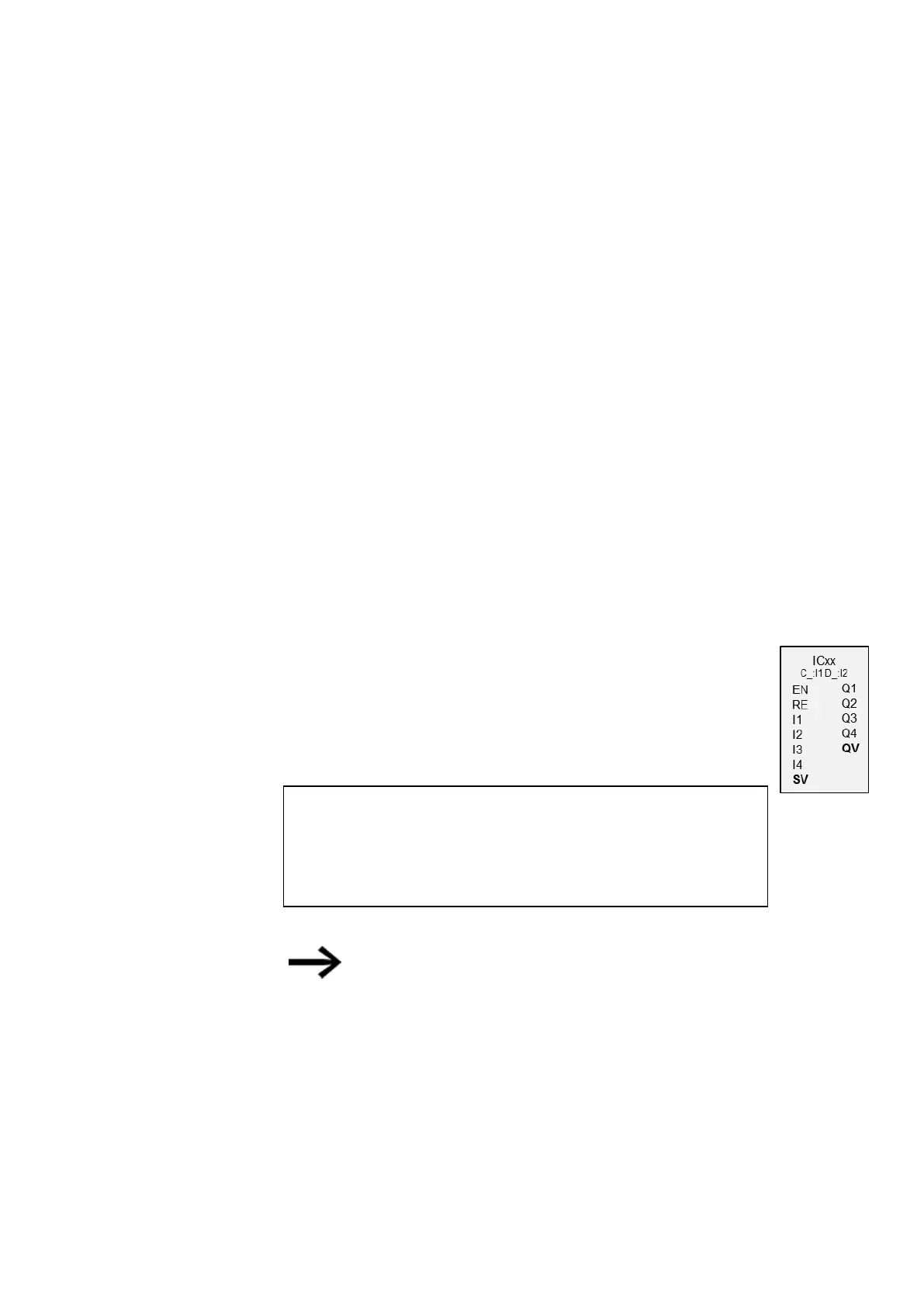6. Function blocks
6.2 Interrupt function blocks
6.2 Interrupt function blocks
6.2.1 IC - Counter-controlled interrupt function block
Only possible with easySoft 7.
6.2.1.1 General
easyE4 base devices provide 8 counter-controlled interrupt function
blocks, IC01 through IC08. This does not apply to the EDP programming
language.
easyE4 makes it possible to quickly respond to various events. This
makes it possible, for instance, to switch outputs on or off outside of the
main program's routine. Only bit operators are allowed within an inter-
rupt program.
The following events can trigger an interrupt:
l Reaching counter reference values, two-channel, device inputs I1
through I8, function blocks IC1 through IC8
l Frequency measurement, reference value exceeded or fallen below,
device inputs I1 through I8, function blocks IC1 through IC8
Execution time for an interrupt
The time between the moment the event is detected and the moment
there is a response at a device output is < 1 ms. To this end, the base
device's QP physical output must be set.
If multiple interrupts are executed simultaneously, the times add up.
NOTICE
Use each device input from I1 to I8 only once in each inter-
rupt function block. Otherwise, an error message will be
output during the plausibility check and it will not be pos-
sible to load the program onto the device.
In total, no more than 8 interrupt sources are allowed to be
processed in a single program. The valid interrupt sources
are the IC, IE, IT interrupt function blocks and the CF, CH,
and CI high-speed counters that are directly connected to
the device inputs.
easyE4 11/18 MN050009 EN www.eaton.com
405