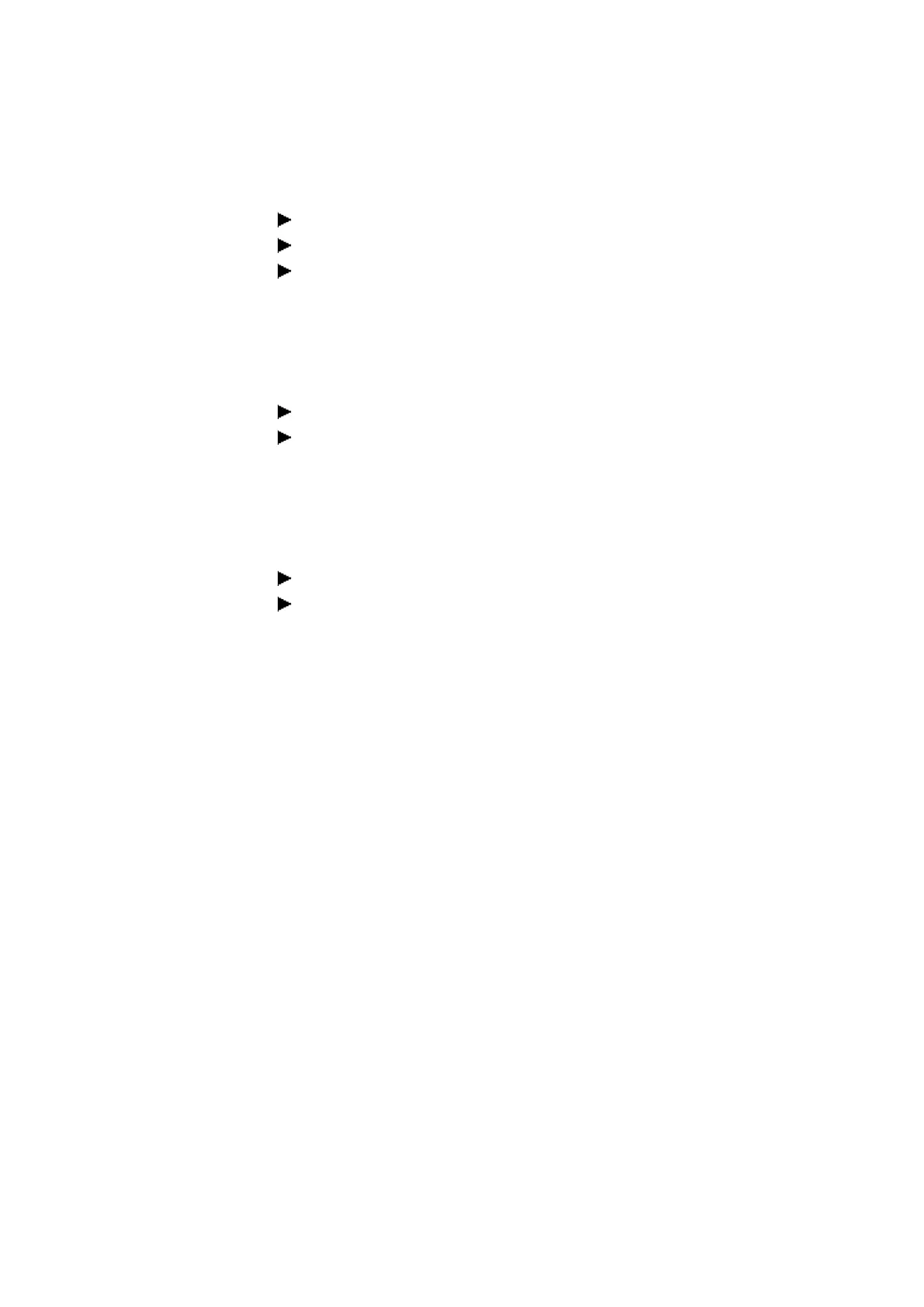2. Installation
2.4 Connection terminals
Tips for analog signals
Use shielded or twisted pair cables.
Keep signal cables as short as possible and not longer than 10 m.
With short cable lengths ground the shield of the signal cables at both ends with a
large surface area connection.
In the case of longer signal cables, the shield should only be terminated on one
end, i.e., on the side of the EASY-E4-... devices.
Otherwise compensation currents between both grounding points may flow, lead-
ing to the interference of analog signals.
Lay signal cables separately from heavy current cables.
Connect inductive loads that you are switching via the outputs of the EASY-E4-...-
devices to a separate power supply or use a suppressor circuit for motors and
valves.
If loads such as motors, solenoid valves or contactors and EASY-E4-... devices are
operated with the same power feed, switching may give rise to interference on the
analog input signals.
Make sure that the reference potential is galvanically connected.
Do not run the EASY-E4-... devices on a non-grounded power supply.
easyE4 11/18 MN050009 EN www.eaton.com
53