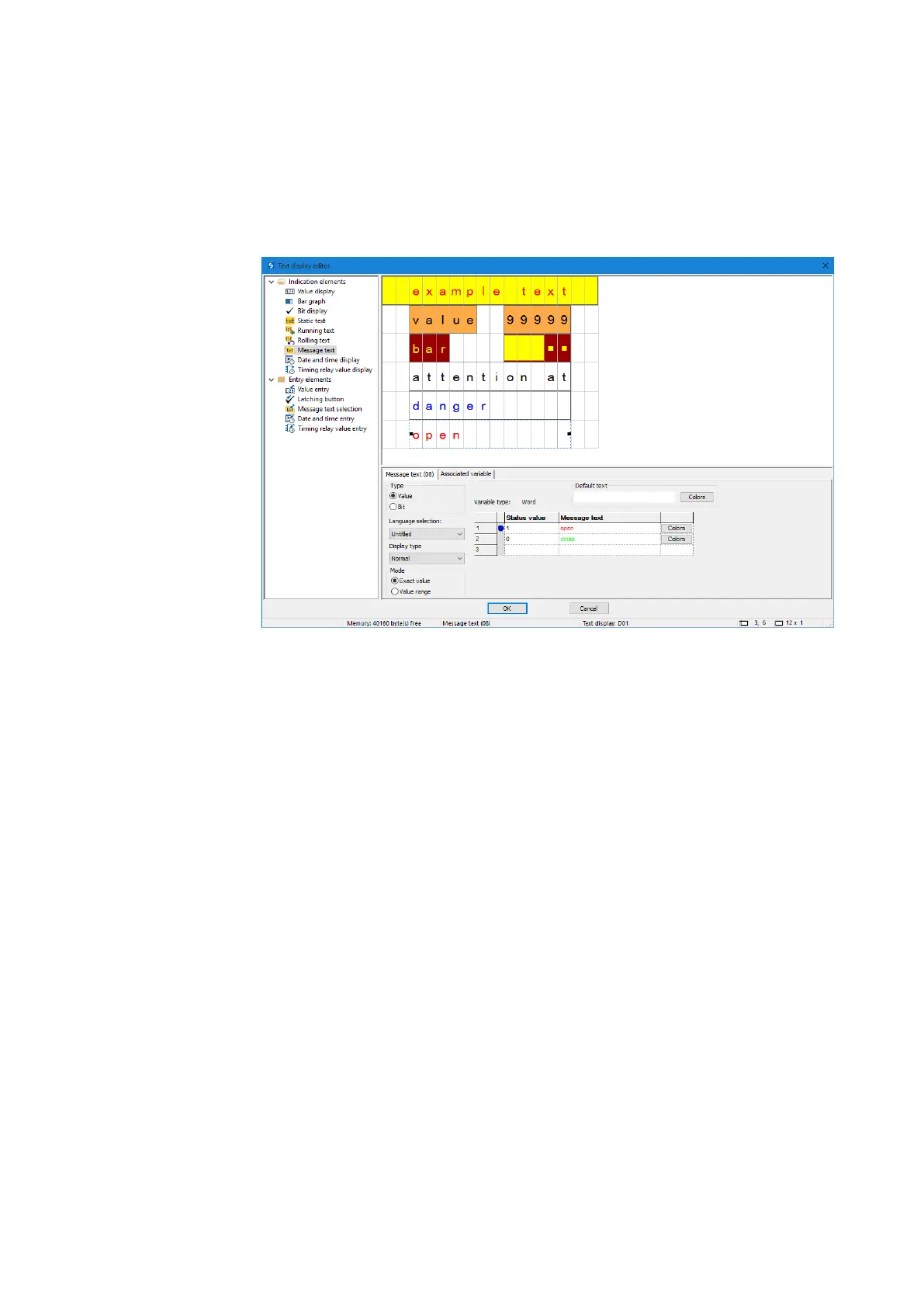6. Function blocks
6.1 Manufacturer function blocks
succession. In this case, the interval at which they are displayed will correspond to the
value configured with the Display time parameter.
Message text:
Message texts are very similar to rolling texts.
The difference is that in message texts, a decimal value (status value) is stored,
while exactly one bit from the associated variable is assigned in the case of rolling
texts.
Message texts can be used to display various texts in succession in a single line. This
can come in handy, for instance, for operating or maintenance procedures in which the
display needs to ask the operator or maintenance technician to carry out a step, then
another step, then another, etc. In this case, the text can be changed every time the
operator or maintenance technician performs the requested action (incre-
ment/decrement).
The required texts need to be entered into the table under the Message text tab, where
you can also select the corresponding colors and the display type. To do this, you need
to specify a status value for each system text. This status value (bit or decimal value)
will then be used to call the corresponding message text in the user program (if you are
using more than two texts, please make sure to select the "Value" type). An operand
that can be selected under the Associated variable tab will be used to control how the
texts are displayed. You can select local or network operands of type byte, word, or
double word.
Mode: You can select either the "Exact value" mode or the "Value range" mode. If you
select the exact value mode, a text will only be displayed if the value is exactly equal to
the configured value. If you select the value range mode instead, texts will be displayed
if the operand's value falls within a configured range.
372
easyE4 11/18 MN050009 EN www.eaton.com
