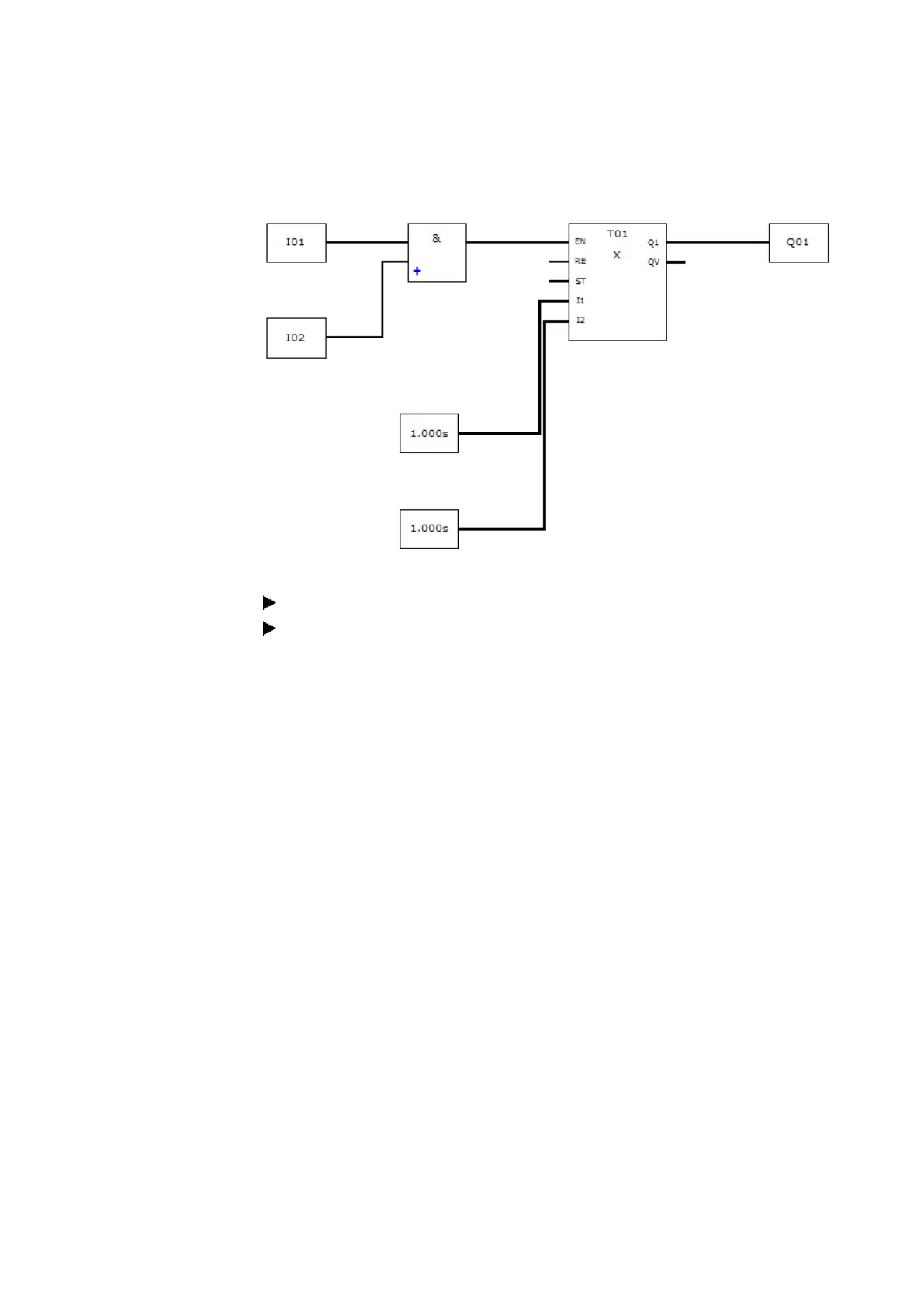6. Function blocks
6.3 UF - User function block
Programming view for UF Blinker1 tab
Figure 205: Programming view for UF Blinker1 user function block
Run a plausibility check first.
Save the user function block and switch to the Programming view for the main pro-
gram.
The user function block will appear in the list of operands and function blocks with a
green icon that means that it is not being used in the project yet.
6.3.5 Calling a user function block in the main program
User function blocks can be called in the main program the same way manufacturer
function blocks are called.
User function block in and FBD main program
In order to call a user function block in a main program that uses the FBD programming
language, drag the function block like a normal function block to the work pane in the
Programming view.
440
easyE4 11/18 MN050009 EN www.eaton.com