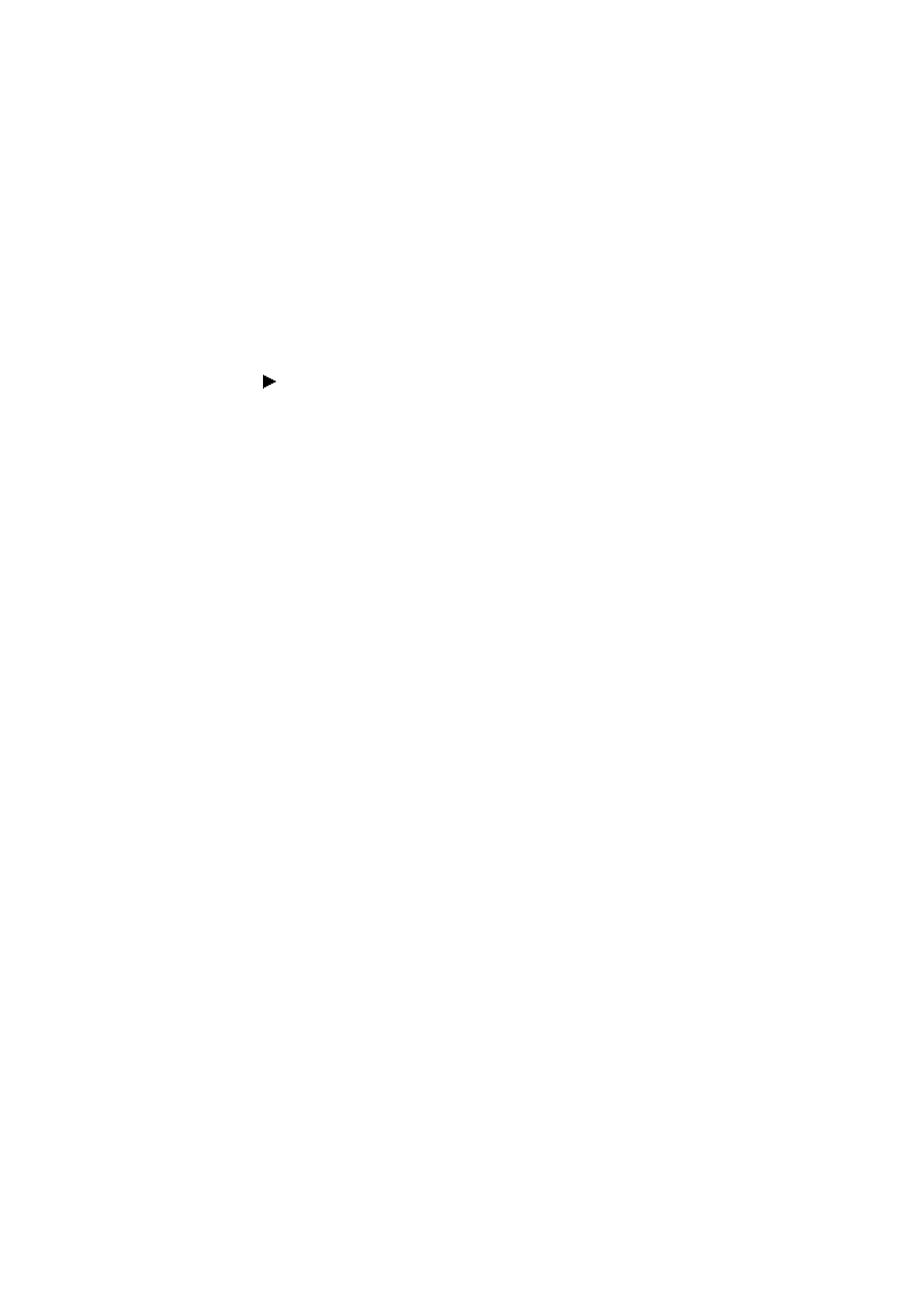6. Function blocks
6.1 Manufacturer function blocks
Evaluation of a pulse output contact
You can use bit outputs AC (positioning job in progress) and E1 (error) to check whether
a positioning or jog mode job has been activated. You can use error output E1 to check
whether your parameters are correct.
Resetting a pulse output function block
To reset (Reset) the pulse output function block, switch the EN bit input from 1 to 0
See also
→ Section "PO - Pulse output", page 284
→ Section "FT - PT1-Signal smoothing filter ", page 279
→ Section "TC - Three step controller", page 297
→ Section "VC - Value limitation ", page 302
→ Section "BC - Block compare", page 306
→ Section "BV - Boolean operation", page 353
→ Section "PO - Pulse output", page 284
296
easyE4 11/18 MN050009 EN www.eaton.com