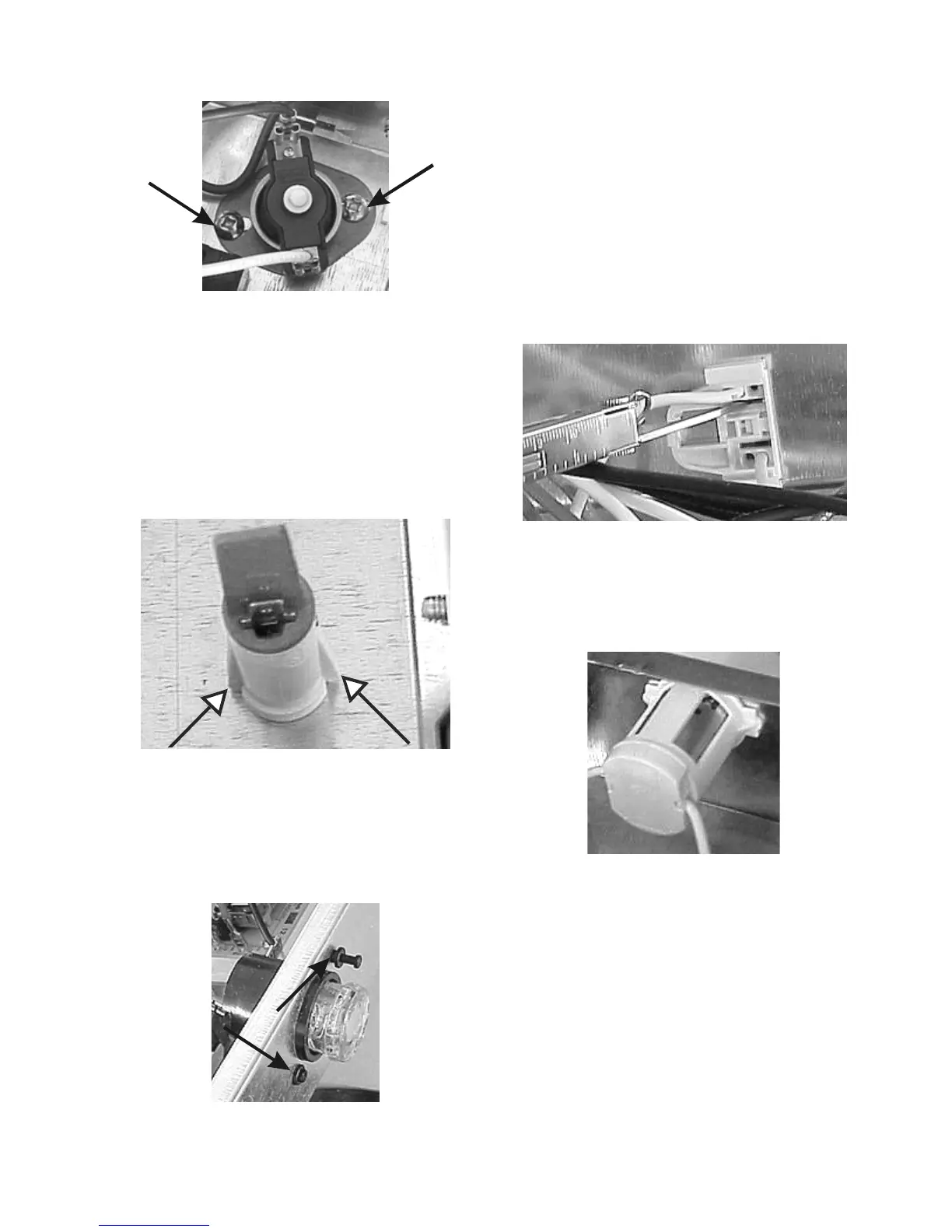105
2. Disconnect the wires from fuse socket, pull the
plastic locking pins from the plastic rivets and
remove the rivets.
3. Lift the socket out of the control mounting panel.
Removing fluorescent starter socket:
1. Disconnect power and roll the control mounting
panel forward.
2. Disconnect the wires at the fluorescent light socket
using a flat blade to release the wire from the socket.
Use a flat blade
3. Remove the starter from the socket and squeeze
the sides of the socket to release it from the control
mounting panel.
Socket
Removing terminal block:
1. Disconnect power and roll the control mounting
panel forward.
2. Mark and disconnect the wires.
3. Using a 3/8 socket remove the two nuts and bolts
holding the terminal block to the control mounting
panel.
Two screws
Removing indicator lights:
1. Disconnect power and roll the control mounting
panel forward.
2. Disconnect the wires from indicator light and squeeze
the tabs on the sides of the light and push it through
the control mounting panel.
Two tabs
Removing the fuse socket:
1. Disconnect power and roll the control mounting panel
forward.
Locking pins and rivets
