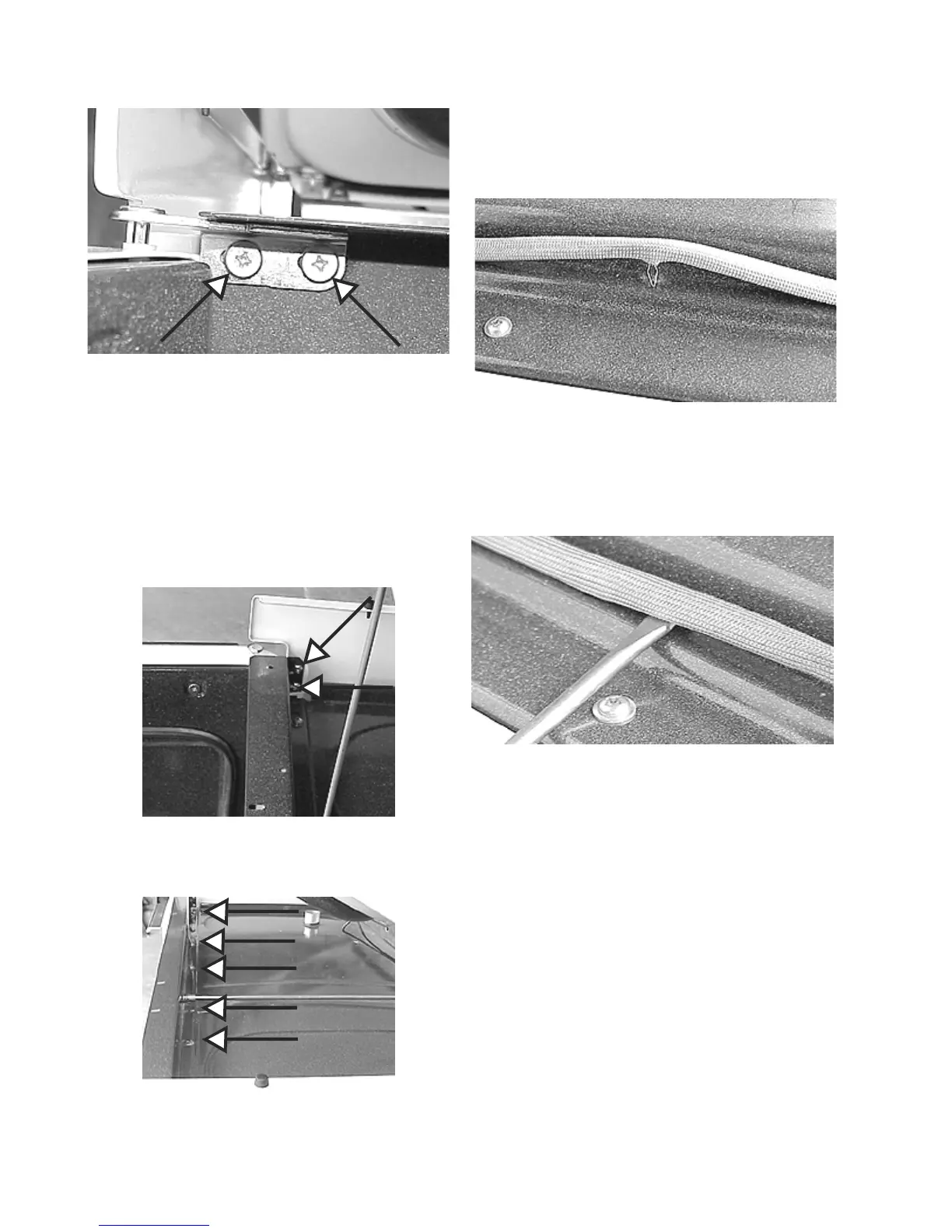128
Two screws
Removing the front oven trim:
1. Remove the latch rod, the small oven latch plate and
the top hinge for the small oven.
2. Remove the four screws holding the top trim to the
bodysides, two at each end, and seven screws
holding the trim to oven frame.
Two screws at each end
Seven screws
Removing the large oven door seal: (self-clean mod-
els)
1. The oven door seal is held to the inner door liner by
spring clips.
Clip
2. To remove the seal place a flat blade screw driver
between the seal and the liner beside the clip and
lift the screw driver.
Screw driver
Note: Be careful not to scratch the liner.
Removing the large oven door:
1. Open the oven door completely and lock the hinges
with the hinge lock.
2. Raise the top of the door and at the same time roll
the bottom of the door and the hinges out of the front
frame.
