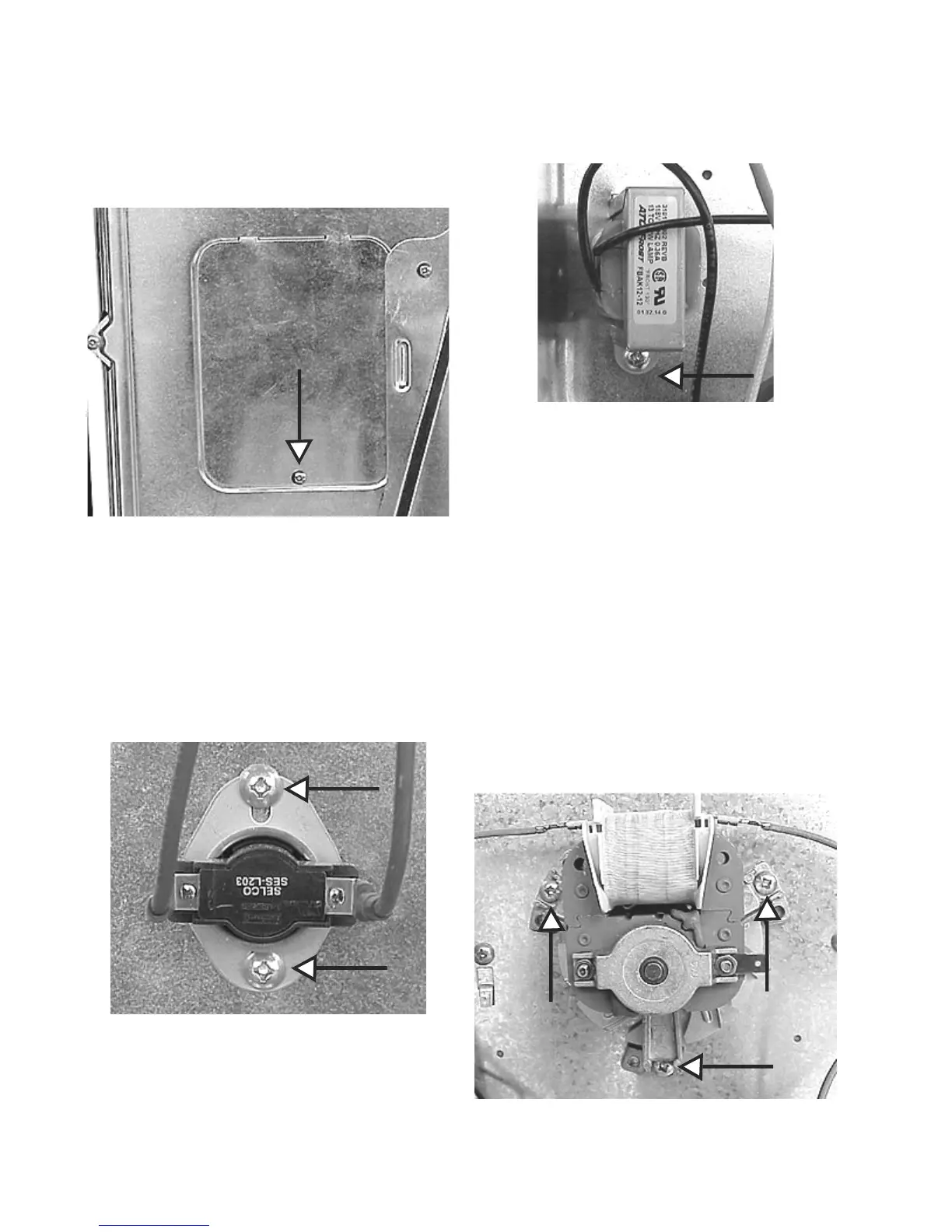120
Removing small panel:
1. The small panel is held to the rear of the range by
one screw and two tabs. To remove the small panel
remove the screw and slide the panel down.
One screws
Removing the oven thermo cutout:
1. Disconnect power and remove the large rear panel.
2. Disconnect the wires to the thermo cutout and
remove the two screws holding the cutout to the
rear of the range.
Two screws
Removing the fluorescent light ballast:
1. Disconnect power and remove the large rear panel.
2. Disconnect the wires to the light ballast, remove
the one screw holding the ballast to the rear of the
range and slide the ballast down.
One screw
Removing the convection fan or speed bake
motor:
1. Disconnect power, remove the fan cover and fan
blade.
2. Remove the large rear cover and disconnect the wires
from the motor.
3. Remove the three screws holding the assembly to
the rear of the range.
4. Pull the motor shaft out the back of the range.
5. The fan blade is spaced on the shaft by a C clip and
the cooling fan blade is held in place on the shaft by
a tennamen nut
Three screws
