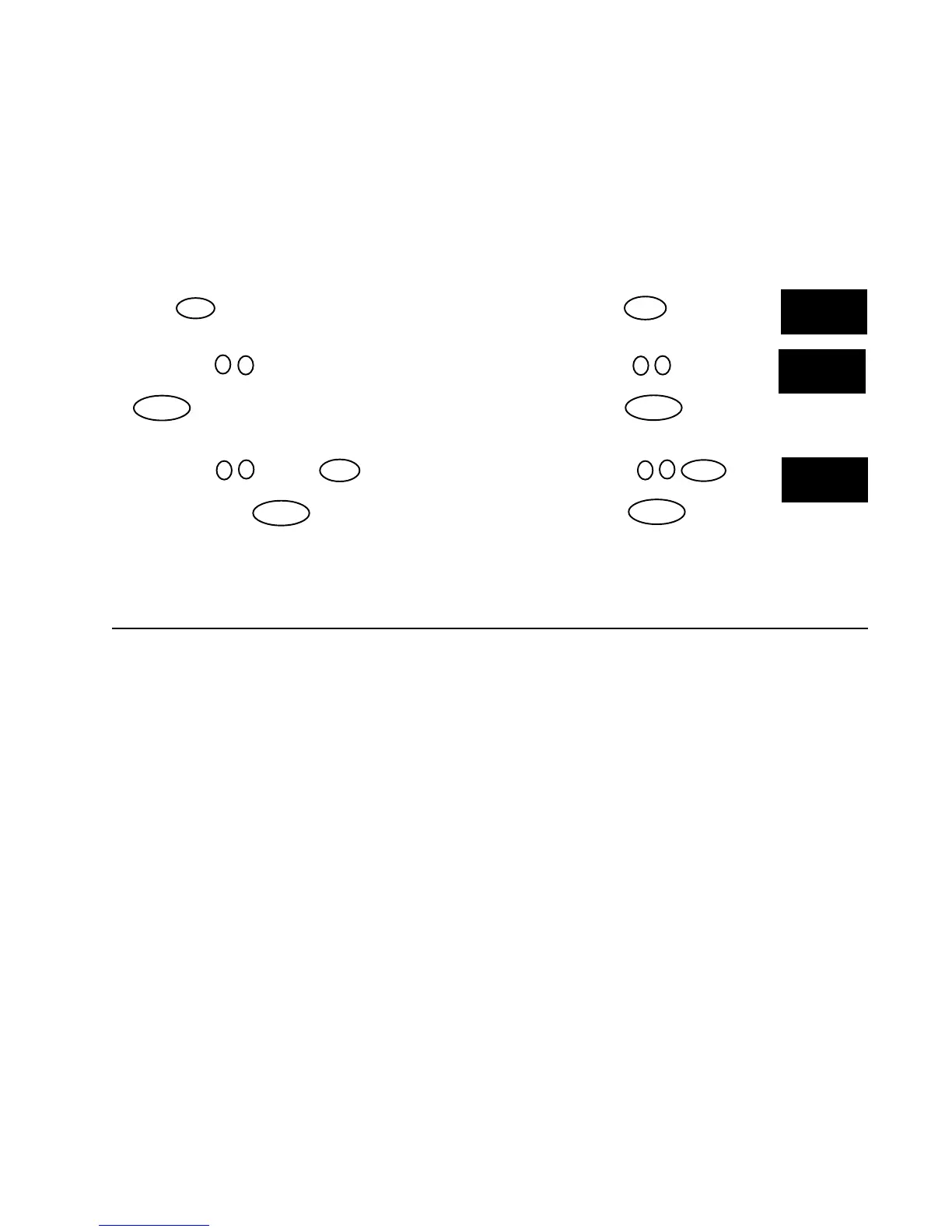93
Adjusting Oven Temperature
Note: The adjustments made will not change the self-cleaning temperature.
The temperature in the oven is set at the factory. When first using the oven, be sure to follow recipe times and
temperatures. If you think the oven is too hot or too cool, the temperature in the oven can be adjusted. Before adjusting,
test a recipe by using a temperature setting that is higher or lower than the recommended temperature. The baking
results should help you decide how much of an adjustment is need.
INSTRUCTIONS PUSH DISPLAY
To Adjust Oven Temperature: (example 30°F, hotter or cooler)
1. Push Bake for 6 seconds. Bake
2. To increase the temperature, use the number pads to enter the desired
adjustment 3 0 . The temperature may be increased up to 3 0
35°F (17°C). When you have made the desired adjustment, push
Cancel to go back to the time of day display. Cancel
3. To decrease the temperature use the number pads to enter the desired
adjustment 3 0 and push Start . The temperature may be 3 0 Start
decreased by -35°F (17°C). When you have made the desired
adjustment, push Cancel to go back to the time of day display. When Cancel
adjusting oven temperature, a minus sign (-) will appear before the
number to indicate that the oven will be cooler by the displayed
amount of degrees.
Failure Modes
All failure modes give a visual and audible alarm. When the display shows F1, F3 or F9, electronic control has detected
a fualt condition. Note that code and push the CANCEL pad to clean the display and stop the beeping. Reprogram the
oven. If fault recurs, push CANCEL pad, disconnect the appliance to prevent damage and contact authorized servicer.
1:30 0 0°
1:30 3 0°
1:30 -3 0°
