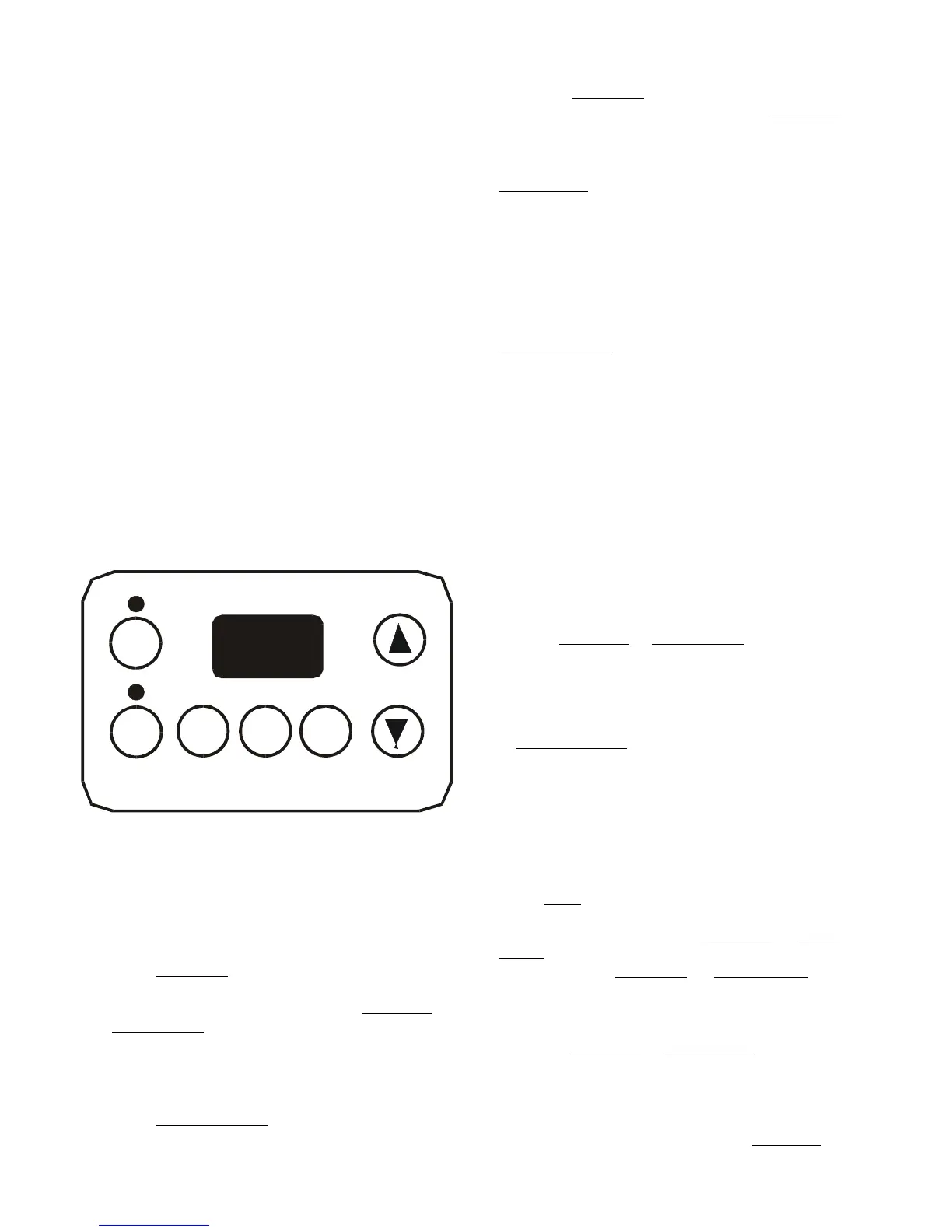40
SECTION D - ELECTRONIC OVEN
CONTROL SYSTEMS
This section covers five electronic oven control systems.
1. ES 100
2. ES 200
3. ES 300
4. ES 400
5. ES 450
6. PRC Glass touch
The ES 100 Electronic Oven Control System:
The ES 100 electronic oven control system is used to
control ovens on non self-cleaning model ranges.
How to program the ES 100:
To set the clock:
When the range is first plugged in, or when the power
supply to the range has been interrupted, the display will
flash "12:00".
1. Press Clock Set .
2. Within 5 seconds, press and hold the Up Arrow or
Down Arrow until the correct time of day appears
in the display.
To set the minute timer:
1. Press Timer ON/OFF .
2. Press the
Up Arrow to increase the time in one
minute increments. Press and hold the Up Arrow
to increase the time in 10 minute increments. The
timer can be set for any amount of time from 1 minute
to 11 hours and 59 minutes. (Note: If you press the
Down Arrow first, the timer will advance to 11 hours
and 59 minutes.)
3. The display shows the timer count down in minutes
until one minute remains. Then the display will count
down in seconds.
4. When the set time has run out, the timer will sound
a 3 second beep. 0:00 will appear in the display until
Timer ON/OFF is pressed.
NOTE: While the minute timer is counting down, the “:”
will flash. The minute timer does not start or stop
cooking. It serves as an extra timer in the
kitchen that will beep when the set time has run
out. The minute timer can be used alone or
during any of the other oven functions. When the
minute timer is in use with any other function,
the minute timer will be shown in the display. To
view other functions, press the pad for that
function.
To change the minute timer while it is in use:
While the timer is active and shows in the display, press
and hold the Up Arrow or Down Arrow to increase or
decrease the time.
To cancel the minute timer before the set time has
run out:
Press Timer ON/OFF .
To set or change the temperature for baking:
The oven can be programmed to bake at any temperature
from 170°F to 500°F.
To set the controls for baking:
1. Press Bake. "— — —°" appears in the display.
2. Within 5 seconds, press the Up Arrow or Down
Arrow. The display will show "350°F." By pressing
and holding the Up Arrow or Down Arrow, the
temperature can then be adjusted in small 5°F
increments.
3. When the Up Arrow or Down Arrow is released,
the oven will begin heating to the selected temperature.
When the displayed temperature reaches the desired
baking temperature, the control will beep 3 times.
4. To cancel the baking function, press Clear Off .
Bake
Broil
Timer
Off/On
Clock
Set
Clear
Off
