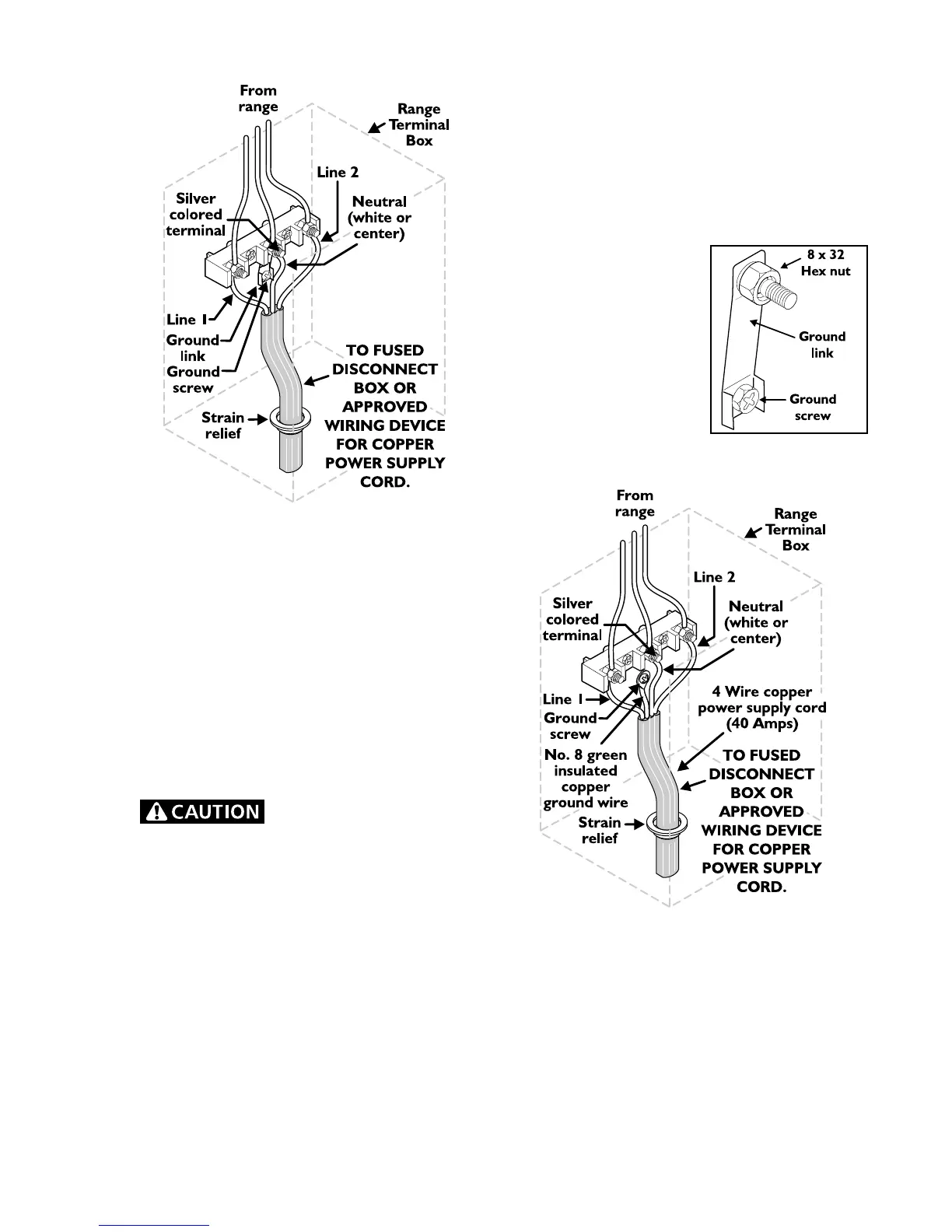19
Figure 2
A. Remove the 2 screws and remove terminal
box cover.
B. Remove the 3 loose nuts (after you removed
the rubber band) on the terminal block using
3/8" nut driver or socket.
C. Attach cable or pigtail to the 3 studs on
terminal block, as local codes require. The
neutral wire (white) or center wire must
be connected to center terminal.
D. Reinstall terminal box cover.
Do not loosen nuts which
secure the factory installed range wiring to
terminal block while connecting range.
Electrical failure or loss of electrical connection
may occur.
GROUNDING INSTRUCTIONS
A ground link is installed on this range which
connects the center terminal of the terminal block
(neutral) to the chassis. The ground link is
connected to the range by the center ground screw.
The ground link must not be removed unless
national or local codes do not permit use of the
ground link.
NOTE: If the ground link is removed for any reason,
a separate ground wire must be connected to the
separate ground screw attached to the range
chassis, and to an adequate ground source.
If used in a mobile home or if local codes do not
permit grounding through the neutral, use ground
lead or ground screw to ground unit in accordance
with local codes. Connect neutral to branch circuit.
To Remove Ground Link:
1. Remove ground link
screw using a Phillips
screwdriver. Save screw
for future use.
2. Bend up ground link so
that it does not contact
the range.
7. Wiring Instructions – 4-Wire Supply Cable
(Mobile Homes)
Figure 3
A. Remove the 2 screws and remove terminal
box cover.
B. Remove ground link from terminal box and
from appliance frame. Retain ground screw.
C. Connect ground wire (green) of copper power
supply cord to frame of appliance with
ground screw, using hole in frame where
ground strap was removed (see Figure 3).
