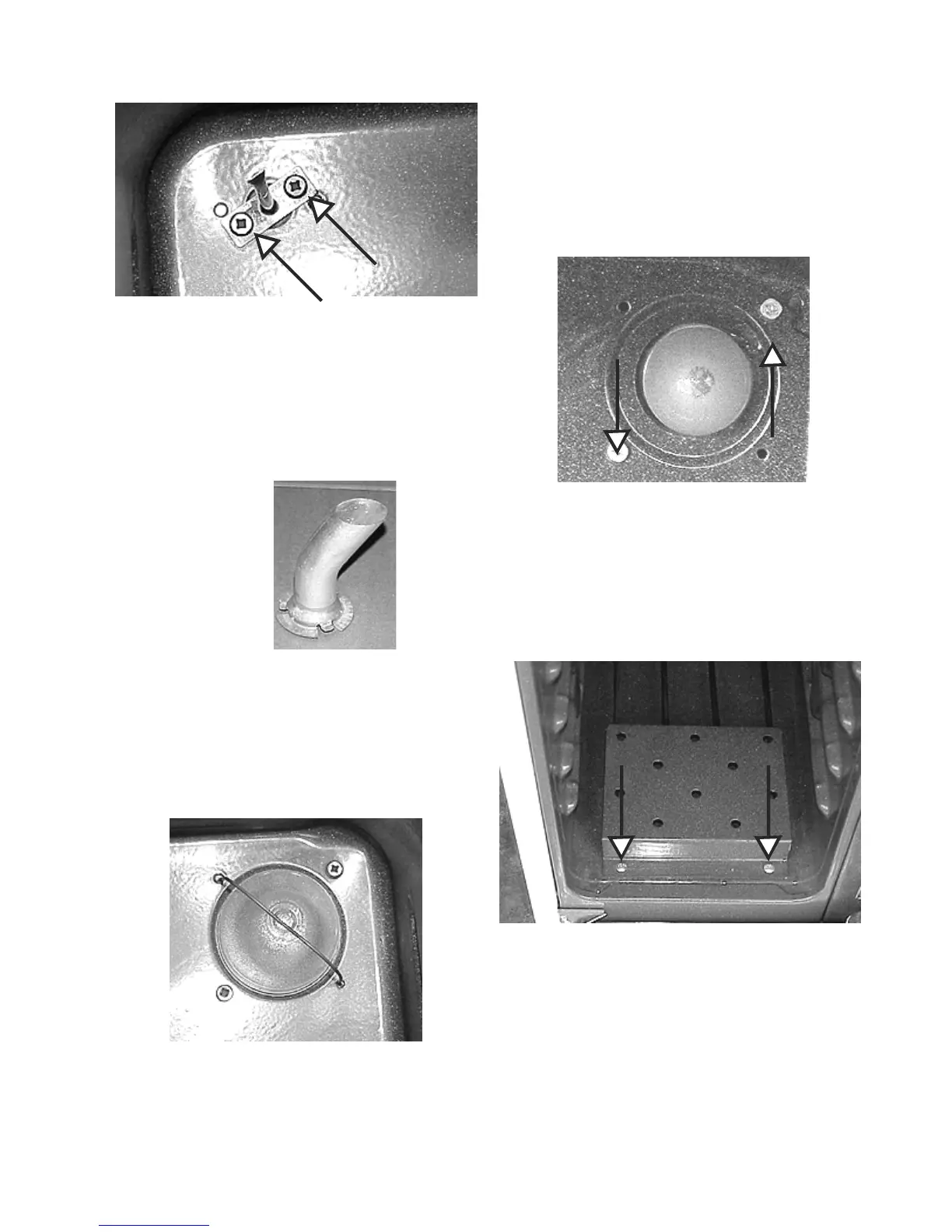133
Two screws
Removing the large oven vent:
1. The base of the oven vent is tabbed and the top of
the oven liner is notched. Turn the base of the vent
until the tabs line up with the notches and pull the
vent into the oven.
Oven vent
Removing the oven light shield in the large oven:
1. The oven light shield is held to the rear wall of the
oven by a wire clip. Unsnap the wire clip and the
shield can be lifted off.
Wire clip
Removing the oven light socket in the large oven:
1. Disconnect power and remove the panel from the
rear of the range.
2. From inside the oven remove the two screws hold-
ing the socket to the oven liner, pull the socket out
the rear of the range and disconnect the wires.
Two screws
Removing the small oven bake element:
1. Disconnect power and remove the front element
shield by removing two screws.
Two screws
2. Remove the two screws holding the element to the
rear wall. Pull the element into the oven and
disconnect the wires.
